
Pamuk
-
Posts
26 -
Joined
-
Last visited
Posts posted by Pamuk
-
-
6 minutes ago, Pamuk said:
Interesting in ipad afd version. i am having a problem. Maybe I messed up a setting, I don't know.
my problem is:
If we draw a straight line with the pen tool, for example, a 50mm line appears as x 50mm in the dimensions section. and if we give this line an angle of, say, 45 degrees, it still appears as 50 mm. The area it occupies in the y-plane is not visible unless the Regular bounds option is selected. but now, whether the object is displayed as a line or as a regular bound, in both cases the area it occupies in the x and y planes is shown. so I can't see the length of my line as line in the dimensions tab. It's a difficult subject to explain, I hope you understand.and waiting for your answers. thanks.
I'm also attaching a video that I hope will help you understand
-
Interesting in ipad afd version. i am having a problem. Maybe I messed up a setting, I don't know.
my problem is:
If we draw a straight line with the pen tool, for example, a 50mm line appears as x 50mm in the dimensions section. and if we give this line an angle of, say, 45 degrees, it still appears as 50 mm. The area it occupies in the y-plane is not visible unless the Regular bounds option is selected. but now, whether the object is displayed as a line or as a regular bound, in both cases the area it occupies in the x and y planes is shown. so I can't see the length of my line as line in the dimensions tab. It's a difficult subject to explain, I hope you understand.and waiting for your answers. thanks.
-
23 minutes ago, NathanC said:
I've tried to replicate this using a Logitech Mx master 2S by setting the IPad device Language to Turkish which forces a restart of the App but this issue did not occur, nor after switching back to English.
Could you confirm which specific iPad you're using and if it's updated to the Latest iOS version? Is Designer also updated to the latest version?
Thanks for your effort. İ am using 8th gen ipad. And yes i am using latest ios and afd version.
-
31 minutes ago, NathanC said:
It looks like the link to your attached recording has become corrupted, could you upload the video to the attached dropbox link?
I uploaded the video.
-
Here is a video about that problem. My device language is Turkish. I set the device language to English to shoot video and for once the mouse worked normally. (I tested for 10 sec) Then when I made Turkish again, it was broken again. Even though I do it in English now, the same problem still persists, unfortunately

edit: I restarted the device in english but the result is the same.
-
This setting is already disabled on my device

-
thank you. so does anyone else have this device and have this problem but me?
-
I am using affinity designer on ipad. Although it feels perfect with apple pencil and touches, I want to use it with keyboard and mouse just like the pc version. When I tried it with logitech k380 and logitech pebble m350, I could not get comfortable use. It doesn't work correctly when I want to make a selection or drag something with the mouse. Is this because of the devices I'm using or is there something else I'm missing?
-
20 hours ago, Gabe said:
Hi @Pamuk,
Sorry for the delayed reply.
Can you still replicate this issue in 1.9.1? We have had a few OpenCL issues in 1.9.0 which were quickly fixed.
Thanks for be interested. I think it's all right now.
-
Hello there. I am having a problem after the last update. I just wonder if I have it.
The program crashes while warping a text with the mesh warp tool. I also encountered a crash while sending files from designer to photo and lost the file I didn't save. (I clicked on the recovery option but did not open the file and crashed despite waiting for a long time)Am I the only one having this problem?
-
22 hours ago, Alfred said:
While you were replying, I edited my post to add these questions:
(I’m sorry, but I don’t know how to ask in Turkish!)
Thank you very much for your answer and help
 I guess the problem is that the "mouse mode" is disabled. works fine for now. Thanks again for your help. have a good day
I guess the problem is that the "mouse mode" is disabled. works fine for now. Thanks again for your help. have a good day
-
4 minutes ago, Alfred said:
Hangi grafik tablet (ler) iniz var ve hangi Windows sürümünü kullanıyorsunuz? Windows Ink'i açar veya kapatırsanız bir fark görüyor musunuz?
I am using windows 10 and my tablet is one by wacom ctl-472. I couldn't find an option in settings to turn off Windows ink: l
-
Why are graphic tablets not working properly in affinity programs? Especially after the last update, I encounter a lot of errors while drawing in the brush tool in Photo. The pen stops touching somewhere and acts strangely. then the brush stops drawing. Is this just me?
-
20 minutes ago, GarryP said:
Pamuk: I’ve attached a short video. I hope it is clearer now.
wow thank you !
-
1 minute ago, anon2 said:
Bu bir hata değil. Afinite ve diğer birçok uygulamanın kenar yumuşatılmış kenarlar oluşturmak için kullandığı talihsiz bir üründür. Adobe, bu soruna bir çözüm geliştiren az sayıdaki şirketten biridir.
So is there anything I can do to solve this problem?

-
So is this what I see is normal? Or is it a bug?
-
2 hours ago, GarryP said:
Bu oldukça kolay bir şekilde çoğaltılabilir, ilk ekli resme ve belgeye bakınız. Dolgu daha o kadar da biraz daha büyük üst katman bakışlar İnme bir yol arasında 'kanaması-through' Dolgu rengi. Bu 'düzleşme' ile, bu durumda, çözülebilir Kapsama Harita ait Blend üst tabakasının (ikinci ekli resme bakın) ama bu biraz da ne gerekliyse bağlı 'pikselleştirilmiş' üst tabakasını yapabilir.
I do not understand what is the setting in the second image? Sorry I'm using google translation

-
9 hours ago, Gear maker said:
Pamuk, ekli görüntüde çizgiyi görmüyorum, ancak muhtemelen kenar yumuşatmanın bir kalıntısını görüyorsunuz. Genellikle stoku iç tarafa veya dışa hizalayın kullanıyorsanız görülür. Üst katmanı ortalamak için hizalama konturunu kullanabilir misiniz? Bu genellikle kenar yumuşatma için benim için en kolay yoldur.
Are you telling me to use centered width? yes if i use centered width this is okay but i need to use inner width in this design
-
As shown in the image, I placed two objects on top of each other and slid the top one up a bit. I gave the top object 3pt width and set it as the inner width. But there is a very fine (maybe 1px) fill color around this object. The same problem persists when I visually export it. You can see it by zooming in the attached image. Is this a bug?
-
I'm sorry to hear that. Sometimes I would like to do this without the need for Publisher. I did not buy Publisher. Hopefully it will be added to Designer in the future.
-
Can I link text frames on Affinit Designer?
-
16 hours ago, Cecil said:
İçinde üremeye .brush alma olanağı Bekleniyor AP .
Different applications have different brush motors, I think. It may not be possible to directly transfer brushes via Photoshop or Procreate. But if the brushmaking settings are more detailed, we can produce our own brushes. When it transfers Photoshop Brush, it only perceives the brush shape. I am currently using Krita for digital art. Its brush engine is better than Photoshop.
-
8 hours ago, TheFlow said:
Bu benden bir +1! Birkaç basit doku seçeneği eklemek gerçekten büyük bir fark yaratabilir! Özellikle basınç eğrisi ile ilgili şeyler - keten bir tuval üzerine bir fırça düşünün. Yumuşak basarsanız, renk üstte, daha sert basarsanız, pigment tuvale doğru derinleşir.
Absolutely! Affinity Photo is weak for digital art without these features. I don't know, maybe they are more focused on photo editing than digital art. I hope they will see this and develop the program for digital art as well.
-
I did not see any fine adjustments to the brush texture in Photo. There is little customization. No texture size, contrast, brightness, mode settings. I hope to use Photo mostly for digital illustrations. As an alternative to Photoshop. It also cannot copy the texture properties of the Photoshop brushes. it just copies the brush shape. I still want to keep trying. I love Afiinity apps and I hope this feature will be added in the future. Good luck with. thank you for the great apps

(Google Translate translation)


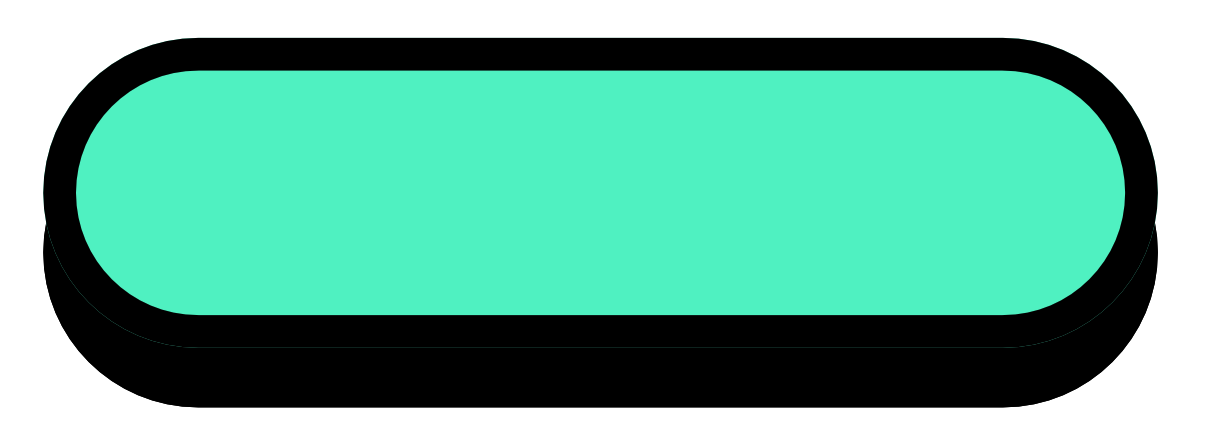
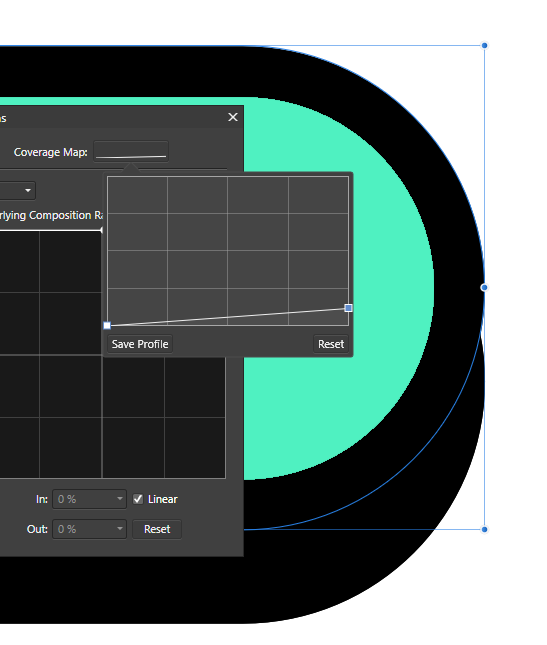

I can't see the length of my line as line in the dimensions tab
in Pre-V2 Archive of Affinity on iPad Questions
Posted
How long has this problem existed? still no update and the problem persists...