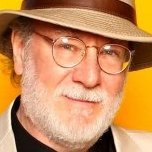-
Posts
11 -
Joined
-
Last visited
Profile Information
-
Gender
Male
-
Location
Colorado USA
-
Interests
Books, plays, movies, music, politics, love, life, the occasional martini.
Recent Profile Visitors
The recent visitors block is disabled and is not being shown to other users.
-
Aha! Got it. Thanks for the Manage Presets tip, Joachim, I appreciate your help and patience. I will create my own preset for future use. As for the Mysterious Vanishing Preset, I still think this should be an easily fixable bug, and curing it will save untold users endless hours of frustration and confusion. Thanks again for the great discussion. .
- 8 replies
-
- affinity publisher
-
(and 3 more)
Tagged with:
-
Thanks for getting back to me, I think our discussion is very useful. I think what irritates me most is that when you modify the Affinity preset, Affinity behaves as if you have actually modified the PDF standard, by seeming to delete the version you just set. Something seems to have obviously gone wrong, even if things are still in order behind the scenes. And things have gone wrong: The user has been misled or misinformed. After the preset disappears, there's nothing at all to indicate or verify which version Publisher will actually be exporting. You need to wait till it's done and then use Acrobat Pro or some other Preflight checker to tell you that. Also, by "making your own preset," do you mean the method we've been talking about --- setting the PDF version, sat X-3, and then modifying it and ignoring the fact that the PDF information has disappeared? Or is there another method? In my version of APub, I don't see any option for creating a "custom preset" or anything like that.
- 8 replies
-
- affinity publisher
-
(and 3 more)
Tagged with:
-
Thanks for the reply. It is slightly reassuring that Publisher apparently does save my PDF preset, even though it seems to promptly delete it, which is very disturbing. The mysterious vanishing PDF preset led me to absolutely conclude, based on lots of experience with other software (though I'm new to Affinity), that the version preset had obviously been utterly wiped away as well. The idea that Affinity would simply let the Preset field go blank when you add bleed -- and yet stealthily preserve the version setting invisibly, like some sort of Secret Preset Which Cannot Be Revealed -- I find completely baffling. Letting the Preset field turn into something like PDF/X-3:2003 (modified) would at least help reassure the user that you're still in the right ballpark. However: My publisher/printer for this project (IngramSpark) in their "File Creation Guide" state that they only accept PDFs in X-1a or X-3 format and they hasten to add, "Please do not modify any of the default settings." Is bleed a default setting? I don't think of "to bleed or not to bleed" as a "PDF default setting," as PDFs can be built with or without bleed; the PDF version doesn't care, does it? If you're creating pages to bleed, you simply have to specify Include bleed or your PDF pages won't have any bleed areas, making it impossible to print them correctly, no matter what version PDF they are. (Or else create the bleed areas as part of the layout instead of specifying the dimension in the Document Setup box; a rogue approach everyone on this Forum warned me away from.) And when I run the PDFs I make with bleed included and the PDF/X-3 preset (which then strangely though by now predictably goes blank), Acrobat Pro verifies them as fully PDF/X-3 compliant with "no problems". The included bleed doesn't seem to conflict with the X-3 spec, nor should it, as I understand it, so why should just including bleed require the Export Setting box to add (modified)? Or worse, to make the preset simply disappear? And cause you to conclude, "Oh no, I've screwed up my PDF setting, which MUST include bleed and yet Must Not Be Modified!" This still strikes me as a bug, or a glitch, or an oversight, or miscommunication, or something equally undesirable yet preventable/fixable. What do you think?
- 8 replies
-
- affinity publisher
-
(and 3 more)
Tagged with:
-
I'm using Affinity Publisher 1.8.584 in Windows 10. (My copy hasn't updated to v. 1.8.585 yet.) When I try to export a file into a particular version of PDF, such as PDF/X-3:2003 (as required by my book publisher/printer), I first select that correct PDF version in the Preset field of the Export Settings box. I then tick the box below that for Include bleed (as my current project is a children's picture book and every page is full-page art set to bleed; by the way, I'm also exporting as pages, not as spreads, though I doubt that affects this issue). I would then expect that the preset for PDF/X-3:2003 (or whichever version of PDF I selected) would remain in the Preset field to control which version of PDF I was creating. But instead, ticking Include bleed makes the Preset field go BLANK! The PDF preset information vanishes -- leading me to conclude that my preset has inexplicably been deselected in favor of some sort of generic version-less PDF, which my publisher won't accept. The same thing happens in the More box linked to Export Settings. Ticking Include bleed there, as in the main Export Settings box, nearly always makes the PDF preset at the top immediately vanish, with the sole exception (in my testing) of selecting PDF (press ready) -- which preset however does not produce a PDF/X-3 compliant file, according to Acrobat Pro Preflight. Strangely, however, creating a PDF by first selecting the PDF/X-3:2003 preset, ticking the Include bleed box, allowing the PDF/X-3 preset to vanish, leaving the PDF preset field blank, suppressing my panic 😃, and then exporting the PDF anyway, produces a PDF which Acrobat Pro Preflight then verifies as PDF/X-3 compliant. I think this must be a real bug, and not just me, as I have tested this with a number of PDFs and it seems to be consistent. The vanishing behavior of the PDF preset setting leads one to assume the preset itself has also vanished (and inspires one thereupon to panic), when that is apparently not the case. And because the preset has disappeared, it's difficult to have any confidence that Publisher is creating the specified version of PDF until the export is finished (many minutes later, for a large file), and then verified in Acrobat Pro, which I would prefer not to have to use. (I arrived at Affinity partly to escape from the Adobe Empire, not to have to use it as a workaround.) I'm sure this bug must be killable, and I await the good news. Thanks!
- 8 replies
-
- affinity publisher
-
(and 3 more)
Tagged with:
-
The "disappearing preset" seems counter-intuitive, though, and counter-productive. Test PDFs made this way and then opened in Acrobat Pro do not verify in Acrobat's Preflight tools as PDF/X-3 compliant, at least for me. I've also made test PDFs with the PDF/X preset intact and the "include bleed" box unchecked, by necessity, and the resulting PDFs do not in fact include the bleed areas, so they are useless for printing pages that have to bleed. My workaround has been to create PDFs with the "Include bleed" box checked and no PDF preset at all, and then converting the resulting generic PDF in Acrobat Pro to be PDF/X-3 compliant. This seems to work and the Preflight will then verify the PDF as X-3 compliant, but I don't see why we should have to go clear around the barn through (and pay for) Acrobat Pro, when Affinity Publisher should itself be able to make a compliant PDF that includes bleed. I'm baffled.
-
I'm creating a children's picture book in Affinity Publisher. Based on this forum's helpful advice (my thanks again), I specified the bleed dimension for the interior pages in the Document Setting dialogue and created the design as spreads, and this has worked well. HOWEVER, when I export the resulting file as a PDF/X-1a or PDF/X-3, the Export box will NOT allow me to specify "Include bleed" along with that PDF spec. I can only check Include bleed if I export to "PDF (press-ready)". BUT my book publisher (IngramSpark) demands a "press-ready" PDF of either PDF/X-1a or PDF/X-3, NOT a generic "press-ready" PDF. My impression is that nearly every printer/publisher requires some flavor of PDF/X. I've found a workaround through Acrobat Pro, but that shouldn't be necessary. Am I missing something? What's going on here? Why can't I include bleed with a PDF/X?
-
Thanks for the reply, MartieB. I would just recommend checking KDP's cover template and specs carefully on the bleed issue. All my covers were done using CreateSpace, and since that service merged with KDP in 2018 I know there have been some changes. My guess is that Amazon will probably accept a cover designed either way, with built-in bleed or with separate bleed, but do check their specs and maybe their forum too, to see how people are doing it this year. Ingram does seem to be much more particular about their specs than Amazon; for example Ingram demands CMYK, not RBG, and specific flavors of PDF, while CreateSpace didn't seem to care about either issue.
-
 MartieB reacted to a post in a topic:
Setting bleed for odd and even pages in picture book
MartieB reacted to a post in a topic:
Setting bleed for odd and even pages in picture book
-
 Fixx reacted to a post in a topic:
Setting bleed for odd and even pages in picture book
Fixx reacted to a post in a topic:
Setting bleed for odd and even pages in picture book
-
 walt.farrell reacted to a post in a topic:
Setting bleed for odd and even pages in picture book
walt.farrell reacted to a post in a topic:
Setting bleed for odd and even pages in picture book
-
Robert Williams changed their profile photo
-
Thanks to all for your advice and comments. I ran a test PDF, setting the pages as spreads, specifying the bleeds, and then exporting to PDF as pages, and this approach works perfectly. (Remember to set your first page as Right.) I've designed many books published by Amazon/CreateSpace/KDP, all using cover bleeds built manually in the layout, and this has always worked just fine, without a word of complaint from Amazon. But this is my first book design project for IngramSpark, and the first with interior bleeds. IS works differently from Amazon. Thanks again, everyone.
-
Thanks, both of you, and thanks for the visuals, those are very helpful. Your help is much appreciated! I see your points about setting the book up in spreads and then exporting it to PDF as single pages, and I'm heading in that direction. The suggestion about using left/even and right/odd masters to work in single pages doesn't seem to work, however, as that's what I was trying to do -- but AffPub won't let me specify different bleeds for different masters. You can spec master pages to be different from each other in all sorts of ways, but as soon as I change the bleed specs on one master, the other master changes to match it. So there doesn't seem to be a way, as AffPub is currently built, to create left and right master pages. (This still strikes me as a serious drawback.) To go back to another point: Do you see a disadvantage to not specifying bleeds at all and simply integrating the bleed zones into the layout? So for example, an 8.5"x11" trim page would be built on a canvas of dimensions 8.75"x11.25" and the trim size spec'd at 8.5"x11"? I've built lots of book covers for Amazon/CreateSpace/KDP published books this way (in poor old much-unloved Microsoft Publisher) without any issues, but in this forum I've seen members cautioning that the PDF export of such a file might have problems. Thanks for your thoughts.
-
Hi, thanks for the welcome! And thanks for the advice, which sounds useful, but I'm not working in spreads, per Ingram's specs. IngramSpark's File Creation Guide says: "Please do not send files in 'spread' format. Files should be sent as a single page PDF file to process correctly in our workflow. Files sent as spreads will be rejected for a corrected submission." So I've created a 32-page AffPub document, each page of the book represented by a page in Publisher, heading toward export as a single PDF. Ingram has very particular file creation specs; for example they don't want crop/printer/registration marks in the file. Is there really no way in Affinity to set two masters with different bleed specs for odd and even pages? Seems like a huge oversight from a book design POV...
-
I'm creating the interior pages for a children's picture book to be published by Ingram Spark/Lightning Source. Every page contains art that needs to bleed. Ingram specifies a bleed dimension of 0.125" on three sides of each page, i.e., the top, bottom and non-binding sides, with NO bleed on the binding edge, the gutter side. (The binding edge has the same dimension, 0.125", but it's a white strip within the trimmed page layout dimensions, not a bleed.) I assumed I simply needed to create two master pages in Affinity Publisher, one for odd (right hand) pages with bleed specified top, bottom and right, and one for the even (left hand) pages with bleed specified for top, bottom and left. AffPub will let me apply different masters for odd and even pages. But AffPub will NOT let me specify different bleeds for the two different master pages! Every time I change one master page, it changes the other. It will even let me specify two different page sizes, just as a test, but not two different bleeds. Am I missing something? Doing something wrong? Is this a bug? Or a glitch in the software design? Book designers working with art or picture books face this different-bleed-requirement-on-different-pages situation ALL the time! It seems like a major obstacle for the master pages not to accept different bleed settings, so I'm hoping I've simply missed something. I'm new to Affinity, having moved here because of its support for working in CMYK, to which I am also new. If this really is a designed-in software limitation, what then? My only workaround would seem to be to design just one master page incorporating the bleed dimensions into the layout, use one of the 0.125" strips as the binding edge, set this white strip either left or right to match odd and even pages, and then NOT specify any additional bleed at all in the bleed settings, because the bleed would be built in to the layout. But I'm told this approach might create problems when I export as a PDF. Any help or advice is much appreciated! Thanks.