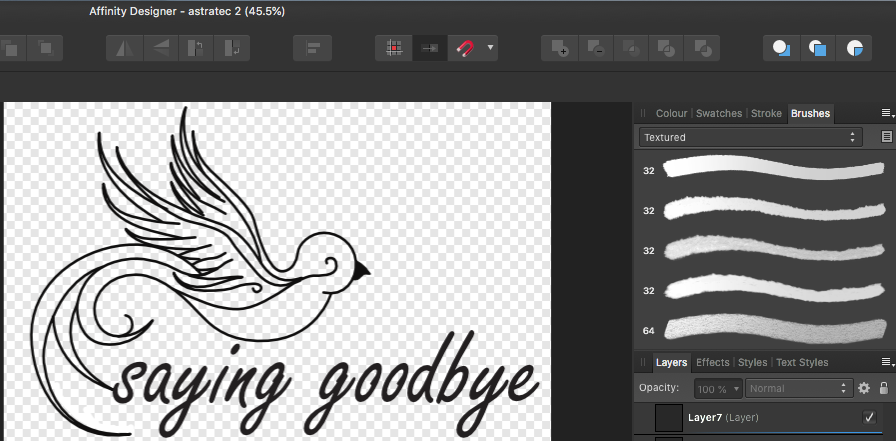-
Posts
337 -
Joined
-
Last visited
Everything posted by iMac1943
-
this 'then add blend mode Overlay, 100% on the pixel layer, merge down and then go to the Threshold adjustment, i set it to 30% but you might want to play with the settings' seems to be too difficult for me. Although I'm using AD from the very very beginning and made more then 2000 drawings, I never went further than the things I need for these black and white drawings for the job I do. Sorry. But always ready to learn!
-
Thank you toltec. In fact there are 3 things (you mentioned the capabilities of my printer): - the printer is one thing (its a HP LazerJet8150DN) - the paper (abezeta is polyester-based day light working, zero proces, dry-to-dry film for making plate-ready offset positives using a desktop computer and a laser printer.) - and the silk screen (how fine is the raster) I found a video here (that's not me, I just found it on youtube) that shows how it works:
-
Thank you gdenby, but I need to explain my problem. I tell you a bit more about the job I'm doing. The customer often gives me a drawing on paper. I put it on the scanner. Use that as the first layer and then I start drawing on the second layer etc. Because it's always black and white I don't have many problems. File 1 is such an example. On other occasions they send me an email with an attachment, which is nearly always a jpeg (see file 2). I use the jpeg as first layer and I start drawing on the second layer. Then I print it (A3) on special chalk paper. Which then is used to make a screen. And printing on t shirts etc. You see the big difference between the first drawing and the bird. I cannot use a 30 kb jpeg image and blow it up to the size of an A3. Too much grain. So I started like this (see file 3) but I guess the customer will not like it. I think I need the possibility of a sort of painting. What is your proposal? Thank you for helping me! Luc