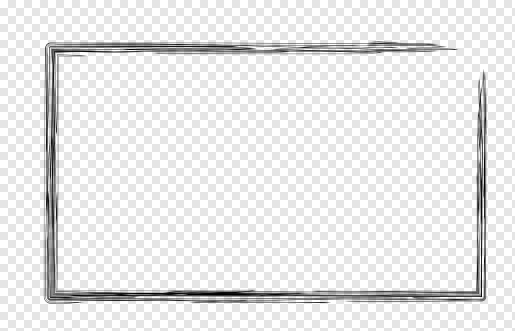-
Posts
337 -
Joined
-
Last visited
Everything posted by iMac1943
-

Scale with object
iMac1943 replied to iMac1943's topic in Feedback for Affinity Designer V1 on Desktop
Thank you for your reply, I hope that, in the near future, this will change as you suggested. Luc -
I often have to make a drawing (AD) for printing on t-shirts. Normally for the back side of the t-shirt, size 280 x 280 mm. It happens that, after a month the customer ask for the same drawing but then for the front of the t-shirt and to a size 80 x 80 mm. I have a problem with the thickness of my drawing because I didn't clicked 'scale with object'. Is it possible to have 'scale with object' always be marked (or clicked, how do you name it). Please reply thank you! Luc
-
see attachment. First I made this drawing (circle and lines) in diameter 100 mm. I needed it also in diameter 25 mm. I forgot to click scale with object. So when I resized the drawing to 25 mm all the lines were too tick. I went to the 100 mm drawing, clicked on every line and clicked 'scale with object'. Can I do this in an other way, can 'scale to object' be always 'clicked'? I often have to make drawing in several sizes. It's for screen printing on t shirts, so the back is big, and on the front the drawing is small. Thanks for helping me.
-

Develop Persona
iMac1943 replied to iMac1943's topic in Pre-V2 Archive of Affinity on Desktop Questions (macOS and Windows)
I fully agree with you R C-R, but of coarse ones you know it, you will not forget it anymore, although... Thank you for your reply!