
ReinhardJ
-
Posts
13 -
Joined
-
Last visited
Posts posted by ReinhardJ
-
-
Hello, I have now found the same cause for the PDF export error in two documents.
In both documents it was a linked SVG graphic, but it was no longer visible in the document - somehow it got lost (but I cannot judge whether it is due to the SVG format). The solution was to delete the graphic or the element from the layer and thus from the document. Maybe someone can verify this.Maybe it can be included in the preflight.
Many greetings
-
Hello Dan C, this is an error when exporting PDF: "PDF could not be exported".
I put the transparency back over the svg - and today the file was exported again (PDF X4). I will test and observe this more intensively in the next few days.
But there seems to be a "random" problem with SVG files in V2. Because I could also see the behaviour of this error message with me:I often use QR codes in SVG format in my publications.
Translated with www.DeepL.com/Translator (free version)
-
The error with the pdf export is reproducible for me. But the log file is misleading.
I have placed a transparency over an svg image. This leads to the error with PDF-X4. No preview image is generated either. Without this transparency, the file is saved and a preview is also displayed. In a document with one page, I can look for the error. But if I have a document with 30 or 40 pages, there is no chance of finding the error.The preview function is not usable at the moment. For example, I have a brochure with 36 pages. I would expect to be able to scroll through the 36 pages in the preview. It would be even better if I could show and hide individual colour channels (CMYK) in the preview for checking.
Nevertheless, I find the version very successful - many thanks to the whole team.
Translated with www.DeepL.com/Translator (free version)
-
I have the same problem: At the beginning everything is fast and good - with time the work on text frames gets slower and slower.
My machine: Windows 11 Pro 22H2, AMD Ryzen 5 PRO 3400G with Radeon Vega Graphics 3.70 GHz.
The problem also existed in version 1 at the beginning, but disappeared after an update.
The problem is reproducible. The settings in "Performance" have no effect.It is an average booklet: 36 pages.
-
Hello, yes, you are absolutely right. It makes no sense to leave the softproof activated. It should only give optical feedback and not determine the PDF output-colour profile. So no bug.
-
One more note: before exporting PDF/X-4 the soft proof layer must be deactivated again. Otherwise black overprinting will not work - this may be a bug.
-
Hello, everybody,
I have found the solution to this problem: You have to create a parent layer on the softproof master page. Underneath this, the new adjustment level "Softproof".
Then transfer the master page to all pages, select the softproof level there, select "edit linked" and put the level at the very top. -
-
Hello, thank you very much for the advice.
The problem seems to be solved with the 1.8 update. -
-
Hello, softproofing over a master page does not seem to work. Maybe I'm doing something wrong, but if I put the master page with the softproofing profile on the top level, it won't be accepted.
-
Warning for output condition by Affinity Publisher
"For preflight with PDFX-ready preflight profiles, a warning about the output condition for PDF/X files of Affinity Publisher V1.7.1 and V1.7.2 will be displayed with the message "!output condition not recommended for printing (unknown ICC profile)" is generated.
The MD5 checks totals of the Affinity Publisher output conditions do not match the values of the Orignal ICC profiles.
There is a risk that subsequent color servers or output systems will also use these hash values to determine whether the output condition matches the desired target profile. If they are not the same, a color conversion is triggered.
Among other things, the black structure of the original changes."
Is this a known problem? For me, this error can be reproduced 100%.
The fact that Publisher does not 100% passes the standard test for PDF/X compatibility after the Ghent PDF Output Suite 5.0 (source: https://pdf-aktuell.ch/pa/language/de/katastrophale-pdf-x-4-kompatibilitaet-von-neuem-affinity-publisher/?highlight=affinit) would not be so important to me, because otherwise the publisher will deliver good PDF results.
But the output-conditions should be right.



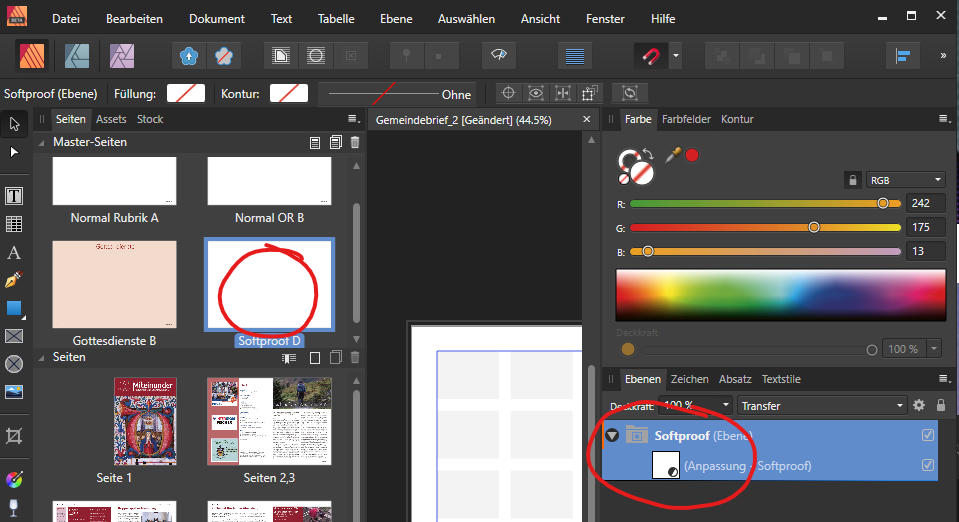

Publisher V2 Datamerger no longer detects line breaks
in V2 Bugs found on Windows
Posted
Hello all,
for me, the line break does not work via XLSX either. I have already tried everything. Also CSV, tab-delimited etc.
In version 1 it worked very well.