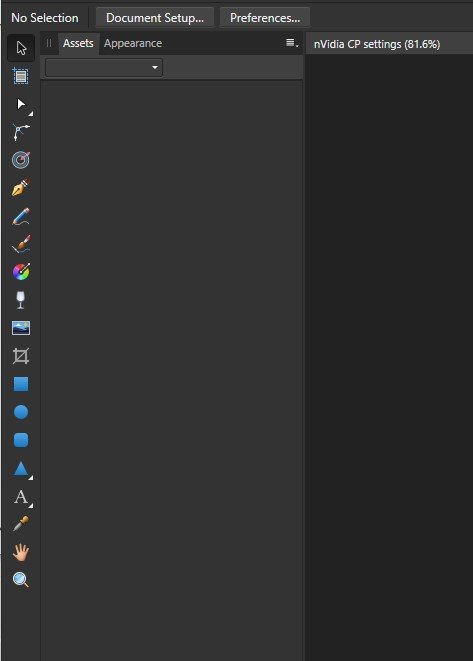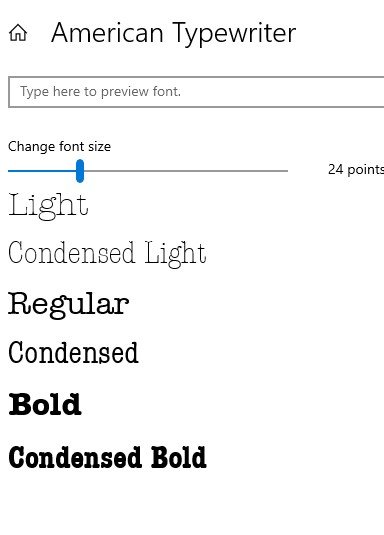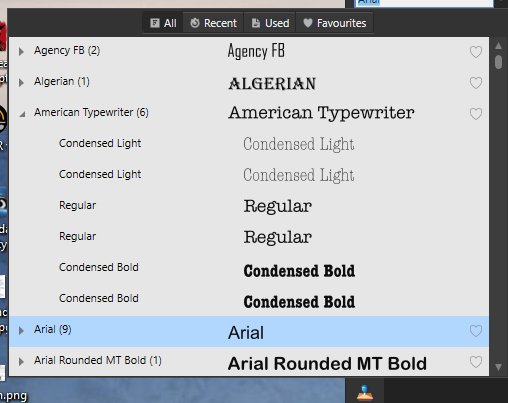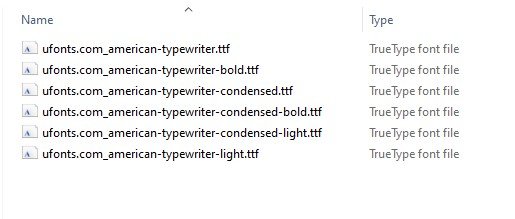-
Posts
217 -
Joined
-
Last visited
Everything posted by imacken
-
We have shown workarounds here already. The simplest is to use Affinity Photo to change the title of the Designer-exported pdf. That is not really the point here, I feel. Why should we not be able to edit the title of a document that Designer created in the first place? Why should we have to use Photo or Publisher to do this task when it should - in my opinion - be a basic function of the app that is creating the document.
-
I see the same thing on Windows. I can't believe that this can be correct behaviour. We can change the title in Publisher or Photo but not Designer. We can export the pdf in Photo from a Designer file which shows the correct title in Windows/Mac file system, but does not show when reloading into Photo.
-
Thanks again. The question is, where is this metadata coming from? Is it Designer or in the export function? If Designer is generating it, then it must be able to change it, surely? This issue is causing me quite a lot of hassle on many documents. The only way I can workaround this is to create a new document, copy and paste all from the original doc and then export . Really is a PITA! Must be a proper solution to this. I'll raise a support case if no none can help here.
-
Thanks Cara, but I can't get that to work. Here is the situation, take a Designer document, say 'Document A', export it as a pdf calling it any name. When viewed, it will have the title 'Document A'. Then, make some edits to 'Document A', save it as 'Document B', export it as a pdf. When viewed, it still has the title 'Document A'. This is not good! How do I resolve this?