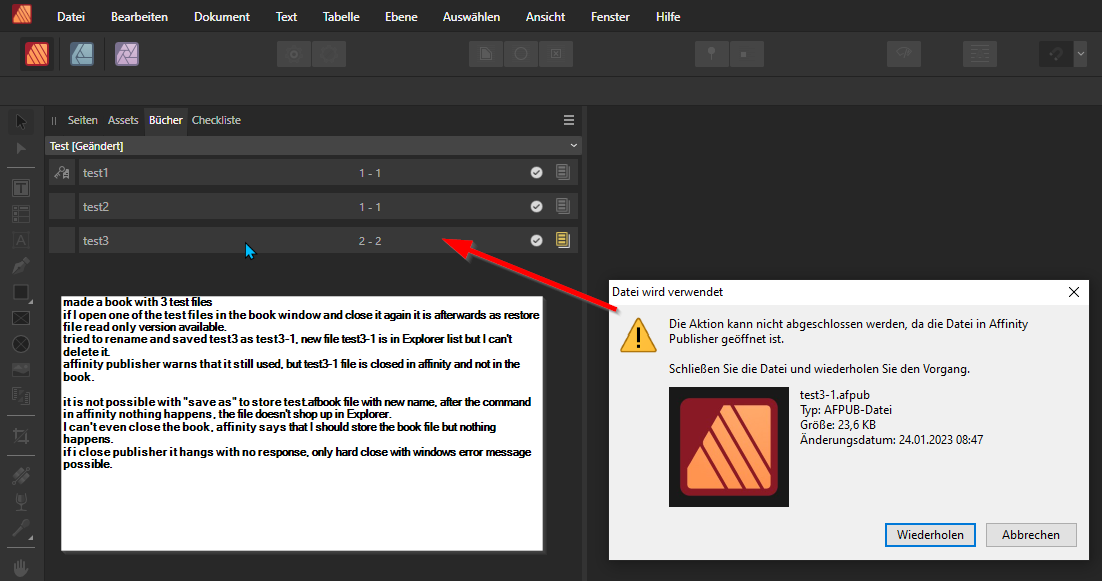Aquata
Members-
Posts
15 -
Joined
-
Last visited
Everything posted by Aquata
-
It's on a local drive on my PC
-
I have the same errors in the book function, as described before in the thread "book file corrupt" good to know that I'm not alone and a fix at the horizont
-
Publisher 2.0.4 and Windows10 Updated Publisher to 2.0.4 and tried with a new book file, but the document hangs as opened after I closed it in the book dialogue, I can open and close other documents but the status of the last document does not change and I have to exit publisher to get out if I open the book again and open a file in the middle of the list, it gets stuck there, the first document opened in the book dialogue hangs
-
to close the book in the book panel dialogue was not possible, no reaction have to close publisher complete pleased too early?
-
made a restart with publisher 2.0.0 and played with my test files. have to rename files as they are read only when I open updated to 2.0.3 "read only" error has gone but again "hanging" test1 file after closing, but no other complications as before closed the book without saving after reopen the book, no worries with the test files, I can open and close files with no error in the book functions will now give a try with real project
-
made a restart with publisher 2.0.0 an played with my test files. have the same behaviour as AuthorSP above updated to 2.0.3 "read only" error has gone but again "hanging" test1 file after closing, but no other complications as before closed the book without saving after reopen the book, no worries with the test files, I can open and close files with no error in the book functions will now give a try with real project
-
Publisher template folder not to open in start dialogue window
Aquata replied to Aquata's topic in V2 Bugs found on Windows
uh my fault, just created a new folder and see that the path to the templates have changed. It is now ok and fine with the start window The problem was in front of the PC -
Publisher 2.0.3 and Windows 10 I have a folder with publisher templates. If I want to open the folder in the start window it doesn't do anything. I created the folder with a previous 2.x version of publisher, probably the first 2.0 at release only if I go to the folder in windows explorer, I can open a template from there
-
Affinity Publisher 2.0.3 and Windows 10, book function doesn't work correct, see below. in another attempt with a book in affinity, the file which I opened and closed in the book window remains as opened with the pencil icon, and the same behaviour as above. Test.afbook test1.afpub test2.afpub test3.afpub
-
same error still there in affinity publisher 2.0.3 and Windows10 if I open a document from the book panel and close it later, status in book panel remains as open. I can't even save or close the book panel, only the exit of Publisher helps. The .afbook file is corrupt afterwards, I can't save it with other name or change something in the chapters Thanks for help
-
Hallo zusammen, Ziel ist es eine Montageanleitung bestehend aus mehreren Baugruppen und Inhaltsverzeichnis zu erstellen. Jede Baugruppe ist eine mehrseitige Affinity Publisher Datei, diese habe ich in die Montageanleitung Gesamtdatei jeweils plaziert und damit verknüpft, so dass sich eine Änderung in der Baugruppe auch in der Montageanleitung wiederspiegelt. Bislang hatte ich dies in Indesign über die Buchdatei gelöst, eine ähnliche Funktion habe ich im Publisher nicht gefunden Im Publisher ging es soweit im Vergleich zu Indesign mühsamer, weil sich nicht mehrere Seiten auf einmal plazieren lassen, jede Seite muss einzeln auf das Gesamtdokument gezogen werden. Eine durchgängige Seitennummerierung habe ich im Gesamtdokument nur über eine Masterseite und Zuweisung auf alle Seiten hinbekommen. Seitennummern der Baugruppen lassen sich bei den plazierten Baugruppen nicht übergreifend fortsetzen? Formatierte Überschriften für das Inhaltsverzeichnis werden aus den plazierten Baugruppen auch nicht übernommen? Oder habe ich als Neuling noch was übersehen was den Ablauf wie bisher ermöglicht? Danke für Hilfe...