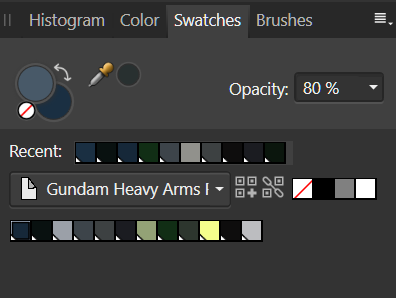Austiemo
Members-
Posts
13 -
Joined
-
Last visited
Recent Profile Visitors
The recent visitors block is disabled and is not being shown to other users.
-
Hello, I am trying to export as .EPS to upload to Shutterstock and I found when opening .EPS version of my file it looks horrible. Can someone help me troubleshoot why the export as .EPS is making the glitching. I have read post above and I have not used any Erase blend layers and have disabled the pixel layers.M2 Drift V3.epsM2 Drift V3.epsM2 Drift V3.eps M2.afdesign M2 Drift V3.eps
-
 MmmMaarten reacted to a post in a topic:
Lamborghini Mucrielago R/GT
MmmMaarten reacted to a post in a topic:
Lamborghini Mucrielago R/GT
-
 MmmMaarten reacted to a post in a topic:
Gundam (Wing) Collection
MmmMaarten reacted to a post in a topic:
Gundam (Wing) Collection
-
 ronnyb reacted to a post in a topic:
Lamborghini Mucrielago R/GT
ronnyb reacted to a post in a topic:
Lamborghini Mucrielago R/GT
-
 Callum reacted to a post in a topic:
Gundam (Wing) Collection
Callum reacted to a post in a topic:
Gundam (Wing) Collection
-
 Hilltop reacted to a post in a topic:
Lamborghini Mucrielago R/GT
Hilltop reacted to a post in a topic:
Lamborghini Mucrielago R/GT
-
 Lee_T reacted to a post in a topic:
Lamborghini Mucrielago R/GT
Lee_T reacted to a post in a topic:
Lamborghini Mucrielago R/GT
-
 stokerg reacted to a post in a topic:
Lamborghini Mucrielago R/GT
stokerg reacted to a post in a topic:
Lamborghini Mucrielago R/GT
-
 matt.baker reacted to a post in a topic:
Gundam (Wing) Collection
matt.baker reacted to a post in a topic:
Gundam (Wing) Collection
-
 Frozen Death Knight reacted to a post in a topic:
Lamborghini Mucrielago R/GT
Frozen Death Knight reacted to a post in a topic:
Lamborghini Mucrielago R/GT
-
 markw reacted to a post in a topic:
Lamborghini Mucrielago R/GT
markw reacted to a post in a topic:
Lamborghini Mucrielago R/GT
-
My favorite car made completely in Designer. Instagram: Austiemo Webstie: Austiemo.com/portfolio Facebook: Austiemo
-
Brush opacity issue
Austiemo replied to KiLa's topic in Pre-V2 Archive of Affinity on Desktop Questions (macOS and Windows)
I found the real bigger issue to be this: I had recently installed the NVidia GeForce Experience software. Which did game optimization. I have not used Affinity since having it installed. While making these posts Affinity Photo would randomly crash when doing basic tasks. I had Affinity Photo for over 2 years and had not had it behave that way before. I believe this effected the graphical interface as well. For example the swatch opacity not staying as the desired level. Thank you everyone for your posts. Love the community Affinity has made. -
Brush opacity issue
Austiemo replied to KiLa's topic in Pre-V2 Archive of Affinity on Desktop Questions (macOS and Windows)
I now found the workflow issue I was having: 1. I accidentally must have changed swatch opacity with keyboard shortcut. 2. I made global swatches with the opacity down. 3. After reading your notes I adjusted opacity on each swatch then saved file. 4. Today I open the project, the swatch opacities are back to 80% etc. I move the slider to 100% then click a different swatch and click back. The opacity does back to 80%. Is the solution to move slider to 100% opacity, create a new global swatch with the 100% opacity, and then delete the old swatch? I normally work in Affinity designer where the global swatch data will change for examples all the fills of the same color. Will I lose any data like that by deleting and creating new swatches? I understand there is an edit fill color for the swatches where I can change tint, HSL, etc but I do not see a way to change opacity in the edit fill section. -
Brush opacity issue
Austiemo replied to KiLa's topic in Pre-V2 Archive of Affinity on Desktop Questions (macOS and Windows)
Each swatch was down to 80%. I manually clicked each swatch and set them to 100%. Is there a shortcut I accidentally pressed that adjusted each swatch? If so I would like to know so I can know how to undo it in the future. -
Brush opacity issue
Austiemo replied to KiLa's topic in Pre-V2 Archive of Affinity on Desktop Questions (macOS and Windows)
Thank you for the suggestion! I found the issue was my swatch opacity had been turned down. I did not realize it. I was getting very frustrated. -
Brush opacity issue
Austiemo replied to KiLa's topic in Pre-V2 Archive of Affinity on Desktop Questions (macOS and Windows)
I am having an issue where not matter what I set: Wet Edges Do Not Set Wet Edges Sett Off Custom Box Checked The basic brushes are adding buildup as I go over the strokes. I would like this to not be the case. I set global swatches and am trying to have the flat color. In the screenshots you can see where my brush went over itself and is making the color darler. -
 Austiemo reacted to a post in a topic:
Affinity Designer 1.9.1 iPad Help File PDF
Austiemo reacted to a post in a topic:
Affinity Designer 1.9.1 iPad Help File PDF
-
 Austiemo reacted to a post in a topic:
Context toolbar options?
Austiemo reacted to a post in a topic:
Context toolbar options?
-
I have owned Affinity Photo on iPad for a year now. Literally every time I tried to make a selection after pressing Refine Tool it would do this. I will try setting similarly to firstdefence posted. It will be a big game changer if it works. My only complaint of the software. I would do great selections with pen tool and have them ruined by the Refine Tool. I hope this works.
-
I would love to learn from you how you are layering the cars. I also do not understand how you are getting your gradients to curve.




.thumb.jpg.095237b71d451cbb626e643fe04328b9.jpg)
.thumb.jpg.0bb011dcaf6b90405104154a2653fe6c.jpg)
.thumb.png.b3101f2dcb047bed1719d200670fcf73.png)








.thumb.png.e4845cf6c45a62176df4e6539b62933f.png)