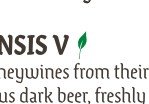Jannes
Members-
Posts
13 -
Joined
-
Last visited
Everything posted by Jannes
-
Cant export spot colours to PDF's
Jannes replied to Jannes's topic in Affinity on Desktop Questions (macOS and Windows)
Yess that totaly did the trick! Thanks a lot! It is so great to find help here (and quick too) when one day you really need it! -
Cant export spot colours to PDF's
Jannes replied to Jannes's topic in Affinity on Desktop Questions (macOS and Windows)
Ohhhh WOW THANK YOU!!!! never thought that there is difference in Layer: new layer and just copy a layer.... I think it is solved, in my small test document it is... Hope it will work in the real one also!!! thanks a lot Joe greetings from Holland -
Hi dear Affinity users! I use Affinity for years and now for the first time I have to work with Spot colours It worked great in one document (but that was in origin a AI document I got from someone) Now Im making my own and it wil not show up in the pdf... very strange First: I make a global colour, name it Spot1 and choose magenta (from Pantone coated) and checked the spot and overprint boxes!!! than I make a new layer, named it Spot1 and filled the curves with this color than I export (PDF for print) and I do check the boxes honour spot colour (and overprint black) But it does not show up in the PDF, it is there but not named Spot1 (layer is just named curves) I did exactly what is shown in this great tutorual: Does anybody knows what is going wrong?? Thanks a lot!!! Jannes
-
Here another Affinity user who some years ago wanted to leave adoby and loves Affinity! I introduced it to a lot op friends also. The same feelings about windows, I really want to leave windows and the only reason not going to Linux is Affinity (as I almost dayly uses it) I think a lot of the people who made the step to Affinity are also the people who are willing to leave microsoft (or even apple) I really hope some day there will be a reliable solution to run Affinity on linux (without much technological knowhow for the users). Serif also told me (few years ago) not having plans to do so but I think they have to do it in the coming 5 or 10 years as more and more people are leaving windows. (and for a good reason) It would be so welcome!!!
-
Thanks a lot! Now I know for sure that its not me making a stupid mistake The easyst way to fix for now is just to increase the DPI, that will do the trick. And I will try PDF/X-4 too (does not work in first quick attemp) I really hope Serif wil make this better working in the future as I use a lot of effects and layers in my designs Thanks Loukash!!
-
Just a small question... I just made a design with had some text with effects (shadow, 3D, outline) I exported it to PDF (press ready) and set: text as curves I got it back from the printer because the text was rasterized Then I manualy convert all text in the design to curves same problem, the text is rasterized Can it be that text with effects cannot be convert to curves? (and if so, is there a trick? :-)) thanks! (windows 10 and newest Affinity 1.9)
-
Dear friends, I can't find an answer... does anybody know how? (see picture) In Affinity publisher I made a menu I have a vegetarian symbol (made in designer) and I wanted it to stay right there at the end of the name of the dish. (So as i edit the whole text it stays in line with the word) hope someone know the trick (I think it must be easy but I cant find it...) THANKS!!
-
Percentual scaling
Jannes replied to Piet-CLS's topic in Pre-V2 Archive of Affinity on Desktop Questions (macOS and Windows)
Thanks! I will try all that soon! 🙂 I'm relative new to vector (always used photoshop cs6) and new to Affinity photo, designer and publisher. I really like what they doing and working with it is a pleasure!- 7 replies
-
- scaling
- affinity designer
-
(and 1 more)
Tagged with:
-
Percentual scaling
Jannes replied to Piet-CLS's topic in Pre-V2 Archive of Affinity on Desktop Questions (macOS and Windows)
In the effects panel there is a same checkbox! I discover that beside strokes also effects and rounded corners does not scale standard with object. anyone found more? I realy hope Affinity will make a global scale to objects for all effects/strokes, corners etc. So you does not have to run through your whole document to check it all and try again and again and hope you checked them all.- 7 replies
-
- scaling
- affinity designer
-
(and 1 more)
Tagged with:
-
Im new to vectors and new to Affinity (but I really like it much more than AI) I had sort of the same problem: when resizing objects with round corners (from the corner tool). Using the corner tool I found a button: 'bake corners' pressing that all rounded corners are made into vector node's and the problem solved. (but the corners are not editable anymore) I run into the same scaling problems with strokes. There you have to check the box saying 'scale with object' and also with effects (also check the little box saying 'scale with object' I'm looking in affinity designer to set all this standard to 'scale with object' and uncheck if you want... anyone any idea?
- 5 replies
-
- corner
- resolution
-
(and 2 more)
Tagged with:
-
I think this is a bug, but Im not sure When I create a PDF from my work it is ok but printing it directly from publisher it is not I wanted to make a simple test print for myself. Some of the blend styles and effects doesnt come out well... See picture I made but in reality the difference is much more noticible (i also made a print screen of the artwork in affinity) When the text 'goochelclub Rotterdam' is printed (simple epson desk printer) it is just 'hard' (100%) black over the background. In publisher it is a nice soft linear burn blend. The logo above had the same problem first but I changed it to another blend mode (lineair light 40% opacity) and it turned out fine! As you can see (a bit) on my picture The front of this booklet had the same problems. There a color dodge (40% opacity) turnes out great and is nice on a created pdf but when i print directly from affinity the colors are not good. The rest of the prints are great! Nice and good colors! (so it is not the printer not capable to do this) Its not a big problem for the moment as this booklet is being printed by a professional printer via PDF but I really wanted to know whats going on here 🙂