
ian kelsall
Members-
Posts
30 -
Joined
-
Last visited
Everything posted by ian kelsall
-
as i have said, my hunch to put the patch into both folders, windows, and windows.old worked. I believe that it is the windows.old folder that allowed the patch to work. I don't know why such a folder would exist in a fresh, barebones installation of windows 11, surely, there would be just the default windows user folder.
-
i have got it working, but the only way the patch works is if you put it into 'windows.old' folder, at least on my system, putting it into the default windows/user folder didn't work. i don't know why there are two windows/ user folders, as this is a fresh installation, not an upgrade to windows 11.
-
i have just done a fresh installation of windows 11 and installed affinity photo, and tried the beta version too. neither will allow me to sign in to my account. same error as everyone else. what is with affinity photo and signing in? no other app on the planet has this much trouble. the administrator option does not work either.
-
installed windows 11- cannot sign in to my account.
ian kelsall replied to ian kelsall's topic in V1 Bugs found on Windows
tried opening the app as administrator, makes no difference, just says 'timed out 10000 milliseconds'. I don't understand why there has been so much trouble signing into to affinity accounts, it has happened before with windows 10. it should just work! -
Atmosphere by James Ritson crashes affinity photo
ian kelsall replied to ian kelsall's topic in V1 Bugs found on Windows
-
Atmosphere by James Ritson crashes affinity photo
ian kelsall replied to ian kelsall's topic in V1 Bugs found on Windows
this is not a memory issue, i have 32 gig of ram. besides, i've had much bigger layered documents open before with no crashes. -
Atmosphere by James Ritson crashes affinity photo
ian kelsall replied to ian kelsall's topic in V1 Bugs found on Windows
and its crashed again... also, tried the beta version with these assets, and it crashes too. -
Atmosphere by James Ritson crashes affinity photo
ian kelsall replied to ian kelsall's topic in V1 Bugs found on Windows
-
Atmosphere by James Ritson crashes affinity photo
ian kelsall replied to ian kelsall's topic in V1 Bugs found on Windows
and it has just crashed again, this time it was the cloud layers. -
since i started using these assets, affinity photo 1.9 has been crashing or 'not responding' frequently. there is no pattern to which layer i drag across, or when it will freeze, but it has crashed 7 times so far, and i've only used it 8 or 9 times! . i have a powerful system, intel i7 9700k, 32 gig ram, Nvidia 1600 ti graphics card, so its not a question or resources or memory. i have had very large layered files before with no crashing. i also have another set of assets which never cause the program to freeze, it is just this set. it is happening so often that it is making using them really annoying.
-
i downloaded the 'beta' version of affinity photo in addition to the 'official' download from microsoft. I found that i could login to the beta version 'my account' option. on a hunch, i tried to login to my 'official' version, and suddenly i could access my account. it would appear i have found a temporary solution to a problem that is plaguing owners who purchased from the microsoft store.
-
sign in error to account from affinity photo 1.9
ian kelsall replied to ian kelsall's topic in V1 Bugs found on Windows
for those who purchased from the microsoft store, there should be a provision for us to be able to download the free content as paid customers. clearly this problem of signing in is not going to be fixed by affinity. -
sign in error to account from affinity photo 1.9
ian kelsall replied to ian kelsall's topic in V1 Bugs found on Windows
something worse is happening now, when i click on 'my account' it causes the program to shut down instantly. No error messages, just complete shutdown of the program. -
sign in error to account from affinity photo 1.9
ian kelsall replied to ian kelsall's topic in V1 Bugs found on Windows
i did buy from the app store, but i have already stated that i de-activated the anti virus software and it still will not access the registration site. -
sign in error to account from affinity photo 1.9
ian kelsall replied to ian kelsall's topic in V1 Bugs found on Windows
i think it is 10.0.19041.746 version number the run broker exe -
sign in error to account from affinity photo 1.9
ian kelsall replied to ian kelsall's topic in V1 Bugs found on Windows
Windows Feature Experience Pack 120.2212.551.0 os build 19042.746 yes, i purchased via the microsoft store i have no idea what this runtime broker exe is or how to find the version number -
sign in error to account from affinity photo 1.9
ian kelsall replied to ian kelsall's topic in V1 Bugs found on Windows
so far, it is still not allowing me to sign in, i've tried all day, as late as 10 pm, and still nothing.


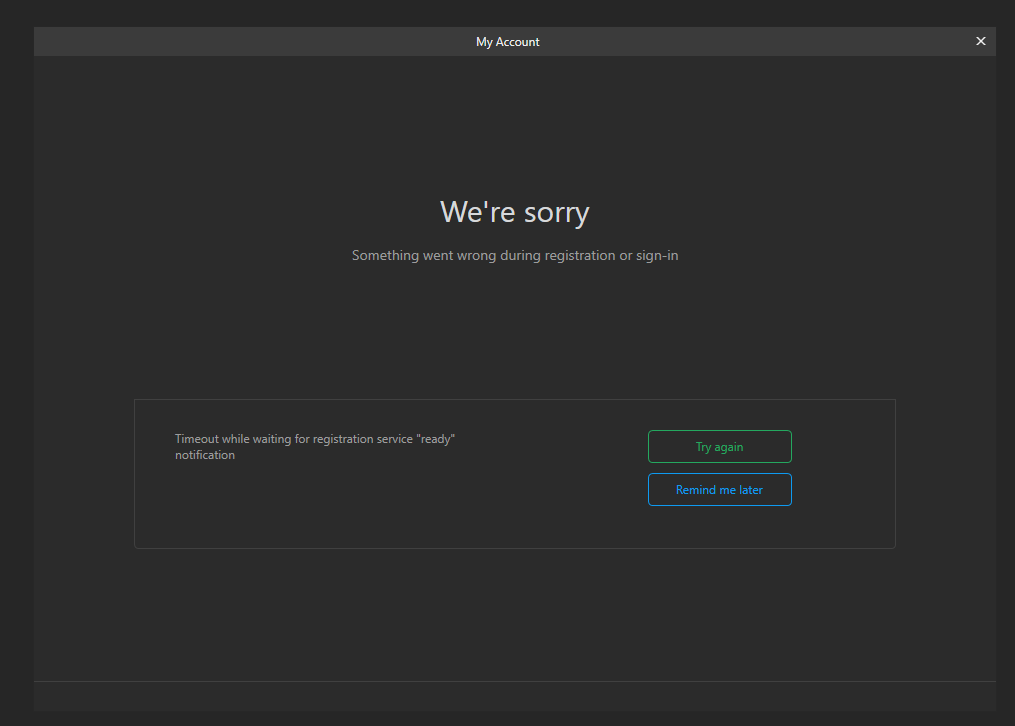

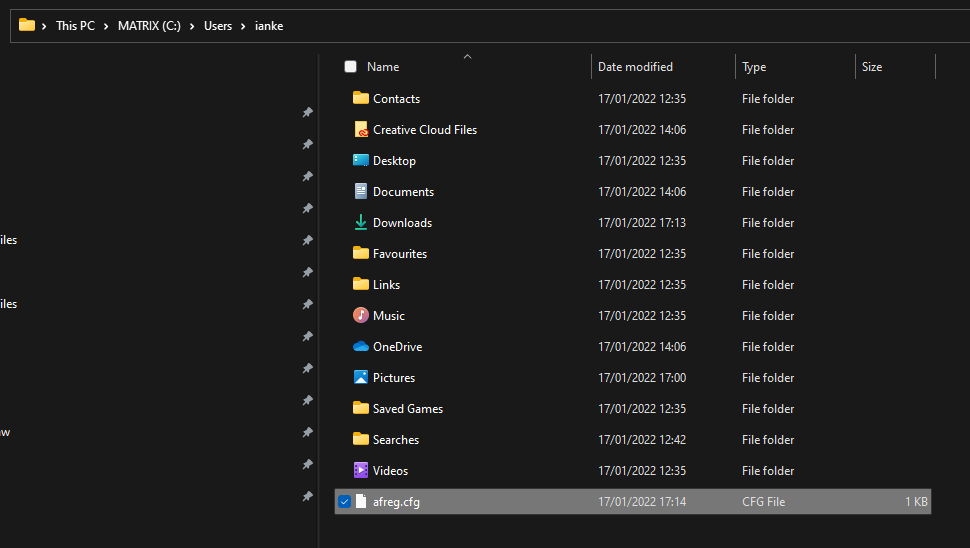




.thumb.png.5ad0c49b6991b5ce35329d751f6ed1f6.png)