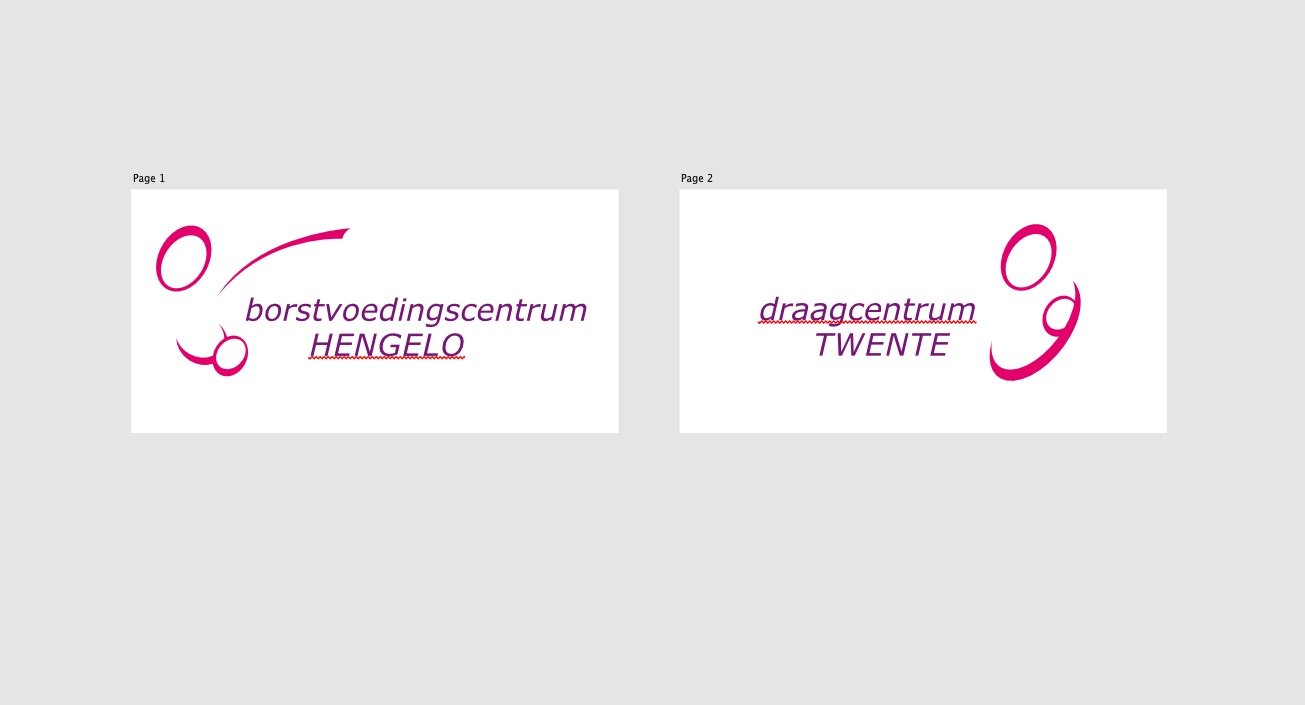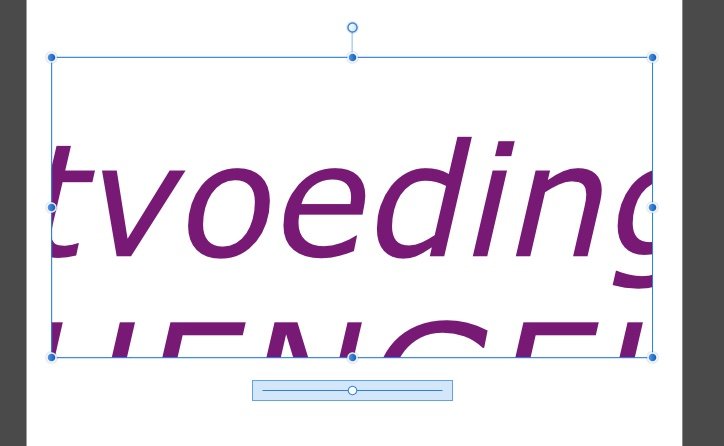Vormgevertje
Members-
Posts
36 -
Joined
-
Last visited
Everything posted by Vormgevertje
-
Thank you very much! (no problem of course opening a new thread - I'm so glad you can help me!) I opened the files you sent, and they opened just fine! So it indeed seems to be a corrupted file. But how can I solve this myself? I cannot unlink files without using publisher. Bigger question is of course: How and when did these files get corrupted? Because I worked without any problems withe these files in the past...
-
I open a file and Publisher crashes instantly. No reports appear. It just crashes and then nothing... It's not every time. I tried to open other files and these opened completely fine. No problems whatsoever. I have no idea what the difference is... Attached 2 files that made the crash and a crash report from the utilities folder. Affinity Publisher-2021-08-26-121331.ips kalender khz.afpub kalender khz oktober 2020.afpub
-
publisher picture frame error placing afdesign image
Vormgevertje replied to Vormgevertje's topic in V1 Bugs found on macOS
Yes!! Thank you. As far as I can see right now, the problem is solved. -
publisher picture frame error placing afdesign image
Vormgevertje replied to Vormgevertje's topic in V1 Bugs found on macOS
Strange thing is that it is new since the last update. It never happened before.. So back to the previous version? Is that the solution for now? -
publisher picture frame error placing afdesign image
Vormgevertje replied to Vormgevertje's topic in V1 Bugs found on macOS
extra info: I made a video screenshot. I tried to move the linked picture inside the picture frame... And parts just disappear.... screenshot_affinity_publisher.mp4 -
When I try to place an image (a logo made in affinity designer), it looks like publisher does not recognize the entire logo. It placed only a part of the original image. Strange things happen when I try to scale. impossible to explain. When I click the 'size picture frame to content' button, you see that publisher 'thinks' that the original image is smaller than it actually is! It sizes to only a part of the image. I added 2 screenshots. I hope somebody understands what I mean... Left the original designer file (2 artboards - in the picture frame I chose artboard 1) Right: The publisher picture frame when asked to 'size to content.
-
I think we all agree now how it should be done. The problem was that I did not learn the difference between a new line and a paragraph correctly. So your last remark is correct. There is no reason at all to do it differently. So from now on I will do it as you all told me. Thanks everyone. I'm happy.
-
Didn't work. This also affects the whole paragraph. I think Andy05 is right. I have to learn te work with paragraphs the ways it is designed. I used to be an InDesign user. I'm not a pro, and learned InDesign by trial and error and tutorials. And the standard settings in InDesign is that a normal Hard return (new paragraph) has the same visual effect as a Shift-Enter (new line). As a matter of fact it looks exactly like how it works in MSWord. So without realising it, I used paragraphs with each hard return. Affinity Publisher makes a distinct difference in the standard settings. I'll just have to learn to work with that. No problem. Learning is what makes life worth living...
-
I agree it doesn't happen often. But sometimes it just does... Quite often I want a new line to be part of the paragraph. And sometimes, I want to align that line different from the paragraph. For example: Lorem ipsum dolor sit amet, consectetuer adipiscing elit. Aenean commodo ligula eget dolor. Aenean massa. Cum sociis natoque penatibus et magnis dis parturient montes, nascetur ridiculus mus. Donec quam felis, ultricies nec, pellentesque eu, pretium quis, sem. Nulla consequat massa quis enim. Donec pede justo, fringilla vel, aliquet nec, vulputate eget, arcu. In enim justo, rhoncus ut, imperdiet a, venenatis vitae, justo. Monday April 12, 19:30 Suppose I would like the date and time to be centered (which is not possible now). In my opinion this is 1 paragraph. I guess you would say it's 2. I guess then your solution will work.. I can make a new paragraph style. In the main style it creates a blank line between paragraphs, but of course I can change that, so that it looks like a new line, but actually is another paragraph...
-
Say I have this paragraph: Lorem ipsum dolor sit amet, consectetuer adipiscing elit. Aenean commodo ligula eget dolor. Aenean massa. Cum sociis natoque penatibus et magnis dis parturient montes, nascetur ridiculus mus. Donec quam felis, ultricies nec, pellentesque eu, pretium quis, sem. Nulla consequat massa quis enim. Donec pede justo, fringilla vel, aliquet nec, vulputate eget, arcu. In enim justo, rhoncus ut, imperdiet a, venenatis vitae, justo. Nullam dictum felis eu pede mollis pretium. Integer tincidunt. Cras dapibus. Vivamus elementum semper nisi. Aenean vulputate eleifend tellus. Aliquam lorem ante, dapibus in, viverra quis, feugiat a, tellus. The last line (Aliquam....tellus) is in the same paragraph, but starts at a new line (using shift-enter) Now how can I Align this last line to the right? When I select the line and click the 'align right' button, the whole paragraph aligns right. But I want the first part of the paragraph to align left!
-
Just installed the new update of Publisher... Problem seems te be solved. Great! Thanks
-
Another test.... I placed another afdesign illustration in a new document. Also a document with 2 artboards. Both artboards resulted in a crash. Placed yet another afdesign document (with only 1 artboard): No crash. So the crash seems to be the resukt of placing an afdesign illustration that has more than 1 artboard....
-
As a test, I created a new document in Afpublisher, placed the same image as before, tried to save and again a crash (no bug report) I created again a new document. Placed a random image, typed some text and saved the document. No problem. Then placed the afdesigner file, tried to save: crash. Then I had an idea... The afdesigner file has 2 artboards. The crash happend with the Grey logo So I changed the artboard to the colored logo. Saved it.... No problem! Saved it perfectly. Then changed the artboard again to the Grey logo, tried to save.. BAM, crash.
-
Nothing popped up.... Working on macOS Mojave 10.14.6 And yes, I created a new document after the last update. I added the afpublisher document Rond_de_Wier_mei_juni_2020.afpub