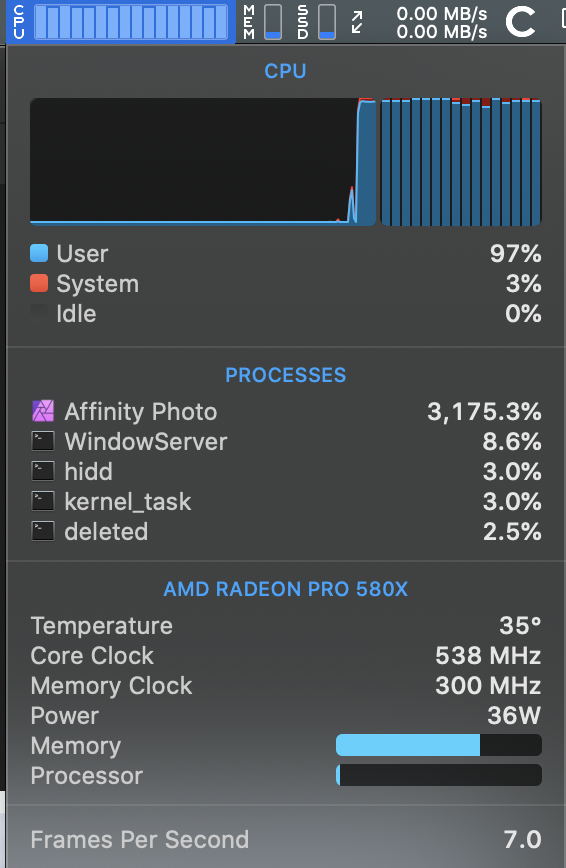Willem Jan Drijfhout
Members-
Posts
27 -
Joined
-
Last visited
Everything posted by Willem Jan Drijfhout
-
When exporting a large image (appr. 1 Gigapixel) to JPEG XL, Affinity photo 2 crashes. Exporting the same file to TIFF does work. Exporting smaller images to JPEG XL also works. Are there any size-limitations for this format? Running MacOS Ventura 13.0.1 on Mac Pro 2019, 16-core Intel, AMD Radeon Pro W5700X 16GB, 160GB RAM
-
Had some hope that under Monterey this issue would have been solved, but idle hope. Still just as bad as it was. With Serif not able to solve a crucial software fix in over a year really places question marks over either the company’s development skills or priority settings. My advice to management would be: double the price (still cheap) and hire some people to fix things. Changed back to Photoshop beginning this year, and it has served me well, so planning to stay. Still not a big fan of Adobe as a company, but in PS they do have a fantastic product that is a joy to use.
- 62 replies
-
- affinity publisher
- affinity designer
-
(and 2 more)
Tagged with:
-
The behaviour you describe @Ighor is what most people experience. Only if you open/reopen the app in short succession (i.e. within 10-15 mins), it starts quickly. Any other time it will be a slow start. So if you open the app 10 times a day, you will probably experience the problem 10 times a day. As per earlier communication the issue appears to be the unusually large executable code that Affinity Photo is built on. I'm not a software engineer, but if that's the case, I would not be surprised if a solution would still be a long way away....
-
Thank you @Patrick Connor for this response. This helps a great deal of understanding what is going on and fits the experiences exactly. So the conclusion is that there is something in the Affinity apps, which is different than other apps which causes this behaviour in response to stringent Apple security measures. It keeps me wondering what would have happened if your first response would have been: 'you're right we're another month into it, still no solution, and workaround stopped working. Let me check with engineering', to come back a little later with the response above. Probably the difference between a happy client and an unhappy client. Customer support is all about communication.
-
I'm sorry Patrick, but you're doing it again. You put the blame on Apple, don't acknowledge this is something Serif should fix and even suggest something along the line of 'Affinity is such advanced software that even Apple can't catch up'. And all of this because of a perfectly reasonable request to get an update after four months on a very annoying bug in your software that is acknowledged by your own engineering team. As an FYI, I also posted the request for an update in the other thread that discusses this problem, so you may want to have a look there as well to ensure everyone is updated that it is everyone's problem and not Serif's. Since it is clear that this is my problem to solve, I will subscribe to Adobe Photoshop now. A pity, as I really liked the new astrophotography functionality in AP 1.9.
-
@Patrick Connor, any update on this? This post is again a month old. The duplicating app work around has worked for a while, but not anymore (related to an automatic Affinity and/or Big Sur update?). It is very frustrating to see that still after all these months Serif does not seem to be able or willing to fix a very annoying issue for its users. That fact is even more frustrating than the slow opening. Oh, and the Affinity apps are the only ones having this problem. All other apps have seen a smooth transition to Big Sur/unified apps.
-
Serif, we're now yet another couple of weeks/months into this. Is there any update on this issue? The copy app work-around has worked for a while, but the problem is now back in full swing again. Possibly related to automatic updates of either the Affinity apps, or Big Sur? Anyway, it is getting extremely frustrating now. And the frustration is partly the wait every time you open the app, but for a much bigger part the apparent lack of willingness and/or ability from Serif to do anything about this.
-
Thank you @Patrick Connor for this workaround. This worked for all three applications, both MAS (Photo and Designer) and non-MAS (Publisher). Very thankful for this. It is good to hear something again from Serif after a long silence. But please don't try to make this an Apple problem (see my other post as example). No other unified apps (and there are many by now) have shown similar behaviour, and the problem occurs with both MAS and non-MAS versions. There could very well be something on Apple's side that attenuates the issue, but Serif owns this problem. And from your messages it looks like Serif still has no idea what the issue is, hasn't solved it in a new release, can't replicate the issue for non-MAS versions, and found a workaround purely by accident. As happy as I am with the workaround, it has not taken away my concerns on Serif's abilities to solve problems.
-
Yes, there are reports from Serif that they have identified it as an issue and are working on it. And as you say it also seems that it is affecting all versions and pretty much all three applications. After three months or so it is beyond comprehension that this is still not fixed. It is annoying me several times a day, to the point that I’m completely fed up with it now. Serif, if you don’t have the resources, let us know and we’re happy to pay for upgrades. But the business model can never be to cater a product to the professional market at a cheap price but not deliver a professional service. Because that is what this is: service (or lack thereof). Bugs happen, but quality of service is how you deal with those.
-
This issue is now known for 1.5 months. Another thread on it can be found here: It is reported by many people, with various configurations, and acknowledged by Serif. The problem however is that there is still no sign of any solution. @stokerg , any update on perspective of time to resolution? It's nice that it is in Dev team for investigation, but it is so already for 1.5 months and not much is happening there. And if there is, some communication on what is happening would be appreciated.
-
Any update? We're now 1.5 month since the issue surfaced. It is getting rather silly now to still not have a fix or explanation why it's still an issue. The frustration level increases each time the issue occurs (several times a day) and has now reached the level of being very annoyed with Serif's handling of it.
-
Scrivener 3, Hype 4 and Omnigraffle 7 are now universal apps and load super fast. No need to be defensive, I love the Affinity apps, ditched adobe more than a year ago, and just trying to help you getting this right, which I'm sure you will. It's an annoyance, but workable. Much more of a showstopper for me is the lack of export to PSB-files, but that's a whole different topic... 🙂
-
Same here. Both Affinity Photo and Affinity Designer take almost 20s to even show the splash-screen. Same whether connected to internet (WiFi) or not. If you start the app within a couple of minutes after closing it, it starts very quickly. But after 5 or 10 minutes they have the slow start again. Photo and Designer purchased through the App Store. Affinity Publisher is purchased directly from Serif and does not show this behaviour. None of my other apps from either App Store (majority) or direct purchase from developer show this behaviour. Strange that this pops up so late in the game and has not come out with beta-testing. Big Sur 11.0.1, Mac Pro 2019, Affinity apps 1.8.6.
-
Is there a way to export a file (flat is fine) as PSB-file? I am often working with large high resolution photos in the Gigapixel range. AP works perfectly fine with them, but exporting is a problem. But when I want to send the files for example for printing, there is no proper export format that supports a Gigapixel photo. TIFF is limited to 4 Gb (appr. 0.9 Gigapixel). JPEG can handle up to 4 Gigapixel, but is a compressed format. PSD is limited to 2Gb which also works out to roughly 0.9 gigapixel. Photoshop has a special format for these large sizes and that is the PSB format, which can handle up to 90 Gigapixel.
-
Thank you @MEB, this is very helpful. Had not considered using the Develop Persona for this. It worked perfectly well for a photo that is taken straight from the front. For a photo taken a bit from the side, it requires multiple sliders to adjust, so a bit more fiddly. But overall easier and more control than the perspective tool. Having a feature that just allows selection of two vertical lines and adjusts accordingly would still be on my wish list... Thanks for your quick and helpful response.
-
Does anyone know what is the best way to do keystone corrections in Affinity Photo? The perspective control tool gives an enormous amount of creative control and flexibility. But if the only thing you want to do is to get the vertical lines of a building straight, it is quite cumbersome. First you have to set some guides, or turn on the grid. Then it's pulling top, pushing bottom on right side, then pulling top, pushing bottom on left side. By then right side has changed and needs correcting again, which changes then left, etc. etc. After several iterations you can get a perfect result, but it's tedious and I was wondering if there is an easier way to do this. In Capture One there is a keystone control tool where you align two rulers with lines in the image you want to make vertical, click the apply button, and it's done. Is something like that available somewhere in AP? And if not, would that make an interesting feature request?
-
When I'm trying to export large files (1 Gigapixel type) from Affinity Photo, the computer becomes very unresponsive. Just opening the menu already pulls up the spinning beachball. And when it's possible to actually export the file, for example as JPG, it takes ages for it to complete. During the process, the processor (16 cores) is working at full capacity, so apparently something big going on, but not sure what. Memory pressure seems low, but memory efficiency for these files is at -2 Billion% (see other post). Would anyone have any idea why exporting such files could be such a burden on the computer, or any suggestions perhaps on changing settings somewhere? Under the Performance section in Preferences, I typically disable the use of the GPU, because my CPU is much faster. This has a massive effect on display and general retouching activities. For export, GPU acceleration on/off makes no difference, it's a tedious process either way. For reference, my computer is the Mac Pro 2019, 16 core, 160GB with 580x graphics card, running Catalina 10.15.4. So one should think that it is more than capable of handling these large files. And again, generally working with them goes rather smooth. Opening and first save can take a little time, but after that, most editing works well. It's really the export that is taking so long. Attached is a picture of processor activity during export.
-
When working with very large files (1Gigapixel-type photos) in Affinity Photo, I noticed something very strange in the info-panel. It indicates a memory efficiency of -2 Billion %. Even while memory pressure is relatively modest. What does Memory efficiency mean and is such a low number something to be worried about? Perhaps related to this, it seems impossible to allow Affinity Photo to allocate more than 65GB of RAM. Is that correct? I have 160GB in my computer, so would be a waste if I cannot use the remaining 100GB? For most tasks the software works well to reasonably well with these large files, with the exception of Export (see separate topic). But setting the performance settings under Preferences correctly has proven to be quite critical, so would like to use the full capacity of my computer.