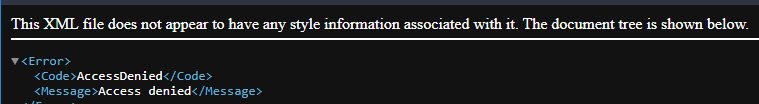PaulWilliamson
Members-
Posts
154 -
Joined
-
Last visited
Everything posted by PaulWilliamson
-
I don't remember either Ldina! I can always go back on another sunny day in the afternoon and take some notes. I just take pictures for fun so I will not remember to write every important thing to look for. Thanks for your help! I learned a lot! I need to look at the RAW file and go from there. And read my manual! :-)} You found that smudge!! It has been driving myself and a professional friend of mine crazy! We have looked everywhere for it! Hmmmm.... where is the rascal?
-
Hi, It appears that white balance is off on my "new" Sony A7iii camera and that some outdoor pictures have a blue tone. I am guessing that is what the problem is. Any way, I would like to fix some pictures that I already took and get rid of the blueness it put on my pictures. I have not tried to fix the RAW format ones yet. See how blue the limbs and snow on the pine tree are, and the sky and mountain? Can I restore the photo to what it really looked that afternoon with the sun at my back? Thanks! I downsized the original jpg using Aff Photo, no adjustments.
-
I never knew there were so many photo managers in the world until this thread. I never heard of any of them but I downloaded and installed most of them to check them out. Now I see the problem with the workflows for most people. But why didn't Affinity-Serif release their own in this V2 version like ACDSEE, Photoshop Elements, Lightroom and other big programs have? I use the first two for that and not Lightroom because it is not worth the monthly cost to me. Or the thumbnails in Windows.
-
Thank you. But I can not restrict the area I want to draw in. I do not want the cursor going all over the place. I will re-add Designer 1 to the software and see if that helps. Maybe that is how I got it working in the first place. And of course, I cannot add V2 without some hacks :-) I am back to using V1 programs any ways.
-
No I wasn't there but safe home alone in Montana with my two dogs and no mask 🙂 Since all of the family was there, and I doubt the local brother-in-law went with them to the museum or whatever the place was that the picture was taken at, they must have asked a tourist to take a picture using one of their phones. I know what you mean by looking at the mask thumbnail. I did see that sometimes (when I was probably doing something right!). But I need to watch your video of the flower again in slow motion because clearly I saw the discoloration of the flower. And study the histogram. Thanks so much! -paulw
-
Thank you! I turned off the WB layer and see no difference. Just my thought about my mother-in-law. She is so alert for 89! I may never see her again. I have a friend who is a professional photographer and videographer (almost all outdoor stuff and some home show stuff). I told him about AP and he said his tip is to get the photo right the first time! He only uses Lightroom occasionally. Mostly for categorizing his work. By the way, I never did see the white paint when I was using it. I am going to have to retrace my steps. I know I have had this problem with AD a few times before but mostly it was dumb stuff like not selecting the correct layer. -paul w