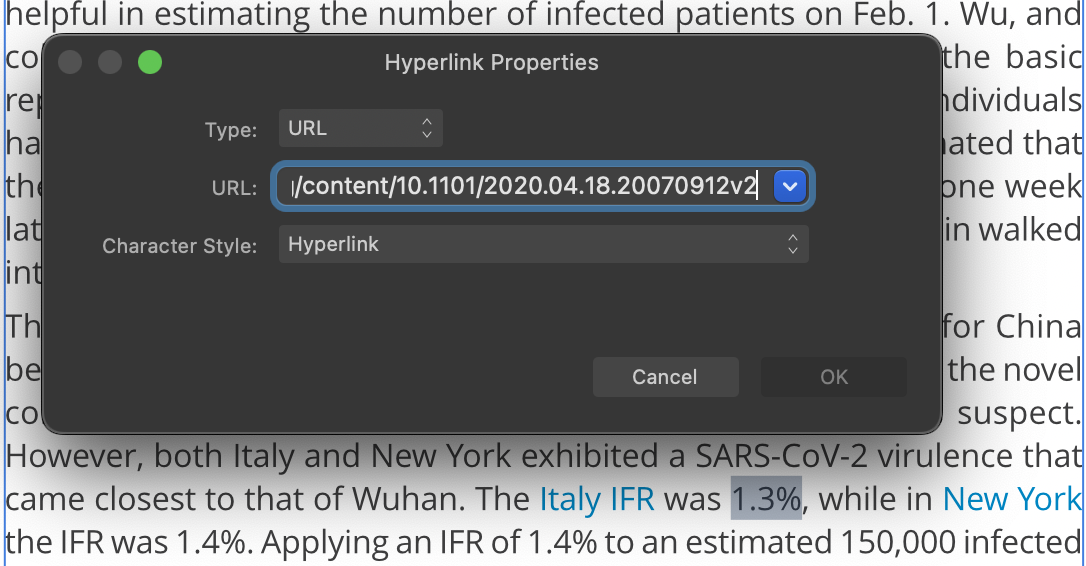-
Posts
28 -
Joined
-
Last visited
Contact Methods
-
Website URL
MichaelTchong.com
Profile Information
-
Location
Las Vegas
Recent Profile Visitors
The recent visitors block is disabled and is not being shown to other users.
-
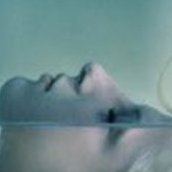
Urgent: Corrupt file
ubercool replied to ubercool's topic in Affinity on Desktop Questions (macOS and Windows)
Never mind. I was able to open the corrupted file, and I am copying elements from that file to several progressively page-numbered documents so I can try to isolate the issue. -
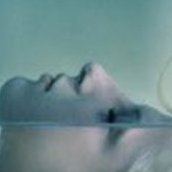
Urgent: Corrupt file
ubercool replied to ubercool's topic in Affinity on Desktop Questions (macOS and Windows)
File uploaded. Please note that it might at first open normally and appear editable, but then it becomes uneditable, hanging AP. You should have received about two dozen reports about this via Apple. 1. Sonoma 14.4.1. 2. Affinity Publisher 2.4.1 beta. 3. iCloud 4. I tried to isolate individual objects. Unfortunately, I made the flawed decision to put a lot of the individual page objects in another file called "Items," which is also exhibiting the same issue, which means it is located somewhere after page 33 (I have a previous version of the file edited by 2.4.0 that normally works, thus far). There is an image on page 38 that kept going in and out of focus when loading; it could be the cause of the corruption. 5. I will upload that Items page as well it could prove helpful. -
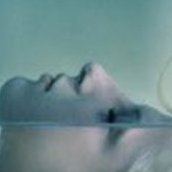
Urgent: Corrupt file
ubercool replied to ubercool's topic in Affinity on Desktop Questions (macOS and Windows)
Thanks! -
Hi, I have a file that was corrupted by 2.4 .1 beta. Can you look at it to see if you can save it? I have been very briefly able to edit it after reinstalling AP four times, but now it completely hangs the application, which requires a force quit. Please let me know how to get this file to you.
-
ubercool started following Insert Hyperlink bug and Outer shadow on table “leaks” inside table
-
 Frozen Death Knight reacted to a post in a topic:
Introduce Yourself
Frozen Death Knight reacted to a post in a topic:
Introduce Yourself
-
 albertkinng reacted to a post in a topic:
Publisher - Can you export a file to Word?
albertkinng reacted to a post in a topic:
Publisher - Can you export a file to Word?
-
I was the one that revived this thread in 2022. I have been waiting patiently for Affinity to grasp the importance of being able to export text in .rtf or .doc format with each new version, but so far, no luck. Exporting in PDF and then using a PDF to Word converter is a hack and produces unreliable results. It is very important to be able to have outside content editors be able to refine existing content. And this is even more critical now that AI writing tools can so vastly improve existing text. The latest iteration of InDesign exports .rtf files beautifully and super fast. I may well decide to pivot and produce my next book in ID. 🥲
-
 walt.farrell reacted to a post in a topic:
Insert Hyperlink bug
walt.farrell reacted to a post in a topic:
Insert Hyperlink bug
-
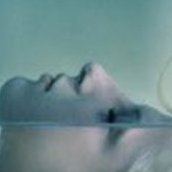
Insert Hyperlink bug
ubercool replied to ubercool's topic in Affinity on Desktop Questions (macOS and Windows)
Yes that works, thanks! 🙂 -
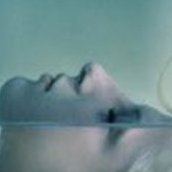
Insert Hyperlink bug
ubercool replied to ubercool's topic in Affinity on Desktop Questions (macOS and Windows)
Correct, only when there is a percent symbol in the text to be linked. -
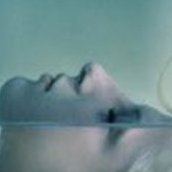
Insert Hyperlink bug
ubercool replied to ubercool's topic in Affinity on Desktop Questions (macOS and Windows)
Yes, please take a look at the screenshot. I highlighted plain text around the percent number, which is a poor workaround.😐 -
I don't know if this has been reported before, but I have found a reproducible bug in Affinity Publisher v2. Whenever you use a figure in a document with a percent symbol (“%”), AP v2 refuses to link the text string. This is a major issue for anyone publishing a lot of data, like me. I have attached a screenshot that shows that “OK” is disabled.
-
 PaoloT reacted to a post in a topic:
Introduce Yourself
PaoloT reacted to a post in a topic:
Introduce Yourself
-
 MikeTO reacted to a post in a topic:
Introduce Yourself
MikeTO reacted to a post in a topic:
Introduce Yourself
-
 Pauls reacted to a post in a topic:
Introduce Yourself
Pauls reacted to a post in a topic:
Introduce Yourself
-
 Ben reacted to a post in a topic:
Introduce Yourself
Ben reacted to a post in a topic:
Introduce Yourself
-
 Patrick Connor reacted to a post in a topic:
Introduce Yourself
Patrick Connor reacted to a post in a topic:
Introduce Yourself
-
 walt.farrell reacted to a post in a topic:
Introduce Yourself
walt.farrell reacted to a post in a topic:
Introduce Yourself
-
Hello, I'm Michael and founder of MacWEEK — a desktop publishing pioneer, since we were the first major publication to separate four color on the desktop, according to BusinessWeek. Affinity Designer user since 2014 and working on my fourth book directly in Publisher. 😁
-
It shows what I mentioned earlier: CMYK/8, U.S. Web Coated (SWOP) v2. Anyway, this particular image is the only one giving me issues, so it may well have something to do with the file’s unique color balance that is tripping up AP. I have elected to color-adjust it and will search for another image that is less troublesome.