
NetSecond.net
-
Posts
13 -
Joined
-
Last visited
Posts posted by NetSecond.net
-
-
Better poor scanner driver than none ....
But thanks for the information.
-
Hi all,
my wish is to scan directly in Photo 2 instead of scan in MS Paint/save/reopen in Photo 2 ....
If MS Paint can scan, why Photo 2 not ?!?!Regards and happy weekend.
-
From Top to Bottom:
Paint
Affinity Photo 2
MS Word 2021
MS Publisher 2021
All the same clipboard images. -
@Paul Mudditt
Yes, I have tested it with many other programs without any problems.
For tests I used MS Paint, Word, Publisher, Corel PP, Paint.net, ....
Only Affinity programs shows this broken paste result.@Dan C
The problem is the paste function in Affinity Photo and not in other programs.
My test in MS Paint and others shows the correct paste, see pictures attached this post.
Only APhoto2 shows Problem / all pasted with the same clipboard picture.
So i think it is a paste problem in Affinity programs.@carl123
Thank you for your info, so I can hope, that this issue will be fixed in next version ....
I use this function very often to write instructions for various software.
Previously I was using another suite, which I now wanted to replace with Affinity.
I had previously used Affinity 1 for learning but now I wanted to switch to Affinity 2 completely.
But now I just have to wait until the fix is done. -
It looks like the right edge was cutted and pastet to the left side and moved up a little bit ....
Same problem in all three windows programs (Photo 2, Designer 2 and Publisher 2). -
-
Are you using the latest release version?
YES (2.0.4) but problem is also in version 2.1 beta -
Can you reproduce it?
YES -
Does it happen for a new document? If not do you have a document you can share that shows the problem?
YES -
What is your operating system and version (Windows 11, OSX Ventura, iOS 16 etc)?
Windows 11 / 22H2 -
What happened for you (and what you expected to happen)
Please open any program and take screenshot of its window with alt-print for clipboard.
Paste this image from clipboard to a new image in Photo 2.0.4 ("New from clipboard" / "Neu aus Zwischenablage").
Then the new image is not pasted correct on left side (see image). -
Screenshots (very handy) or a screen capture/video.
See image below. -
Did this same thing used to work and if so have you changed anything recently? (software or hardware)
Nothing changed.
-
Are you using the latest release version?
-
HP Laserjet 3052, P2015, Color Laserjet 2605, Canon Pixma IP5000* ....
I think, its not only PCL6, some printers are PCL5.
*The Canon ink printer I have to retry, its not working at the moment.
-
-
Thx ....
-
No ideas or problem only at my installation ??
-
@Sean P
I have tried a new document (see attachments) with only a few lines and set them to 2.8pt, that was all.
Same problem and tested with 4 different printers.First Pic shows that, what I see also on the screen and print preview and it is a print with Postscript.
Second Pic shows print with NonPostscript printers.I have some printers without PS and need PCL / NonPS printing.
Test.afdesign <= Document for Testing ....
-
Hello,
if I print lines on my HP Printer with PCL6 Printer, the lines on the screen and preview are correct but an paper they are 10 times bigger.
If I print them on the same printer with PS (postscript), then they are correct.
Same after PDF convert, all lines ok.So where is the problem to print correct on PCL printers ??
correct.jpg shows print after PS or PDF and is as shown on the screen
incorrect.jpg shows print after PCL6, but first the preview shows correctRegards








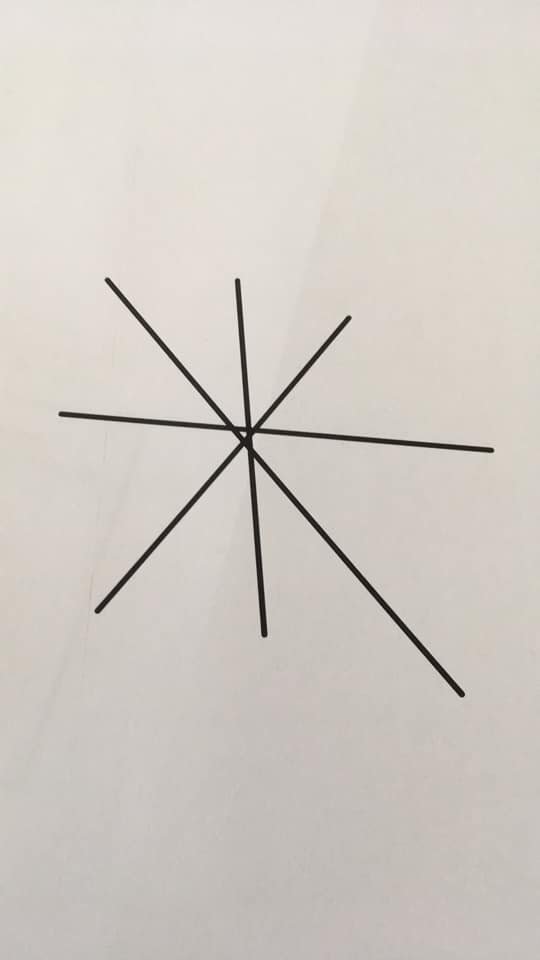




Window Copy/Paste problem
in V2 Bugs found on Windows
Posted
The problem still exists with the new version 2.1.0 and the new beta version 2.1.0.1799.
Please fix the problem as soon as possible.