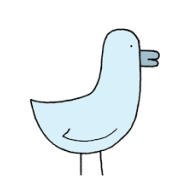-
Posts
18 -
Joined
-
Last visited
Reputation Activity
-
 LeG got a reaction from BugRgirl in Joining nodes - will it ever be working properly?
LeG got a reaction from BugRgirl in Joining nodes - will it ever be working properly?
Okay, so this seems to be the latest post on the topic, right? Searched the forum and read through a couple of threads. This seems to be an old issue.
Is there maybe a "How to" on that from Affinity? How would one just join to curves? Is @jacek007g doing something wrong in his videos above?
There a plenty of tools and functions that are missing in Affinity's products, I can kind of live with that. But not being able to join to curves is... strange to say the least. 🤷♂️
@R C-R: you seem to be very involved in the topic (at least your name popped up a lot ;) )... are you saying that it is currently not possible? i sure need this. a lot. as in: "all the time". :)
thanks for the help.
-
 LeG reacted to SPaceBar in Layers shifting when deleting pages with applied Master Pages
LeG reacted to SPaceBar in Layers shifting when deleting pages with applied Master Pages
Hi @LeG I have been able to recreate this issue on Windows and macOS with your document and by creating the document from scratch in the Release build. However, I've just tried it in the latest Beta build - 1.9.2.1009 on macOS and Windows and it is no longer present.
-
 LeG reacted to firstdefence in Can Affinity designer do flow diagrams with snapping connectors?
LeG reacted to firstdefence in Can Affinity designer do flow diagrams with snapping connectors?
No, it can't maintain the connection, it can snap to a point, geometry, guides and grids etc but if you move whatever has been snapped to, the connection will not be maintained. If you want that sort of thing try Draw.io
-
 LeG reacted to thomaso in Replacing a photo resets frame properties
LeG reacted to thomaso in Replacing a photo resets frame properties
In my experience it's not related to specific images ... but hard to tell what it exactly depends on. I just can say I often get surprised / confused by the result of a replaced image and need to re-adjust its scale & position.
Right now I noticed in the test below 1 main influencer: the the Context Toolbar Replace button which obviously changes scaling for no reason in a picture frame with property Scale + Anchor set to None. Also note that via Context Toolbar a stroke assigned to the image (not frame) gets ignored on replace (see 'pear' > doesn't happen via Res-Mgr).
While, at least in this test, scale & position seem to work as expected via Resource Manager. Unfortunately there the selection of a specific image copy gives a hard time because of its inability to maintain a selected image in its list but selects its folder instead. I am aware that copies of images aren't a usual layout workflow, nevertheless this weird behavior is quite annoying for tests like this. Also one might start with placeholder images spread across a page or document layout for later replacement, which will run into this difficulty, too.
v186 replace image - diff. results2.m4v -
 LeG reacted to SirAnoke in Drag and drop to replace images
LeG reacted to SirAnoke in Drag and drop to replace images
I was puzzled with this myself too. Convert the images to individual picture frames. The easiest way is to convert the first one to picture frame and then copy it around. You can't drag' and drop directly on images, but you can on picture frames.
And do _NOT_ rasterise any of them. Once rasterised they aren't available in the resource manager. Rasterised images cannot be converted to picture frames. So you'll end up with that rasterised image for good. If you want to change that image, you have to delete it and start over. Paracetamol helps with the headache.
-
 LeG reacted to Ron P. in Freehand selection tool (Polygonal and Magnetic) won't close
LeG reacted to Ron P. in Freehand selection tool (Polygonal and Magnetic) won't close
I can reproduce this. Using Wacom Intuos 3 small. Once I disable Windows Ink in AP, it works, but loose the pressure functions.
-
 LeG reacted to Martigny in Rotate Canvas - Help Please!
LeG reacted to Martigny in Rotate Canvas - Help Please!
Hopefully the not too distant future Could really do with this feature.