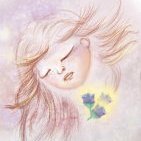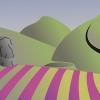-
Posts
58 -
Joined
-
Last visited
Reputation Activity
-
 hschneider got a reaction from Alisson Sousa in CDR Import
hschneider got a reaction from Alisson Sousa in CDR Import
I second this. You could conquer the whole CorelDRAW market, with all these creatives converted to Mac OSX, still running Corel on Parallels. This would boost our workflow ....
-
 hschneider reacted to Hangman in White appears yellowish when importing RGB bitmaps
hschneider reacted to Hangman in White appears yellowish when importing RGB bitmaps
Haha, glad we got there in the end!!
Out of interest, would it not make more sense to generate the barcodes as vector files, it would perhaps make them more flexible, or is it a case of having to work with what already exists because someone else created the barcodes?
-
 hschneider reacted to Hangman in White appears yellowish when importing RGB bitmaps
hschneider reacted to Hangman in White appears yellowish when importing RGB bitmaps
I'm not sure, I've just created a new CMYK AD doc with using EuroScale Coated V2 and when I sample the default background I have CMYK 0, 0, 0, 0 which means that dragging the two CMYK barcodes (jpeg and tiff) to the file results in a matching white background.
Can you do a quick test and create a new CMYK AD file using EuroScale Coated V2 and sample the default white to see what CMYK values you have?
-
 hschneider reacted to Hangman in White appears yellowish when importing RGB bitmaps
hschneider reacted to Hangman in White appears yellowish when importing RGB bitmaps
If I open the bar code in AP, with the colour format for the document set to RGB and then export both an RGB jpeg and an RGB tiff file and then convert the AP document to CMYK and repeat, exporting the barcode as both a CMYK jpeg and a CMYK tiff file, then I open two AD documents, one set to RGB/8 the second set to CMYK/8, when I import the RGB jpeg and RGB tiff files into the RGB AD file, the whites match exactly and the same is true when dragging the CMYK jpeg and CMYK tiff barcodes into the CMYK AD document.
The issue though is that the test.afdesign file doesn't have a 'white' background, as you say if you sample it, it has the values CMYK 0, 1, 4, 0 so it is logical that the barcode 'white' isn't going to match the 'white of your test.afdesign file if that makes sense.
-
 hschneider reacted to Hangman in White appears yellowish when importing RGB bitmaps
hschneider reacted to Hangman in White appears yellowish when importing RGB bitmaps
Hi hschneider,
As far as I can tell the issue appears possibly to be with the default CMYK and RGB values of the non transparent background when creating a new AD file. For me if I create a new AD document and set the Colour Format to CMYK, firstly I have an issue in that Euroscale Coated v2 is missing from the dropdown as an available colour format, yet it is available in both AP and APub! I've reported this as a possible bug here...
Euroscale Coated v2 is an option for newly created AP and APub documents and strangely if I open a CMYK AP file created using Euroscale Coated v2 as the colour format and then select Edit in Designer and go to Document Settings, Euroscale Coated v2 now appears in the dropdown list as an available colour format.
In AD the default non transparent 'white' background has a value of CMYK (0, 1, 4, 0) slightly yellow.
For me the default colour slider settings in AD for a CMYK/8 U.S. Web Coated (SWOP) v2 document (I can't select Euroscale Coated v2 as it is missing from the list, however opening your test.afdesign file the CMYK values are the same for Euroscale Coated v2) are CMYK (0, 0, 0, 10) which translates to RGB (231, 232, 233) on a new document when the colour palette is switched but on your test.afdesign file the CMYK (0, 0, 0, 10) translates to RGB (220, 222, 229), so not even consistent.
If I create a new AD document in RGB/8 with the Adobe RGB colour profile, the default colour slider settings are RGB (235, 235, 235) which translates to CMYK (5, 5, 5, 0) when switching colour palettes.
So long story short(ish), I think the reason the white of your barcode apppears 'yellowish' when placed in your AD document is because the default 'white' you are seeing in your file isn't true white, but an off white.
Having said that, if you export your barcode as a CMYK Jpeg file and then drag it onto your test.afdesign file it appears correctly with matching whites, so this could simply be an RGB/CMYK conversion issue you are seeing, i.e. importing an RGB file into a CMYK document.
-
 hschneider got a reaction from Tatyana in Migrate Projects from CorelDraw to Affinity Designer
hschneider got a reaction from Tatyana in Migrate Projects from CorelDraw to Affinity Designer
This article (in german) shows how to move your projects from CorelDraw to Affinity Designer:
http://marketmix.com/de/von-coreldraw-zu-affinitydesigner-und-zurueck/
-- Harald -
 hschneider got a reaction from Alfred in Embedded Fonts or Collect for Print Feature
hschneider got a reaction from Alfred in Embedded Fonts or Collect for Print Feature
When editing a document on 2 machines, it would be nice to have an option to embed all used fonts into the document or a function which collects all related files into a single folder to give them along with the document.
-- Harald
-
 hschneider got a reaction from velarde in Polygonal Lasso Tool
hschneider got a reaction from velarde in Polygonal Lasso Tool
The Freehand Selection tool of Affinity Photo has IMHO 2 disadvantages over Photoshop's Polygon Lasso:
1. It always draws a closed shape, which is rather confusing. Especially when it overlaps when selecting complex shapes.
2. You cannot undo the last (or more) nodes without stopping the selection process, when you have done a mistake.
Indeed, the missing Polygon Lasso keeps me from switching completely to Affinity Photo ... :-/
It would be very very nice to have the same Polygon Lasso as in Photoshop. i think it is the number one tool, most people use when selecting shapes. Everyone coming from Photoshop is used to it.
Maybe you can use the Bezier Functionality from Affinity Designer to make an even more precised Lasso than Photoshop has.
-
 hschneider got a reaction from smallreflection in Affinity Designer Customer Beta (1.3.4.26925)
hschneider got a reaction from smallreflection in Affinity Designer Customer Beta (1.3.4.26925)
> Fix for Transparency Tool causing crashes when used on pixel layers
When dragging a JPG to an empty workspace and trying to apply transparency, then the tool does not work at all.
When I open an existing document and apply transparency to bitmap, it works.
When I rasterize the bitmap and try to apply it a 2nd time, it does not work at all.
It does not crash anymore, but the tool does nothing at all.
-- Harald -
 hschneider got a reaction from Raskolnikov in Double click zoom / pan tool
hschneider got a reaction from Raskolnikov in Double click zoom / pan tool
Yes, please - this is a must have ! +1 for this !
-
 hschneider got a reaction from SilverSkyRat in CDR Import
hschneider got a reaction from SilverSkyRat in CDR Import
I second this. You could conquer the whole CorelDRAW market, with all these creatives converted to Mac OSX, still running Corel on Parallels. This would boost our workflow ....
-
 hschneider got a reaction from Raskolnikov in Double click zoom / pan tool
hschneider got a reaction from Raskolnikov in Double click zoom / pan tool
+1 This is an absolute timesaver.
1 Click instead of clicking and adjusting the zoom value.
This is also a common behavior in Photoshop and CorelDRAW.
-
 hschneider got a reaction from 000 in CDR Import
hschneider got a reaction from 000 in CDR Import
I second this. You could conquer the whole CorelDRAW market, with all these creatives converted to Mac OSX, still running Corel on Parallels. This would boost our workflow ....