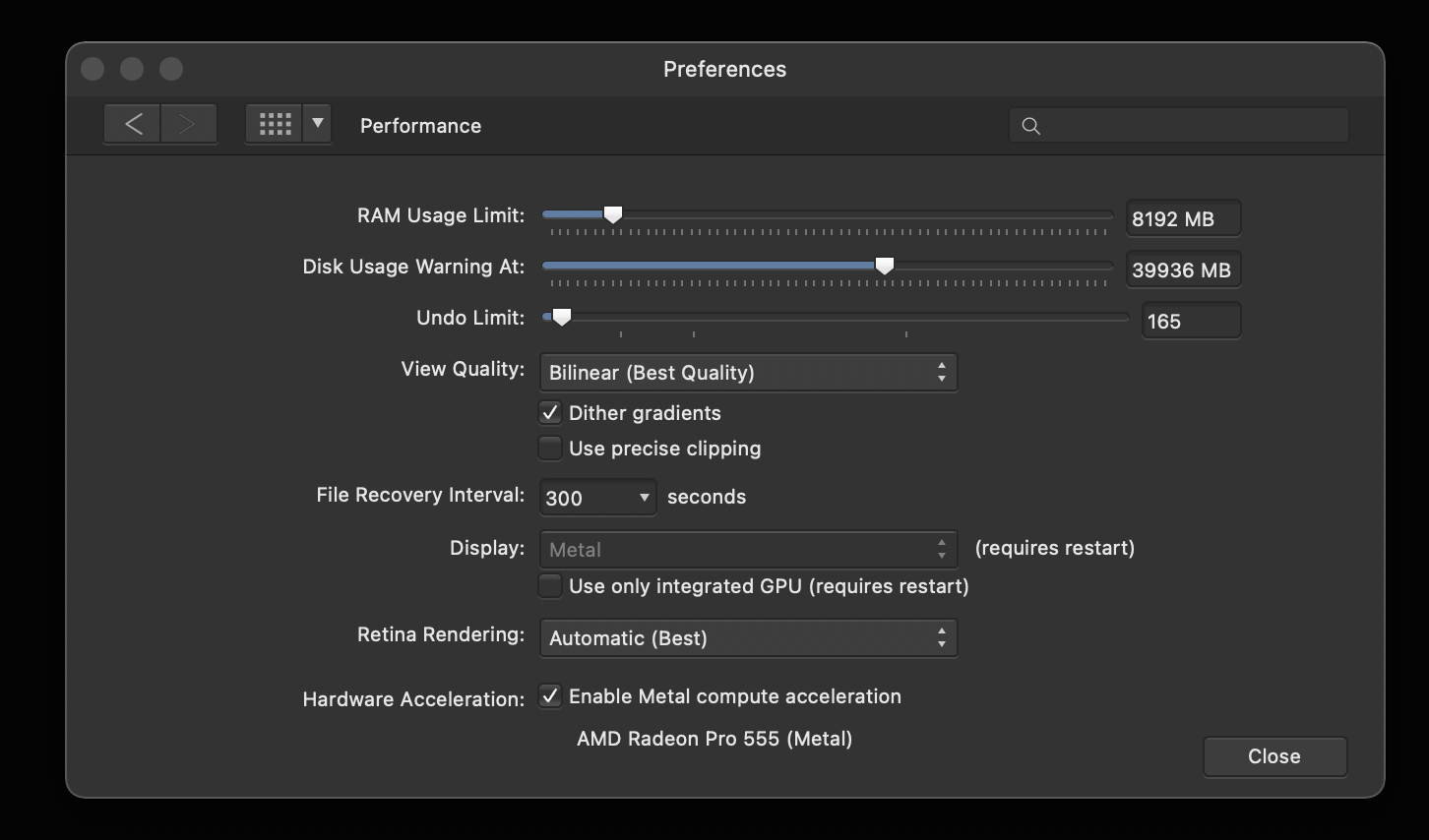C.L.
Members-
Posts
10 -
Joined
-
Last visited
Everything posted by C.L.
-
I have a late 2017 iMac with 8 Gb RAM and 1 Tb hard drive, of which I keep about 700 Gb free. Since installing Big Sur and subsequent upgrades everything is slower including basic Mac OS functions, but especially all 3 Affinity softwares. I never have all 3 open at once, as I have learned to quit apps for better speed. The documents I work on are usually under 300 MB in size, but sometimes up to 500 MB during initial work on photos. I have done the following to address any problems: Keeping the HD mainly free, clean system reinstall, disk utility tests, activity monitoring, purchasing “clean my Mac”, and running all the tests in Clean My Mac, and finally extensive tests at the Apple store. I’ve allocated up to 4 GB RAM in Affinity Photo's Performance preferences. Clean My Mac revealed wildly fluctuating RAM availability and I had to keep optimising it while working. I was able to show this at the Apple Store but all their tests revealed nothing, and they recommend an upgrade to a new iMac with an M1 chip and 16 Gb RAM. This is exactly what I wanted to avoid. In Australia it costs $3099 for this upgrade with the same size HD as I currently have. Affinity Serif recommends minimum 2 GB RAM, so shouldn't 8 GB be enough? I'm really at my wit's end… and don't have $3,000 lying about. Cat
-
Thank you. Yes I have been using Activity Monitor, and yes it did go to 100%. I will see how it goes without setting these preferences. I will refer to your reply and try to learn more from there. Much appreciated.
-
Me again - I solved it - not the RAM issue but the eraser. I had a custom brush selected from a previous session when I made some custom art brushes, and this seemed to render the eraser brush useless, despite being 100% Opacity etc. Still learning! I hope my error helps others anyway. I still would like to see more info on the Performance settings - I've watched the videos but they don't answer the numbers questions.
-
This is so confusing. Why isn't there a spreadsheet to explain how to set the Performance settings according to the config. of one's computer? I have 8 GB of Ram on a 2017 iMac. I had set the RAM to 8192MB in preferences, thinking that's the nearest number to 8 GB on the slider. Disk space: 1 TB. I am only assuming I have a RAM problem because the tools get "stuck" from time to time, especially after hours of multi-layer work. Currently my eraser tool is not working at all, despite de-selecting everything like crazy. If I use the keyboard short cut "e" to get the eraser, still nothing. Interruptions to workflow keep occuring. I have worked out the bug of hitting the space bar to escape one of the stuck tool problems, but today the eraser being inaccessible is very frustrating indeed. Any clues? I am bewildered (25 years user of Photoshop, 5 years user of Affinity Photo, so no newbie)
-
Thank you so much Loselaufen, I found this very helpful.
-
-
I have previously applied a gradient overlay to a colour graphic on a pixel layer. I went back to apply a bevel and emboss, no problems. When I go back to edit the gradient overlay I click the Gradient Overlay option but it won't select. I can't get in to edit it. I saved, closed, re-started Affinity Photo then tried again. I could get in to Gradient Overlay, and edit the first colour. The second colour on the gradient would not select so I couldn't edit it. I am using the brush/paint option instead until this bug is fixed. I'm using all latest software. The document is 569.2 Mb in size (300 ppi on A3 size). I am using a 2017 iMac with 8 Gb of RAM. When I bought it I was already using Affinity Photo and checked that 8 Gb of RAM was going to be sufficient. I have optimised Affinity Photo's efficiency in Preferences. Since Big Sur OS was installed everything on the computer runs slower, but in Affinity Photo more crashes, more wheel of death between simple actions. I realise I am working on large files, but I thought I had enough RAM. My iMac can't be upgraded in terms of RAM, so now I have a big problem. I am an illustrator trying to do a book. Help!
-
I'm just starting to learn Publisher so I feel silly asking this...(ex-InDesign user, very out of practise). I started by watching Affinity's tutorials for Publisher Desktop e.g. "Linked Text Frames" video and "Sections" as well, which helped get me started, setting up a book of over 200 pages. Once I decided on my book dimensions I set up a Master Page. Next I populated the text (as described 9 minutes in to Affinity's "Linked Text Frames" tutorial video) - and it worked wonderfully. I formatted and laid out the first 6 chapters, adding pictures as I went. As the chapters took shape contents-wise, I wanted to create some sections delineating those chapters, which all went smoothly. So far so good! But text still flows from one section to the next! I want my chapters to be not constantly pushing content around in the next chapter if I happen to add a picture in the previous chapter, if you catch my drift. I tried severing the last text frame of a chapter but then all the text disappears for the rest of the book. I know I am making a big rookie mistake! I checked all the forums I could, and Affinity Help, and back over the Tutorial videos, and nothing tells me what I am doing wrong. Simply put: how do I keep chapter content separate and not flowing in to the next section/chapter? Sorry if this is ridiculously basic but it isn't obvious to me.