
Juljes
-
Posts
5 -
Joined
-
Last visited
Posts posted by Juljes
-
-
Modifier-> EditionIn french translations of every releases of all Affinity programs "Edit" menu is translated by "Modifier".
In all programs (of the world 😉) this menu has always been called "Edition" (even better: "Édition") in their french versions.
I don't know if it's done on purpose, but, beleive me, it's very misleading for beginners or for users comming from other programs.
-
On 2/4/2020 at 8:56 PM, Pelted said:
I've got a rather large document (300+ pages) that is divided into sections. The text gets placed then a few "find & replace" steps are done to clean things up before flowing. Works great, but no I have some small "find & replace" steps that need to only happen to particular sections and there doesn't seem to be any way of scoping this to section or even to selected text areas. This is supper problematic as the changes I need to make to smaller sections (15-60 pages) would wreck major layout issues if they are done to the entire document.
I agree: it should have an easy way to limit the scope when choosing "Replace All", i.e only the selected text or the selected story (linked text frames). Regular Expressions are OK for very advanced users but not for normal people, and Affinity Publisher is aimed for regular people, right?
-
I confirm. Issue solved in Publisher 1.8.1 and Designer 1.8.1 (on MacOS 10.13).
-
When drawing or moving objects they only snaps on the upper and right borders of the grid. Not the lower and left ones.
With Affinity Designer 1.7.3, on macOS High Sierra (10.13). This bug doesn't exists on Windows 7
- new document (no matter witch)
- set an advanced grid with a gutter
- enable grid snapping
- create a rectangle
- try to make it snap on the grid on every borders


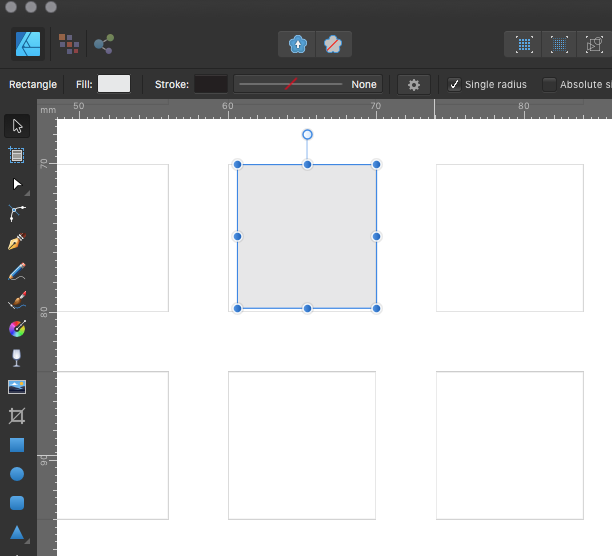
Affinity Suite: French Translation: menu: Edit -> Edition
in V2 Bugs found on macOS
Posted
@Dan C Thank you!