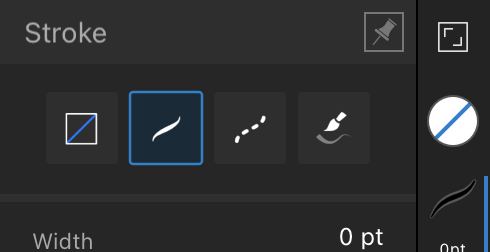muchitto
Members-
Posts
15 -
Joined
-
Last visited
Recent Profile Visitors
The recent visitors block is disabled and is not being shown to other users.
-
Uuu, didn't know this is something that is actually worked on. This is one of those things that has been missing from Affinity products. Other products give you ability to extend the functionality and there are so many useful plugins for those that fill in the gaps. One of the missing features that I would like to script is a perspective grid tool for Affinity photo. So that would entail an UI for selecting which type of perspective it should be, maybe some widgets on the drawing area which you could easily move to determine the vanishing points (and also remove the "movability" of those widgets, aka lock them) and then somehow override the current snapping to use a specific programmatically created rulers. Either way, very excited for this!
- 655 replies
-
- automation
- scripting
-
(and 3 more)
Tagged with:
-
So it seems this has been a problem from 2020 and it still is a problem. Is this going to be fixed?
-
 transitdiagrams reacted to a post in a topic:
Line thickness bug.
transitdiagrams reacted to a post in a topic:
Line thickness bug.
-
Good lord, still not fixed. I have lost all hope that this ever gets fixed at this point. Not using the app anymore because the line thickness acts so erratically. Frustrating.
-
 ruixiang pan reacted to a post in a topic:
Line thickness bug.
ruixiang pan reacted to a post in a topic:
Line thickness bug.
-
Still no fix for this…
-
-
Ok, correction again. This works some of the time. Also when the wrong thickness menu appears, you cant close it from the X in the corner. I added a video replicating the issue. To be frank I think this needs to be addressed asap as this makes working with the pencil unbearably annoying. It makes me want to not use the app at all as I change the line thickness all the time and use the pencil for everything. FullSizeRender.mov
-
Correction, used to work in beta but apparently it doesn't anymore. Also as the new version came to app store it didn't have this fix it seems. Also the beta doesn't have it anymore also... This small bug annoys me to no end...
-
 DM1 reacted to a post in a topic:
Line thickness bug.
DM1 reacted to a post in a topic:
Line thickness bug.
-
Yeah, tested the beta and this is fixed in it for me too! 🙂
-
Yes, still a problem, still annoying. But hey, no hurry I guess…
-
"Check Spelling While Typing" is reactivating spontaneously
muchitto replied to monfera's topic in V1 Bugs found on iPads
Yeah, this is not that great. I have to deactivate the checkbox every time I open a new file. Also it would be ok if it spell checked only when typing but it immediately puts the red squiggly lines when the file is opened and they stay there until I, again, uncheck the checkbox making it hard to view what the text actually looks like. -
Yeah happens to me too! Pretty annoying that I have to switch from pen to finger just for this instance. If I try to select the line width with the pencil, it enters half of the selected amount. If I select it with the finger, it puts the full amount (the last select in the video). AD version 1.10.5 on iPad Pro M1 with Apple Pencil 2. FullSizeRender.mov
-
Auto-close pencil lines
muchitto replied to Macmonkey's topic in Feedback for Affinity Designer V1 on iPad
+1 to this also, would be super helpful! -
Perspective grid
muchitto replied to Olivier Bujold's topic in Feedback for Affinity Designer V1 on iPad
+1 for this too. Now I have to do those in another program and trace them again in designer. So would be super convenient for a lot of use cases. 🙂 -
 animositysomina reacted to a post in a topic:
Affinity Designer iPad Color Palette Import?
animositysomina reacted to a post in a topic:
Affinity Designer iPad Color Palette Import?