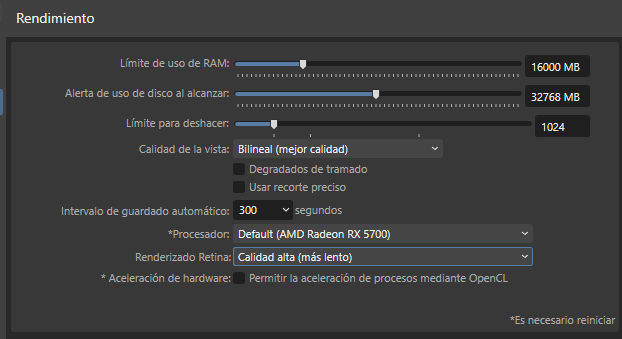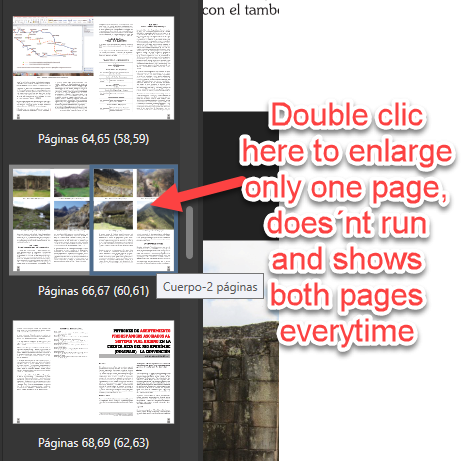-
Posts
32 -
Joined
-
Last visited
Everything posted by Giovanni Pietri
-
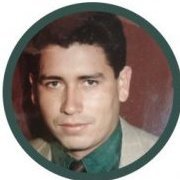
AF2 upgrade 2.03
Giovanni Pietri replied to HerrBill's topic in Affinity on Desktop Questions (macOS and Windows)
Hello. I make a stop in my work to tell you that I have also installed version 2.0.3, so far everything is fine and I'm working without problems, I have seen solved a bug related to the UI, page selection, let's see what else has been solved. greetings -
Hi Lee I have this data from my system AMD Ryzen 7 3800X 8-Core Processor 3.90 GHz RAM 32.0 GB GPU - AMD Radeon RX 5700 - VRAM - 8176 MB - GDDR6 1750 MHz I have a doubt about the performance. Why Affinity does it use the GPU and not the CPU, this seems so strange to me and I confess that I don't know why it doesn't use the processor capabilities and all its power. I don't use the process acceleration with OpenCL, I disabled it because I noticed that the program was working very slowly, so it improved by disabling this option. I attach a screenshot of this data
-
Pyanepsion, yes, I just made sure that the export option is active by default in all cases. I understand that this option serves to keep the whole document when exporting to PDF, but the disappearance of the text in my case did not happen in the PDF document obtained but in the middle of the layout process. Thanks for your guidance
-
I just realized that this has also happened to me two or three times in V1 and , I haven't really used the select and delete key combination, plus, on the keyboard the options are quite separate and I hardly use shortcuts or key combinations in Apub. Of course, I have gone back to searching for text using the cursor and keyboard, selecting with the mouse pointer which is only at the start of the text box. I've also activated the View - View Mode - Crop to fit to canvas options, to see if I accidentally moved the text outside the page area (which should only affect one page), then confirmed that I didn't accidentally change the text color from black to white. I also tried Ctrol-Z to undo the actions and nothing happened, my conclusion is that the text has disappeared and with it also disappeared footnotes, styles and other editing work. I haven't tried looking into the layering thing you suggest, Walt, that's a good point. Of course, I have a master page for the texts that make up the main body of the magazine properly pre set. Thanks for your feedback.
-
Hi all (and Devs) I am working on a magazine of archaeological research, I have separated the chapters into sections and now I have the unpleasant surprise that all the text of a section that I have worked on disappeared, and that happened also in V1, I do not know how to duplicate the problem because I have no idea what has happened, but I am sure that I have not touched that part in any way. Has it happened to you guys, I would like to know before I start fighting with the developers.
-
Adjusting the width of the table, columns and cells only works when ALL the table is selected and appears shaded, if I try to adjust any part when it is not selected, the whole program freezes and the WIP icon (blue wheel) appears and if I click outside, the program goes to shaded mode and the No Response warning appears. It is not possible to do the command using ESC, the only way to continue working is to use the Windows task manager, close the program and log in again... with the consequent loss of data already placed and the time invested in filling the tables. Hopefully the developers are working at full speed to fix these bugs and can release the first service patch for the program very soon, as it's not a matter of whether or not some are flirting with Affinity to see if they work with the entire suite while continuing to produce with their safer InDesign or Qxpress, there are a bunch of us here who have already made that decision since version 1. I came to Affinity after using for years (since 1990) a very old but exceptional quality software called Ventura (Xerox Ventura Publisher until the version of Ventura 10 that Corel left in the abandonment) which was the first editorial layout program for Pc, as old as Aldus PageMaker on Mac. I've tried the other programs many times, never quite liked them (especially the 4d0bE ones) and when I did my evaluation to see where to go with this issue, I went so far as to purchase Affinity Publisher in 2019. I think Serif should be seriously concerned about the defects that gravely affect their users in this version 2, because the errors damage our work and that also translates into unjustified delays, a big drop in professional efficiency and of course, economically.... nobody works here for the love of art! greetings
-
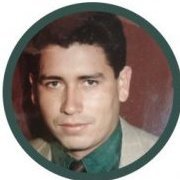
Tables across more pages
Giovanni Pietri replied to grapher's topic in Feedback for Affinity Publisher V1 on Desktop
🔍I was looking for the same thing, multipage tables and also tables nested in other tables, etc, thank goodness that for the moment there are few annoying tables that I have to work with... Serif, when will the tables requested by the users be ready? are they at least in the planning stage? -
If you have a file of many pages, I think the preview functionality is a waste of time. It does help when you have a brochure or tri-fold, something simpler. I just exported a book with full page photos, it has 316 pages, all the photos (TIFF) are linked, so I used the export to PDF X/4 functionality, 300 dpi resolution, bleed 3 mm per side where needed, converted all fonts to curves: embedded color profiles. I also exported the same file to low resolution digital PDF for monitor view at 72 dpi. Result: It works in both cases, although in the first case it took more than 30 minutes; I have checked the resulting file and it weighs almost 7 Gb (in version 1, the resulting file was 1.7 Gb and took no more than 10 minutes, I'm talking about the same book), when opening the resulting document with Acrobat Pro, everything is in order, there is no loss, the colors are correct when checking them in the CMYK separator. I clarify that I have not used any transparency or gradient colors. I have monitored the performance of the PC with Windows 11 and found that the program has requested almost 100% of the RAM (32 Gb) and almost nothing or absolutely nothing of my GPU and Processor, which has left me with many questions about the performance of the program. The truth is that I have not read anywhere the technical requirements of the computer for this version of Affinity, so in my case it has been a matter of pure luck, I say this because for sure the program is less stable on less powerful machines.
-
Hi there James You have a menu with a huge amount of dishes there! I hope that constructive criticism is not unwelcome, but I must say that I see it too bloated and I find it confusing, the purple and gold color bars make it look even heavier. I do not find the hierarchy of the brand and contact details and social media, I think you need to work there... The fonts should not be stretched like that and there is too much information. if i were the client i would come out a bit dizzy. I would also separate the photos a bit so that they are distinguishable from each other. I would use a single style for the incisors, like the silhouette that looks like a leaf, also in the coupons. On the positive side, I must say that I like the idea of the coupons on the sides and the use of serif fonts in that section. I'm not usually "Politically Correct", but I like to help and this menu card is quite improvable; that's why I say so.
-
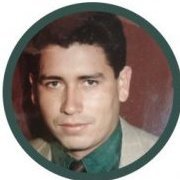
V2 Windows Pub crashes when saving V1 doc as V2
Giovanni Pietri replied to Bob P's topic in V2 Bugs found on Windows
Hi Bob, I just opened a magazine I was working on in V1 and now I have saved it with a name variation from V2, no problem opening and closing the file again. I have tried 4 times and it works normally. -
Page selector In version 1 it was possible to double-click on the thumbnail of the page selector of a publication, even if the pages were shown facing each other, displaying both pages on the desktop or only one, depending on the selection. In this version 2, double-clicking on a given page always opens both pages, which makes it necessary to continuously zoom in (Control key + mouse wheel) if you want to enlarge only one of the pages. Does this happen to all of you? Greets Giovanni
-
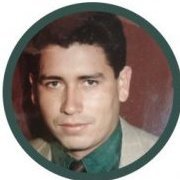
Accessibility: Customising the UI font size
Giovanni Pietri replied to AllanP's topic in V2 Bugs found on Windows
I have tried resizing everything from windows. in the system and display options, the scale option makes it possible but in 25% increments, then I have checked that APub has taken those changes in the interface, although this time I see them too big at 125%. The system does not allow me to use other percentages. greetings -
I know this message could be a bit off topic here, but... I want to congratulate the team that makes it possible to have Affinity, and I have just mounted a hardcover book of 315 x240 mm, (not a flyer or brochure for a restaurant only, but those works also are professional work, right?) in deluxe edition for the Ministry of Culture of my country, the book has 60% high quality photos and 40% texts of 360 pages whose typography of large titles is one that I have designed myself, this book already had much advanced work and was about to close edition, and has not given me any problem to open it in APublisher 2.0 and work it cleanly, with confidence and security in what one knows how to do, we also have a phrase here: Who does not risk. .. does not win! Being that in my country the vast majority of people in the field use pirated software for almost everything, including Adobe suites, also Corel and Quark, the price of about 80 gringo dollars, it's a bargain for three high quality programs that also work linked, are fast and efficient, plus they can be installed on the damn iPad, get that from other companies, that would cost you an egg ... and the other one too! Be patients, I´m sure the dev team would fix the issues in the next days. hugs
-
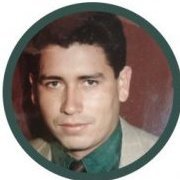
Accessibility: Customising the UI font size
Giovanni Pietri replied to AllanP's topic in V2 Bugs found on Windows
Hello colleagues. I bought the new version today after having been using the previous versions of AP, I still haven't immersed myself enough to get it all clear, and I'm sure this is happening to all of you. I work on a 27 inch monitor at 2550 x 1440 so I would also like to slightly increase the sizes of the icons and texts in general in the user interface... like AllanP, I can't find an option for that, but it wasn't in the previous version either, right? I do appreciate that the color palettes can be set to a more visible size... and there are a couple of other things I've noticed, but before I throw a stone at the dev guys, I'll see if I'm the one-armed one and I'm screwing up. thanks guys! -
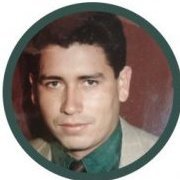
Footnotes/Endnotes
Giovanni Pietri replied to garrettm30's topic in Feedback for Affinity Publisher V1 on Desktop
es 24 de octubre y todavía estamos esperando que los serifianos nos digan cuándo darán una respuesta a esta broma de nota al pie. -
Yes, the control over all the features of the publishing and typographic fonts was extremely accurate, thus achieving an excellent product when taking a book to press. Unfortunately, the learning curve of the program required a lot of prior knowledge about book layout and typography at professional levels. The program was abandoned by the owner corporation over a decade ago and did not receive any updates and lost all support, however, it continued to put up a fight and can be used, with certain small tricks in Windows 10, but, unfortunately, it is already a bit too unstable. I know that not many people used the program as it was a high level specialized tool. Of course, this lack of evolution has made it fall into oblivion and its users are forced to look for alternatives... and Affinity Publisher is an excellent opportunity to get the job done, with good tools, image management and high quality artistic and paragraph text, with an intuitive and clean interface that manages to make the work of building a book, a magazine or any similar advertising piece, a pleasure and not a heavy work. I do not suggest anyone to use the old program, just as I would not suggest using the Eagle lunar module to go to Mars today.
-
Hello, my name is Giovanni and I live in Peru, my English is not good enough to communicate with you quickly, but... I will try. I have been working for more than twenty years designing and creating content for private and governmental companies, I am a designer with experience in technical themes and marketing development. My approach to Affinity is because I also design books and magazines, I was looking for a program to replace the old Ventura Publisher, (Ventura Publisher was the first popular desktop publishing package for IBM PC compatible computers running the GEM extension to the DOS operating system.) I have tried all the alternatives, like QuarkXpress, InDesign, PrintMaster, etc. I found the alternative that works best, without approaching the excellence of the old Ventura, is Affinity Publisher. That's why I'm here and I want to keep learning and improving my skills together with this interesting community of design professionals.
-
It seems that the update to version 1.8.3 641 has brought the solution to the problem of text disappearing when switching to double page view mode or facing pages, I had noticed that it was the link between page and page that caused the failure as apparently the text frames were left without a link. Greetings