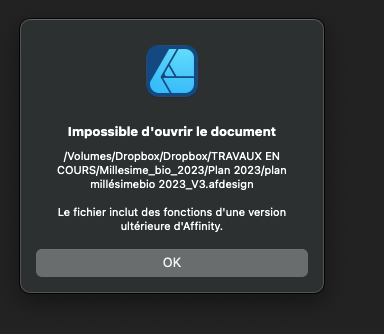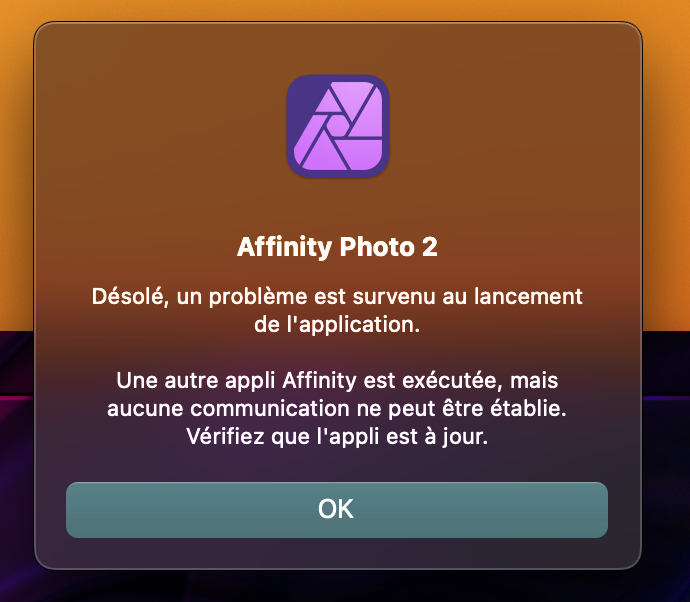-
Posts
43 -
Joined
-
Last visited
Everything posted by notabene34
-
Hello and thank you indeed the "noresource" version works correctly. But there are no more pictures on the cover Can you preemptively explain the bug more clearly? Will I be notified of a publisher release that fixes this bug? And finally, is the problem only related to Dropbox, or can it also occur with a file stored on Icloud? What is curious if it is related to Dropox is that the buggy file opens with the Ipad version.
-
NO, this files is an original publisher.
-
Hello what's the IDLM ? it's for inDesign isn' it ? no for publisher
-
Très étonnant ce bug....
-
Oui évidemment les polices manquantes sont inévitables. C'est un bug qui fait vraiment peur... Que dire si mon fichier faisait plusieurs centaines de pages et plusieurs semaines de travail.... sans oublier le client que je perdrais sûrement à cause des délais....
-
Please try to open 05-Quelque chose.afpub
-
here is the report crash when opening the iPad version on Mac version report crash version IPAD affinity publisher.rtf
-
File reopened with ipad version and resaved still can't open afterwards with Mac version
-
Thank you for your feedback which will surely allow us to move forward on this bug.Wee also managed to open the file with the IPAD version.
-
ok but it's the wrong files. try to open the second file : 05-quelque chose.afpub
-
And Sorry is is not the good file, here is the good file 05- Quelque chose.afpub
-
sorry our Mac is à iMac M1, 2021
-
Hello, We again have a very big problem with the affinity publisher crash when opening a document. We attach the file in question as well as the crash report. For information we are working on macOsX 13.0.1 with an iMac M1, 2001 We save this file to a folder shared on Dropbox with our customer. However, when our client makes even minimal changes to the file, we can no longer open it. Our customer is working on a MacBook Pro running macOsx Catalina 10.15.7 Fortunately, the file in question is not too complicated to redo, but what about a very important file of several hundred pages??? We had already had a problem with the inability to open a file and Affinity publisher who told us that this file had been created with a later version when this was not the case. We don't know if this bug has been fixed. We are increasingly in doubt about the reliability of this program and it reminds us of very bad memories about some versions of QuarkExpress that crashed several times a day. (the oldest will understand what we mean! ...) Can someone open this file? Does anyone have an idea about this bug? Thank you for your help. 06- Quelque chose sauvegarde.afpub report crash affinity publisher.rtf
-
thank you for your reply. As there are more than 1500 rows in my table, the only solution I have found is to import the excel file as a table without the images and then copy/paste in the appropriate empty cell the small images which do not will only be 4mm high. We can also regret that publisher cannot manage tables as easily as InDesign by linking table columns to each other as they do with text. As far as my work is concerned, I will have to split my huge painting into several parts. I also tried to do a data merge but both in publisher and inDesign the applications crash.
-
Hello does anyone have a solution to be able to import an excel table into publisher, each line of which contains a pictogram (jpg file). When I import my excel file, the images are not there. However, I scrupulously followed the import method in excel. The images are fine in each cell because when I sort the file in excel the images are sorted fine too. Should the file be saved in a specific format? I saved it in xlsx format. I work in mac OSX Ventura environment Thank you test.xlsx
-
Hello, every year we make panels for an exhibition comprising 1500 exhibitors. We were merging data with InDesign and that didn't pose any particular problems. This year we are using Affinity publisher and we cannot manage the data fusion. To sum up, each panel must include 2 exhibitors with, for each exhibitor, the stand number, the company, the country, the region and the city. Behind the company data there is an image which is in fact a jpg file with a solid color and above the country an image file with the flag of the country (see the attached example files). Our database is a .csv file. We used the data merge tool in the sidebar. So for each panel there is the same stand number and 2 exhibitors on the same stand. But the data merge does not work properly. We want to have on the top line: Company 1A, Country 1A, Region 1A, City 1A, Flag 1A and bottom line; company 1B, Country 1B, Region 1B, City 1B, Flag 1B and below the common stand number. But when merging the top line is replicated below, ie we have twice the same exponent on the panel. Thank you if someone had the solution of the problem in order to avoid going back to InDesign. essai fusion données.afpub fichier essai fusion données_2.csv
-
we finally found a solution to the problem, and it was quite simple. We opened the file with the designer version for iPad and there, miraculously, the file opens. we saved the file as a model and reopened this model on the Imac. Only problem, the management of the layers which have completely changed. Apparently the hidden layers have also disappeared, but it is to be verified. The main thing is that we will be able to finalize our work, which took several days.
-
Hi there, we have a big problem this morning because we can no longer open an affinity designer file which required several days of work and we have to deliver the client. This morning indeed we have the message "impossible to open the document, the file includes functions of a later version of Affinity"! all our affinity suite is in version 2.2.0. If we try to open affinity photos or Affinity publisher we get the messages "another Affinity app is running, but no communication can be established. Check that the app is up to date". When you close Affinity Designer, you no longer have this window that appears and you can open Photo or Publisher. We work on Imac under Ventura 13.0.1 Could someone help us out of this mess? Thanks
-

In publisher V2, Table buttons are inactive
notabene34 replied to notabene34's topic in V2 Bugs found on macOS
-

In publisher V2, Table buttons are inactive
notabene34 replied to notabene34's topic in V2 Bugs found on macOS