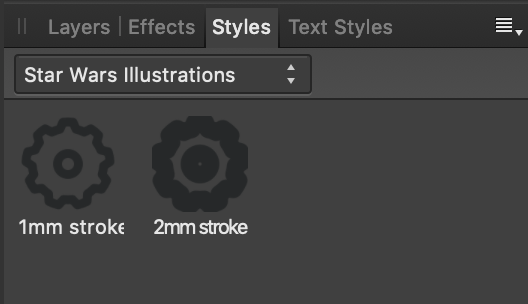-
Posts
16 -
Joined
-
Last visited
Everything posted by organicspot
-

Edit Styles?
organicspot replied to organicspot's topic in Feedback for the V1 Affinity Suite of Products
Thanks @Dan C! -

Edit Styles?
organicspot replied to organicspot's topic in Feedback for the V1 Affinity Suite of Products
This creates a new style, though. I want the existing style to be edited. -
While it’s nice to be able to create shared styles (like stroke width), how do I edit ones that are created?
-
- 7 replies
-
- vector
- illustration
-
(and 2 more)
Tagged with:
-
Being able to extend paths based on the same curvature would be a-mazing. (Something like Astute Graphic’s Vector Scribe > Path Extend Tool here: http://astutegraphics.com/software/vectorscribe/)
-
Thanks everyone! This answers my question. I’m glad to hear this feature’s on the roadmap.
-
Of course I’ve zoomed in extremely close, but the result is imprecise. I want the node to be exactly at the intersection. This is a fairly common behavior when creating illustrations.
-
My intention is to add one node to the curve that’s selected, and to add it precisely at the intersection. Is that more clear?
-
I was to do something that I assume is straightforward—create a new node precisely at the intersection of the two curves (see screenshot). I can’t figure out how to achieve this, is it possible?
-
Oh, that’s a nice workaround. Thanks Alex. I’ll use that while I wait for the devs to make snapping even more awesome. :)
- 17 replies
-
Greetings, I am having trouble snapping shapes to a curve. Is this possible? (In my screenshot, I am attempting to snap the rotated rectangle to the curve it’s close to, but can’t.)
- 17 replies
-
@Lee D, I sent you a link to the raw file via PM. @csp, thanks for the tip. That is helpful. It is a bummer to have to add "corrections" just to get close to my original raw file. * * * When I unchecked "Enable assistant" and then opened the raw file, that prevented changes from being made, thus solving my problem. I couldn't undo the assistant changes with the file open, though. (Affinity Photo beta version 1.2.0.25331)