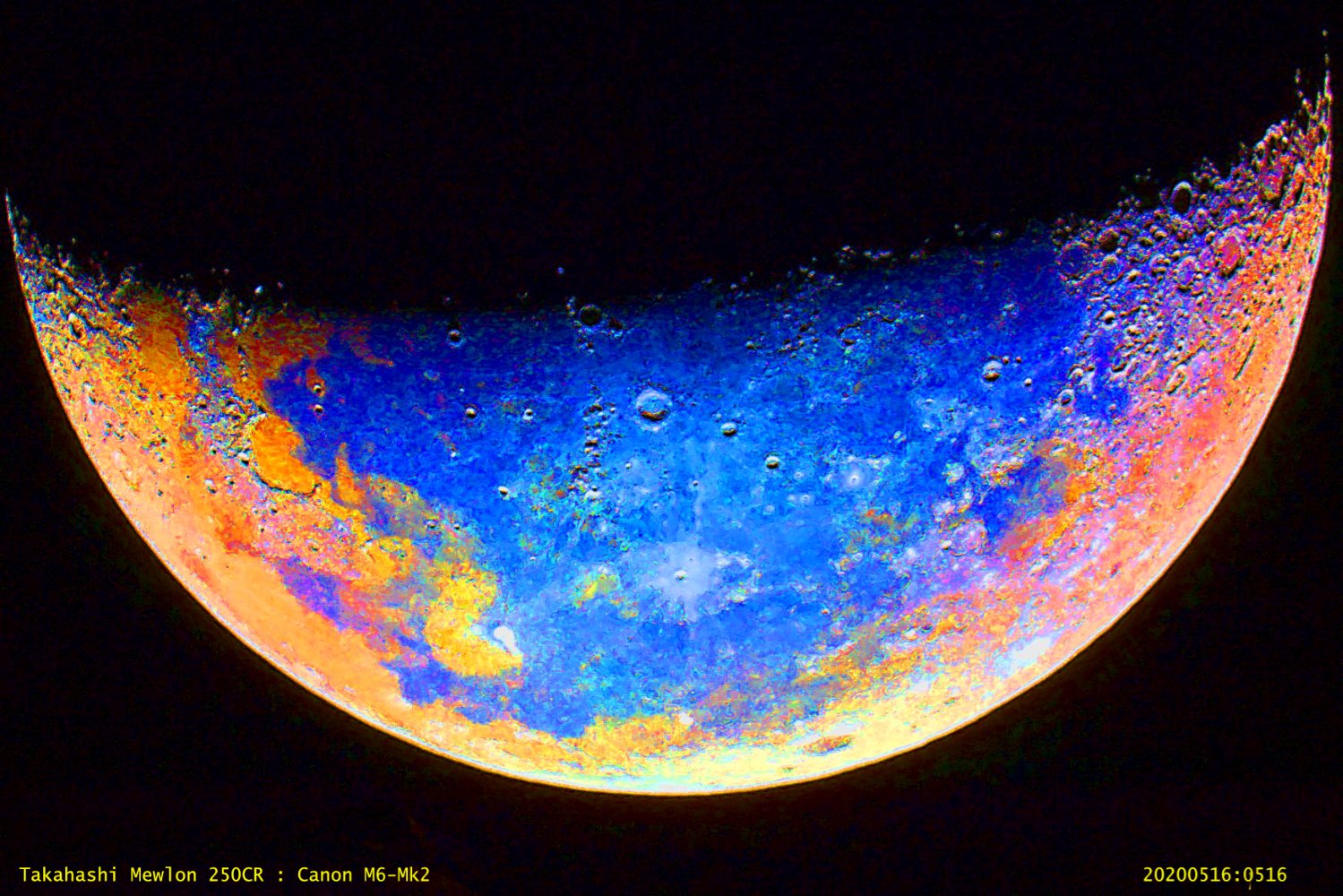Jeremy_Waller
Members-
Posts
43 -
Joined
-
Last visited
Everything posted by Jeremy_Waller
-
Greetings Malayali, EXIF information taken from one of the processed CR3 files:- Filename - moon_1873.tiff ImageWidth - 2800 ImageLength - 2800 BitsPerSample - 16 16 16 Compression - 8 (Unknown) PhotometricInterpretation - 2 Make - Canon Model - Canon EOS M6 Mark II StripOffset - 27506108 Orientation - Top left SamplesPerPixel - 3 RowsPerStrip - 1 StripByteCount - 27494908 XResolution - 72 YResolution - 72 PlanarConfiguration - 1 ResolutionUnit - Inch DateTime - 2020:06:04 08:28:11 Artist - J R Waller Copyright - IPTC/NAA - 27521878 ExifOffset - 27521942 InterColorProfile - 27517418 ExposureTime - 1/160 seconds FNumber - 0 ExposureProgram - Not defined ISOSpeedRatings - 100 Recommended Exposure Index - 100 ExifVersion - 0231 DateTimeOriginal - 2020:06:03 19:03:55 ComponentsConfiguration - YCbCr ShutterSpeedValue - 1/166 seconds ApertureValue - ExposureBiasValue - 0 MeteringMode - Spot Flash - Not fired FocalLength - 0 mm UserComment - SubsecTimeOriginal - 65 ColorSpace - sRGB ExifImageWidth - 2800 ExifImageHeight - 2800 FocalPlaneXResolution - 7936.15 FocalPlaneYResolution - 7931.62 FocalPlaneResolutionUnit - Inch ExposureMode - Auto White Balance - Auto SceneCaptureType - Standard Contrast - Normal Saturation - Normal Sharpness - Hard Owner Name - Serial Number - 885040000027 Lens Model - 0.0 mm Lens Serial Number - 0000000000 GPS information: - GPSVersionID - 2.3.0.0 Note: 1. The camera was in a manual mode where the focus was set manually and used the superb focus peaking feature of this camera. 2. The lens is an Astrophysics Starfire EDF130 refractor (130mm diameter / F6.2). 3. Original size is 6984 x 4660 pixels. I hope this is alright. Need more information ? Just ask! Jeremy.
-
Greetings to All, Here is a picture of the moon to be included in my montage of moon phase images in colour. This image is short listed to be included in my montage of moon phase images in colour. All image processing was done in Affinity Photo (excellent program!) For those who are interested: The colour saturation was obtained in a 5 stage process (5 adjustment layers) of gradually increasing levels of colour saturation. This colour saturation process will amplify colour noise so one must start with a "low noise image. The low noise image was obtained by stacking 15 images (noise averaging - Greek letter Mu) to give about 4x improvement. For crescent images we might try stacking 25 images for an improvement of x5. I am trying to find a logical explanation for the green light over the craters. Regards, Jeremy.
-
Greetings Malayali, , I actually prefer the untouched version. Suggestions: 1. You can accentuate the flower using the curves adjustment. 2. Make the flower the subject of the photo by putting it in the centre of the frame. To get excellent colour representation have you considered using an 18% grey card. ? Jeremy.
-
Greetings Malayali, I have been looking at your picture on and off since you posted it here. I cannot put my finger on it but that dark blue background seems too dark. Why is it so blue? Given you used a kit lens: that bokeh (out of focus background) does not look "too bad". That depth of focus is narrow (look at the out of focus petal) - quite good really. Can you tell us about the camera settings you used to get that narrow depth of field. That's my two bob's worth. Jeremy.
-
Sometimes I wander about our garden with a camera in hand. This morning I noticed one of those blue headed birds that is not only content with eating the Apricots in summer but has taken to chewing the leaves on said Apricot tree. When I feel more energetic I'll set up a telephoto lens and get a decent shot of these birds. Jeremy.
-
I like your lichen it looks better than the stuff that grows here. Our Lichen is flat and grows on the rocks in the garden and on the ground it competes with the moss for real estate. Jeremy.
-
I was looking through my recent moon pictures to see if they were worthy to be included in my entry to a photo competition. Jeremy.
-
Success here. It looks as if the height of the image must be of the order of 1000 pixels. So this is my moon picture in colour. This is not a false colour picture of the moon but an "actual" colour picture. The image was obtained by increasing the colour saturation (only - no hue control) of a well balanced (looks B&W) colour picture of the moon. From what I read this sought of picture tells one about the mineral distribution on the moons' surface. The blue parts indicate Titanium rich areas on the seas (mare). I am in the process (a very lengthy one) of collecting images of the various phases to make a composite picture for a photo competition. Rgds (73's to you radio amateurs), Jeremy.
-
Greetings Jowday, Success. I reduced the height of my image to 1000 pixels and I was able to upload my moon image. Attached is a picture of the moon in its actual colour (not a false colour image). I need to get 8 images to the phases from new moon to full moon. This is for a photo competition. Getting good images will be time consuming because of the vagaries of the weather. The colours represent mineral content with the blues representing Titanium rich soils. Jeremy.
-
Greetings Readers, I tried to attach an image with no success. All I get is an upload error : -200. The image conforms to the guide lines ie. occupies less than 2048 mbytes and the width is 1766 pixels and the size is 304 kb. Are there any settings that need to be set before I can upload an image on this forum? Thanks in advance, Jeremy.
-
Greetings Jowday, I have discovered on AP forum the folowing : Moderators 8,100 27,262 posts Report post Posted February 3, 2016 Hi teniedo23, Welcome to Affinity Forums There's a few restrictions in place for new users (to avoid spam) in the beginning. They will be lifted after a few posts. Additionally seems currently even regular users are having trouble uploading files due to some forum issues. Hopefully this should be fixed soon. Sorry for the inconvenience. It looks as if one must make a few more posts before one can upload an image. Watch this space. Jeremy.
-
Hi All, I have tried to lower the size to 231x125 pixel - no luck. I get an error message. Took a screen shot. Cannot upload this also. Error message looks like this: There is a white rectangle with a black equilateral triangle in the top left corner. The triangle has a white exclamation mark (!) in it. To the right of this triangle is the integer number -200 and to the bottom right an OK button that invites one to press it. Jeremy
-
Re: " So I recommend that setting and viewing at 100% while sharpening is the way to go. " Yes. Way to go. Please see the results of my work - attached image. Original is 7756x3280 pixels. The larger file will have a size so that it will have pixel dimensions of multiples of 300dpi to be printed on Kodak professional Endura paper. I like shiny stuff. Regards, Jeremy. PS I cannot get my jpeg file attached even though it is only 240 kb JRW.
-
Greetings Jowday and John, Thanks for getting back to so promptly. Jowday: I tried your suggestion. I changed the rendering/interpolation and the screen view seemed to have changed at 100% view. John : Yes! it does make all the difference when one uses the 100% view to set the Unsharp mask parameters. One can see the slider settings work "on the spot" especially the threshold changing the noise levels - excellent! Regards from the Antipodes,
-
Greetings Readers., I am running Affinity Photo 1.8.3.641 and attempted to use the "Unsharp Mask" for the first time on a high resolution image of the crescent moon. Problem: When I look at the preview image it looks excellent and the Unsharp Mask routine works very well - no problem. But when I try to apply the preview settings to the full size image nothing happens. Perhaps somebody can tell me if I have done something wrong. Program setup preferences ? Many thanks in advance, Regards, Jeremy