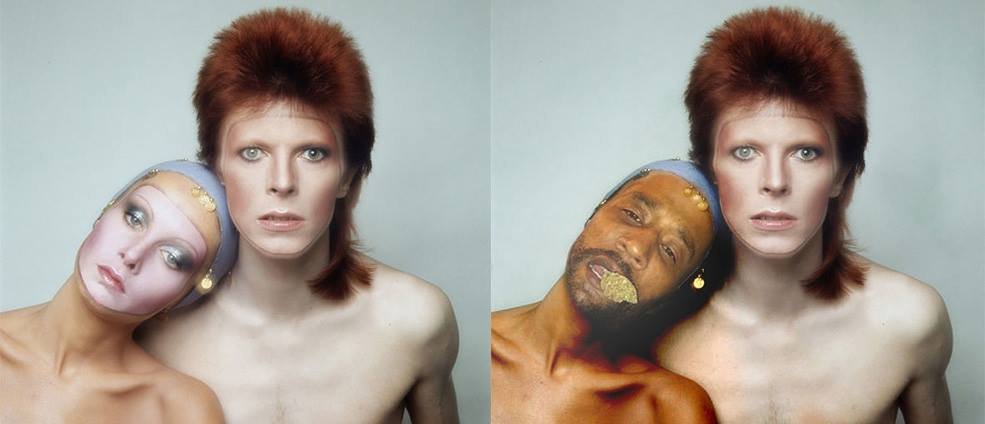-
Posts
115 -
Joined
-
Last visited
Everything posted by AITCH
-

People trying to login into my account!!!!
AITCH replied to AITCH's topic in Customer Service, Accounts and Purchasing
Can one of the moderator contact me asap please? -
Might give that a go myself mate
-
Ok I have put 1.9 back on (give it benefit of the doubt) and disabled the hardware acceleration as you suggested Mark. I thought having it ticked would be what is suggested for the update to run properly as it goes, fingers crossed mate. I'll get back with a review of how things are going
-
"am thinking this new version is a bit "weighty" for my i5, 8G RAM, 512 SSD laptop?" Totally agree Chimes, it's really weighty. I just wonder if Affinity took 8GB laptops into considertation before releasing this update? There's new functions I won't even use in a month of Sundays
-
I have done exactly the same Russ7388, reinstalled 1.85.....I was sick of the lagging in 1.9 and random shutting down/returning to Windows 10 desktop.
-
Hope you get sorted mate. 1.9 looks nice starting up but contains new stuff I will never use for the most part, like helping to colour the gases in space and creating my own brushes?? I have been suggesting an image trace tool for vectorising for a while now (and I know it has been requested before on here). Such a useful idea completely overlooked 1.9 is laggy with Filter Forge and Eye Candy, and my screen all of a sudden returns back to Windows 10 desktop without any prioe warning......a huge 👎 from me sorry Affinity
-
I have had to go back to using 1.8.5 on my laptop (Windows 10) because the new Affinity Photo 1.9 update keeps crashing I never had problems crashing with version1.8.5....has anyone else been experiencing problems with the update? I think perhaps the update maybe too powerful for my laptop perhaps??
-
That's excellent, how have you managed to do this please? When I download my Eye Candy 7 it only allows me to load into Photoshop (there's actually no option for me to tick Affinity Photo) Any and all instructions would be so much appreciated - For the record I use Windows not Mac, I was thinking it could have been another reason I was having problems with getting Eye Candy working in AP
-
Message received today from Exposure after I said it's such a shame their plugins aren't automatically compatible with Affinity Photo and in order to get it working you really have to piss about which isn't what I want to be doing with a product I've paid for........... (if it's a bent copy I wouldn't complain) Over to you Serif
-

Your Affinity 2021 wishlist
AITCH replied to AITCH's topic in Feedback for the V1 Affinity Suite of Products
"image trace was number three if I remember right but there are plenty of standalone solutions" I know mate, I can already do it in Illustrator and Corel but would it be would be just so much quicker to stop farting about opening these up all the time to do the process