
Larryh
-
Posts
63 -
Joined
-
Last visited
Posts posted by Larryh
-
-
40 minutes ago, Pšenda said:
Try trial version.
You say the curvature tool has been added in the trial version? (I bought this software years ago, and it is still installed on my device, yet I can't locate this feature on the released version).
-
Hello everyone, years ago I noticed Affinity Designer lacked a feature that has kept me away from using the software.
Has this software got the Curvature tool yet?
Here on this topics you can read the comments explaining what this feature offers:
Node tool is very limited and rigid and simply does not feels right for me, I tried many times, but this software is simply not functional for me without this feature, so I wonder if after 3 years it has been added or not.
-
This company promised advanced color features, and I am still waiting to see them in AD, otherwise I would like a refund, I really feel scammed at this point

I mean, this feature is puret bull s%#%# (It is a raster feature, not a vector feature, the problem with that is that it is placed in VECTOR editor persona and not in pixel persona, I see it as an attempt to lie about the vector features AD has to offer to the customer , sigh...)

Even more bs....
There is a topic where I talk about itI am starting to think that AD won´t ever introduce the professional features other (acutal and true) vector softwares offer
And I am also starting to believe that the BS about this software being new in the market is just that, a BS excuse to keep the software low-tier quality vector editor product (I feel like I want to start to puke when I say that AD is a vector software because it is NOT A VECTOR SOFTWARE in the mean it claim to be)
It is actually a raster software with vector features included, just as photoshop do have vector features as well, not for that photoshop is a vector software, neither AD is a vector software, for the same reasons.
The lack of features is evident, I will keep asking regularly the fundamental features this software is missing until AD introduce them or directly tell the community that they will never add them, that would be an actual relief to me
So, if a member of the staff of AD can tell me already that the vector features I am asking for won´t be added to the software, I would appreciate itThe features I am asking for:
(The topic below is one of the many topics I made to request this feature, you can find the full list in the first topic linked in the start of this topic)And in relation with the topic link above:
Other than that, the software handles the SVG format archive kinda badly, causing some errors when trying to export it to other softwares or even the web browser, more compatability of the SVG format would be appreciated and needed as well
And when I tell about the software not being actually a vector software I mean that the format that handle vectors are not compatible with most of AD features as most of them are "secretly" raster graphic features
So basically I just ask for:- More compatability with vector graphic formats (Specificly SVG format)
- Curvature tool (That actually interact with nodes and handles properly)
- Vector color editor (The true feature, not the fake one we have for raster graphics)
- More clarification when it is or not a raster feature, currently raster and vector features are all mixed up -
For any moderator or developer of Affinity Designer who read this:
The lack of important features for SVG/Vector graphics remain, the lack of those features makes it impossible to use the software for proffesional SVG, vector graphic designer.
I really want this software to introduce those features to make it worthful to be used, but for now it remains useless for SVG vector graphics without those important features.
If the software is doomed to be a raster software, it would be good to clarify it and stop lying about that this software is primarily vector graphic manager, because it is primarily raster image, it is almost the same than affinity photo but worse.
The idea of mixing raster and vector images is very innovative but makes the goal of the software unclear.
I would like to see a completely new software to manage vector graphic because it seems that the purpose of affinity designer wasn´t EVER to be used for vectors but raster graphics, which is a real shame since for that we already have affinity photo
So the question remains, is Affinity Designer never intended to be used for vector graphics? Or is just an incomplete project that its goal is completely unclear?
_
Related topic:And yes, I know it is a one time purchase, but I wasn´t aware that I was actually buying a raster graphic software when I bought Affinity Designer, I thought it was a software to manage professionally vector graphics, and not to use vectors as a kid playground with limited almost nonexistent features (for vectors), and the few it have are not optimized (In other words, the software is extremely simplistic to a point it makes it impossible to use).
I also know that Affinity Designer is "New in the game" but the features the developers are focusing to introduce to the software are primarily raster features,like if Affinity Designer were meant to be Affinity Photo deformed brother which want to be Affinity Photo but is too derailed from its goal.
How I would like to see the softwares of Affinity:
A. Designer: Vector program
A. Photo: Raster program
A. Publisher: Publishing program
But how I actually see the softwares of Affinity:
A. Designer: Raster program
A. Photo: Raster program
A. Publisher: Publishing program
The idea of mixing raster and vector graphics could be implemented much better if AD were completely a vector software and AP were completely a raster software, and if I need to have both, I would buy both, they could have a similar UI than affinity designer have right now, but instead, it would be a "mix of the both softwares in a single one", (All Affinity softwares would be in a single Affinity core software, and you can purchase separatedly AD, AP, APU, which would be added to the main software as "DLC" additions, with an UI similar to AD have right now) that would be DOPE, that would be much better and I totally would love to give my entire wallet money to have such innovative and excellent combination (You can buy a single software "DLC" if no need the rest)
What I have now is a failed attempt of vector software and a failed attempt of raster software in a single software (That is what I think of the current Affinity Designer software)
(That is what I think of the current Affinity Designer software)
I know that is most likely that what I suggested above with bold text won´t happen, so what I suggest that is needed and feasible is to focus more in vector/svg graphic features and less in raster features for Affinity Designer -
I work only with vectors/SVG format, Affinity Desiger poorly suppor Vectors/SVG, with few limited features, most features are raster features
AD is almost only a raster software
It is a real shame it does not have most of the important features/support a vector graphic software should have -

Unless I am able to apply to the item (Curretly it does not allow to merge the color change to the affected items) and not the in a layer added for the HSL edit, then it is useless for SVG/Vector format, as you won´t get it applied when exporting the file to other software
The whole feature (HSL editor) seems to be useless for Vector color editing, only might help for raster images
Also even if I use it for vector, exporting the vector file to other software result in the adjustments to be gone
The feature suggested in the topic seems to be missing for vector graphics in affinity designer
I expect this important missing feature to be added to the sofware -

Even if I select the multiple items, it only edit one of them (The last one)
I don´t want to create a folder, and even I do, the color editing would be applied to the folder and not the actual items, something I don´t want either
It seems that Affinity Designer is mising the multy-item editor I was talking about in the topic -
I saw this GIF in the commercial of Affinity Designer main website:



 I wonder if that is the feature and it is not yet included or if it is a lie
I wonder if that is the feature and it is not yet included or if it is a lie
-
Is there any announcement/teaser/experimental feature for edit colors yet?
I have requested it time ago here:And here:
And here:
So I wonder if there is any update/notice about it yet
I am really excite to start using Affinity designer, Just waiting the missing features to be added to AF -
-
Alright, thanks for your reply
Where is the best place to see if the "Color editor" suggestion is integrated to AD? (Where would it be announced?) -
That linked topic explains the suggestion I am doing here
I want to cut an image by using shapes
I don´t want masks (I don´t want to duplicate 200 times the same image), I want to actually cut the image by shapes, I wan´t to reduce the amount of items that the project have
Currently working on a project that require to split in 200 pieces the image, I want to use square shapes to do so, keeping in the end only the cutted in pieces image
So I can use independently of each other every piece of the cutted image
The best example of what I want would be a Jigsaw puzzle (I don´t literally want a Jigsaw puzzle) -
2 hours ago, firstdefence said:
Duplicate the image four times and nest those image layers in each of the shapes.
That is exactly what I don´t want to do, I want to split it in around 200 times
I have made the shapes so I only require to split the image, something that I don´t know how to do in AD
I appreciate your suggestion, but is not what I am looking for
It seems that AD lacks that feature so I have made a suggestion topic for it here: -
The green shapes would be used to cut the image in pieces:

The result is this:
But I want also to be able to move around the separated pieces independently
So, how do you cut a image by using shapes? -
Is there any announcement/teaser/experimental feature for edit colors yet?
I have requested it time ago here:And here:
And here:
So I wonder if there is any update/notice about it yet
I am really excite to start using Affinity designer, Just waiting the missing features to be added to AF -
After you export the file to SVG, the Gaussian effect &/or gradient color fade
For example, a red circle, I use gaussian effect, then export to SVG, the object that had gaussian effect now in the SVG file is much more transparent, undesired results
Same for transparency in gradients, after exporting to SVG, the object is much more transparent than in the affinity designer format
Over all Affinity designer does not support SVG format properly, as there are loads of issues I have found in the software and posted topics about them here in this forum
Affinity designer is lacking vector features, and some of the features it have does not work properly, including bugs that have not been solved yet
I would really appreciate if Affinity designer support SVG format properly -
Do affinity have a patch notes for users, or a news and updates added somewhere in the website?
I am a PC user -
Clearly using other software is not what the topic is about, but your suggestion is already being implemented by myself, thanks, I am currently using other vector graphic softwares, as I told before: ""(I might say, I really want to use Affinity Designer as my main stand alone software to work with vector graphics when it improves the current weaknesses of the software)"
I want Affinity designer to be as good as the other softwares are, even better
Read my previous topics and previous posts in this topic to understand what are the suggestions I provide to this software -
The ones I find more noticeable are those:
Those are the most important features that are missing, there might be other improves to be made, but those are fundamental in my opinion
With those features The software would be much more usable
_
About bugs, those are the ones I request the most to be fixed:1, Bug that makes the masking object not apply the mask to the object inside when importing* an SVG file
(Affinity Designer software convert the mask to a layer group instead, meaning that they are just in the same group, but there is no masking)
I could provide a SVG as explample if needed
2. Bug that makes the transparency added inverted to the masked object
(This bug is the one that is presented in the SVG file that I sent via email previously)
Those are explained here: (Developer already told that they are working to fix those two) -
The large field Affinity Designer want to cover means less attention to the main purpose of the software, Vector Graphics SVG format
I have view every video tutorial available, read every tutorial available and still, knowing how the software works does not provide full functionality, as it is missing half of the features other softwares have to offer to work with vector graphics
What I suggest is very clear, to improve vector graphic tool and add new ones, currently for only-vector graphic projects (SVG format) the software is incapable to provide a stand alone work space, because of the lack of advanced features and the rudimentary vector features it currently offer
(I work with vector graphics & SVG vector graphic format)
Affinity Designer is good to work with raster graphics, I can´t deny that, because the software have focus on raster graphics over vector graphics
The UI is good, I like the way the software is organizing the items in layers and the features it offer for the layer organization
Exporting have no bugs, that is a nice thing, but still missing option for exporting, which should be improved (Importing have some bugs for SVG format, that is something they have told that they are working on to fix)
I would recommend the software to everyone who works with raster graphics and pixels
I would not recommend the software for anyone who works with vector graphics and SVG format, but I have high expectations to what the software have to offer and I hope new features arrive for vector graphics and more attention is provided to that fundamental field
(I might say, I really want to use Affinity Designer as my main stand alone software to work with vector graphics when it improves the current weaknesses of the software)
I have posted in topics (See my profile) all the missing features and bugs I requested to add/fix/improve, you can find more information in those topics:
https://forum.affinity.serif.com/index.php?/profile/118527-larryh/&do=content&type=forums_topic&change_section=1 -
I knew, still thanks for your active reviews,
You can find more about the suggestion I made in this topic here:
https://forum.affinity.serif.com/index.php?/topic/102455-how-make-the-node-tool-act-as-a-curvature-tool/&tab=comments#comment-549947 -
I am posting this feedback in this section of the forum, I hope this help to improve the software
Not going to talk about the bugs, I hope all of them get fixed
I am going to compare my experience with other softares, such as Adobe Illustrator, Inkscape (the ones I use the most)
For the few time I have used the software I can tell is very minimalistic, (I really hope this is not because the Ipad version limitations, as PC can do much more than a Ipad, so I hope PC version is not being limited to keep in the same quality of the Ipad version)
Or maybe is the way the software is going to be, as it could be a minimalistic software not planned to have advanced features, I would like to know which kind of software Affinity Designer aim to be, minimalistic or advanced?
Developer team care for both personas this mean less time to focus to improve designer persona and possibly priorize pixel persona over vector persona (The software is meant to be a vector graphic software, rather than a raster graphic software)
The exporting persona is not intuitive and does not have much more to offer than the traditional exporting in the user menu
The software have very few settings and some of them are not compatible with SVG format (The standard file format for vector graphics)
The software have very few tools and some of them are not compatible with SVG format (The standard file format for vector graphics)
There are very few tools for vector graphics, and the customization for them are very tricky and not intuitive & limited
_
What I suggest is to focus on introducing new tools&features&settings to work with vector graphics and improve the ones that the software already have
Currently I don`t use this software because of the limitations exposed, as other vector graphic software have to offer much more optimized tools&features for vector format (SVG), I really hope it get more complexity eventually as for now it is not a stand alone software for its limitations & few features for vector graphics. -
I am not familiarized with B-spline tool name, not sure if that is what I am suggesting in the OP:
What I suggest is a Curvature tool able to do this:
(I don´t work with lines, I work only with shapes)
The gif show the difference between the two shape modifier tools
- Handle tool: Only modify the position of the nodes
- Curvature tool: Modify node and handles (including handles of other nodes too) at the same time
_
Do the B-spline tool work as the gif example to modify shapes? (Maybe the Curvature tool and the B-spline tool are exactly the same feature with a different name) -

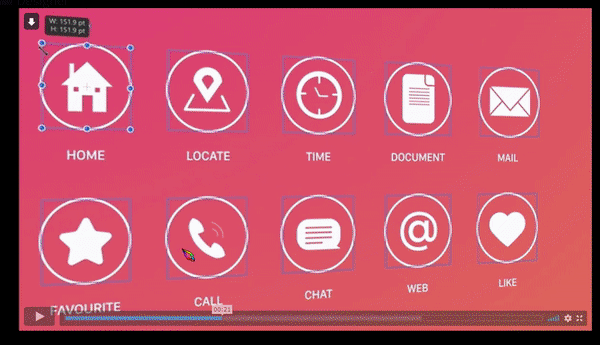
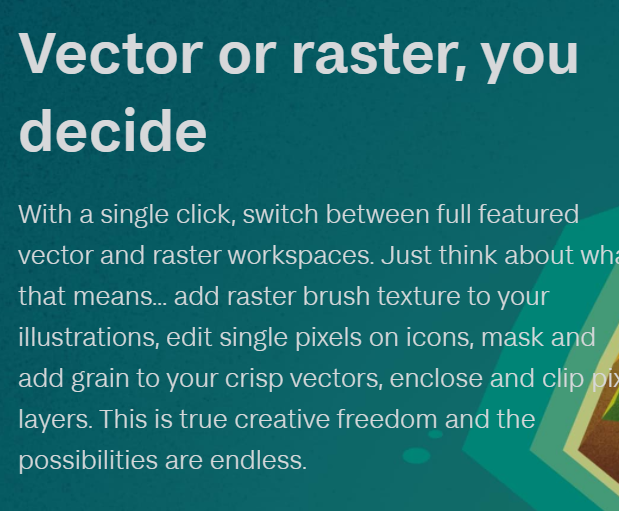









Do Affinity Designer got the curvature tool yet?
in Pre-V2 Archive of Affinity on Desktop Questions (macOS and Windows)
Posted
https://youtu.be/LiL6DkEBSvc?t=758
The person says on that portion of the video what I mean about the property of the curvature tool that AD is completely missing.
As I suggested years ago, the Node tool would be more functional and usable if it had a setting "interact with anchor points, on/off", as for now anchor points remain stiff.