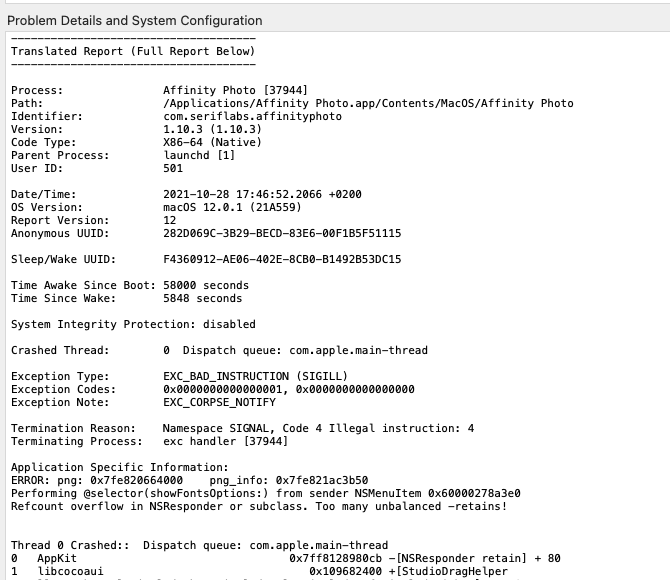-
Posts
14 -
Joined
-
Last visited
Everything posted by roadie
-
I am going to buy Designer, Photo and Publisher V2 when they have: 1. a single setting that lets me turn off automatic spellchecking for all files forever and 2. when the save as dialog defaults to the destination the current file (which I am 'saving as') came from. Until then I am ok with the 'old' Designer, Photo and Publisher. Have a lovely day and keep up the good work. (the default destination (original location of image) should 'kick in' on the first save as in a session with an image - subsequent save as with that image in that session should use 'last used' as it is now)
-
Tolino wrote back and the settings did not work - here are their screenshots. They say the crop marks and color bars will cause another error and should not be included .... they said I should get scribus which will export correctly. I don't really understand where the error is ... can someone elif5 to me what preflight is complaining about - trimbox, bleedbox, mediabox - I feel boxed in. Do I really have to go back to Adobe and buy indesign to export a correct pdf print file for Tolino and their preflight setup? (not going to happen 🙂 but I need to be able to provide a correct file for Tolino...) they wrote: "Bei den beiden Umschlägen links ist die TrimBox = BleedBox ergo kein korrekter Beschnittrand." - The TrimBox = BleedBox ergo is not a correct trimming edge for the two envelopes on the left.
-
@Lee D did you hear about the tolino (book publishing platform) PDF export problem? They use preflight adobe and affinity pdf print exports fail because of wrong box/bleedbox size. Cover designers like me have to give the book cover designs to colleagues who have adobe indesign or illustrator to get pdfs that are accepted by tolino ... and their support calls Affinity "Hobbyist Software" ... 😒 here is a german page where they describe the problem (near the bottom, shows a screenshot I sent them when inquiring about this) - they say that Publisher exports a 'media box' not a bleed box ... https://blog.tolino-media.de/2021/11/beschnitt-anlegen-und-exportieren/?fbclid=IwAR3sOhmjoRVmbEn_iMUka0PVjYVTVUyAKALuP2BZzNw8gsMb-PeANyNHpns
-
I don't want spellchecking in a photo manipulation program ever. Please, for the love of God, let me turn it off once and forget about it. and while you are at it - when I want to save as - suggest the folder the document was opened from as the location to save the renamed file to, not the last save location used with some other document. Can you not see the sanity in this? Do you have to waste my time? Do you have any idea how many hours are spent daily worldwide by Affinity users in the save as dialog popup clicking and searching for the folder they opened the current document from where they want to save it under a different name? Do you? I want save as > name > RET and done. You don't get any admoney for the time I spend in that dialog, so ... just fix this. You need to have a user of the program, someone who works with it on a daily basis telling the programmer how he should implement the workflows of the program. You do know this, right? Its still a great program trio but please, fix these obvious ... words fail me, which is probably a good thing. rant over. - I love Affinity, I am grateful and I wish you a lovely day. (this is about the desktop version of course - I commented here in the ipad section because I did not want to make it too easy to find)
-
Oh, ok - not going to happen I guess. workaround: designate a default folder for all affinity saves - then create this quickaction to open your current work folder in terminal: https://www.macworld.com/article/177646/folderinterm.html then mv /designatedAffinitySaveAndExportFolder/* . to put the files back in the source folder affinity got them from this time. klunky but it works and saves time.
- 69 replies
-
- default save as
- save as
-
(and 4 more)
Tagged with:
-
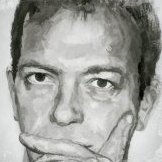
URGENT!! Affinity Photo now crashes after update to 1.10.3.
roadie replied to drummonkey77's topic in V1 Bugs found on macOS
-
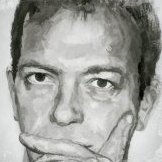
Default location for Save As (and Export)
roadie replied to p10n's topic in Feedback for the Affinity V2 Suite of Products
ah, so thats how I got 'spoiled' ok, so they won't change it. I'll get used to it then. -
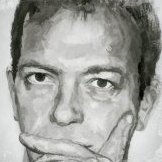
Default location for Save As (and Export)
roadie replied to p10n's topic in Feedback for the Affinity V2 Suite of Products
I second this and I don't understand why there is not even a reply in this thread from affinity, or is there? we use projects folders and once a file has been saved to a folder the program needs to remember where that is for that file and of course for any save 'this file as' operation. Goes without saying really. Why do I have to find the correct location? The current way means I can have a single one click save to location? Come on... is that so hard to put into the meta of a file? lastOpenedFromLocation = defaultSaveToLocation and not lastKnownSaveToLocation from any other file ... please. ... I mean, its Christmas ... hmmm? which reminds me: Merry Christmas Everyone! -
Hey aj_graphic, Please do, in fact could you just jot down here the points of the workflow to create an AP mockup? I need to do mockups for book covers and would love to be able to make my own and share them too. ... is there a way to apply the live filters from the layers panel with macros maybe to have a 'proper' template mockup?
-
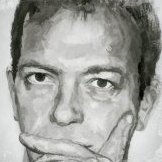
brush thumbnails in studio dock
roadie replied to roadie's topic in Feedback for Affinity Photo V1 on Desktop
Hi Paul and Dan , thank you for clarifying. I just switched from Photoshop for good and imported all the brushes I had in PS. 720 of them in one category with numbers as names. (I know...). I think a 'stamp brush' category where you can view thumbnails only and choose small medium or large like in the layers previews would be great if that is possible to implement. There might be many who just use the image stamp brushes and have large collections of them. I would appreciate that functionality. Now sorting with this view and categorising etc is going to take some time. Should have done that before switching of course. Still very happy to work with Affinity from now on. -
is there a way to just show thumbnails of the brushes and not the 'trails'? Or is there another window / way I can view the installed brushes with bigger thumbnails ... thank you. I did enter brush and brushes into the FAQ but found nothing, although I am sure someone asked for this before? the 'preview' is not really helpful with 'stamp' or image brushes ... especially if you have many.