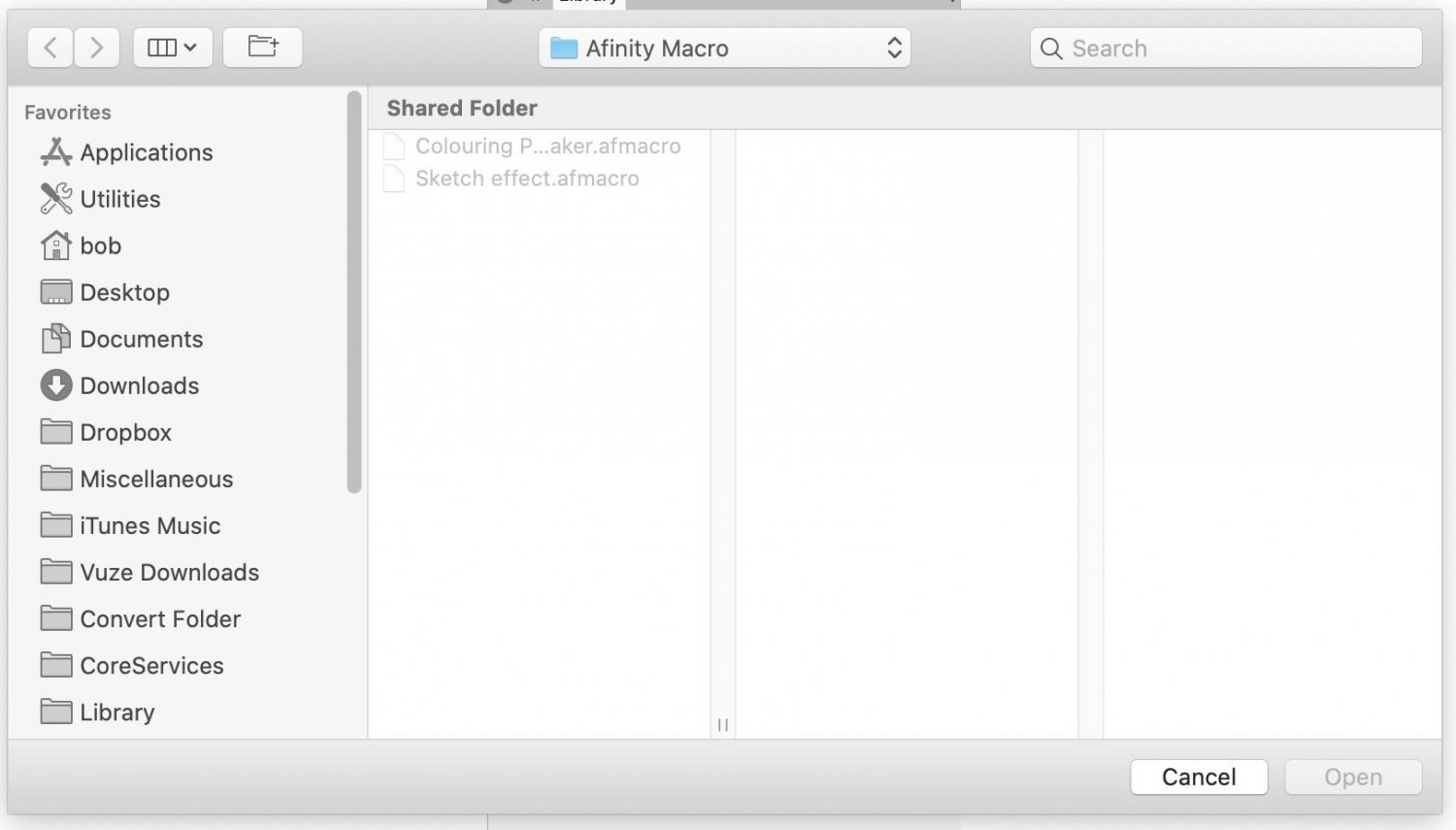Slotcar Bob
Members-
Posts
42 -
Joined
-
Last visited
Everything posted by Slotcar Bob
-
So, I downloaded and installed the other macro that was offered. Saw this one, and wanted to check it out, too. But as the graphic indicates, "import" doesn't highlight the file, even the one I previously installed. Any ideas? Thanks. Note: I included the picture I wanted to edit in the first place.
-
Not sure how to install. AP or AD? I have both. Thank you. Excited to try. Using Mac OS with Catalina.
-
Making arcs
Slotcar Bob replied to Slotcar Bob's topic in Pre-V2 Archive of Affinity on Desktop Questions (macOS and Windows)
Does not cover fabrication. But for me, I have wanted to make those gears for years. This works for me. I'll probably now use the library 3D printer, or a local cutter who can do it. I don't think either application is fully cooked. Inkscape does one thing, and maybe one time, that I needed it. It was easy (though glitchy). And maybe we all learned something here. I am a hobbyist, so that is the bigger concern for me. I've wanted to do this for so long, and now am on the road. The gears cost $25 for a set. I can cut that cost by 90% I am guessing. Maybe more, if the library works. Again, thank you all for "playing" with me. Been fun, and Affinity people are great! -
Making arcs
Slotcar Bob replied to Slotcar Bob's topic in Pre-V2 Archive of Affinity on Desktop Questions (macOS and Windows)
For GearMaker. Can't save to SVG without paying. Since the guy on youtube does the actual cutting, $2 was change in my pocket, for me. And he's amazing with the tutorial. Best I have ever followed. This has been an amazing journey. -
Making arcs
Slotcar Bob replied to Slotcar Bob's topic in Pre-V2 Archive of Affinity on Desktop Questions (macOS and Windows)
OK, only because you all seem so intrigued. I may have found a way to get this done (Finding a cutter will be tough). This is a site to make the designs for the gears. GearGenerator. This is an app that reads the SVG exports (I paid the $2 daily fee). Inkscape Note: only the beta works in Catalina. It will download as soon as you click the link. Free.). This is a youtube 3 part short video on using the app. Using Inkscape -
Making arcs
Slotcar Bob replied to Slotcar Bob's topic in Pre-V2 Archive of Affinity on Desktop Questions (macOS and Windows)
-
Making arcs
Slotcar Bob replied to Slotcar Bob's topic in Pre-V2 Archive of Affinity on Desktop Questions (macOS and Windows)
I'd like to reproduce the gears on a 3D printer. I would then take the file to the local library, and "print" them. There are 4 brass gears I would like to make in plastic. I can get the dimensions and tooth count. I'd like to maybe duplicate the gears to fill a page, and maybe get 10 copies of each gear, from each run. That is, there would be a total of 40 gear images. Make sense? I have a free "gear maker" app called, ironically, "Gearmaker," but I don't understand it. Maybe AD can help. -
Making arcs
Slotcar Bob replied to Slotcar Bob's topic in Pre-V2 Archive of Affinity on Desktop Questions (macOS and Windows)
OK, saved as PDF and it uploaded. track.pdf -
Making arcs
Slotcar Bob replied to Slotcar Bob's topic in Pre-V2 Archive of Affinity on Desktop Questions (macOS and Windows)
I found a piece of Tomy track, which might be like the old Lock & Joiner. This should help with dimensions. I tried to upload a jpg, but it wouldn't let me. No matter. From edge to first rail is 1/2". From rail to slot is 5/16". That's enough info to reconstruct the track. Now, how about a file of the gear. Can we make a file that a 3D priner c -
Making arcs
Slotcar Bob replied to Slotcar Bob's topic in Pre-V2 Archive of Affinity on Desktop Questions (macOS and Windows)
No argument firstdefense. You're the champ. That is inspired work. Just for your information, the one you call "6" inner radius", would be a 9" curve in the slot car world. Now, how about gears? Can we do it? R C-R, the radius is from the outer edge. Of that I am certain. I measured as a kid.I sold all that track when I got the CNC track. Tell you what, go here and have some fun:Tracks -
Making arcs
Slotcar Bob replied to Slotcar Bob's topic in Pre-V2 Archive of Affinity on Desktop Questions (macOS and Windows)
OK, this is opinion. 1. Doesn't matter where the lanes are, if one is going to design and then build that track. I will say that Aurora and Tyco had the grooves closer to center, while Atlas had them at equal distance. Not sure of exact spacing. The black manuactured tracks are all 3" wide. The radii are 6, 9, 12, & 15, so they "nest", making 8 lanes possible. There was a Tomy "hairpin" that gave a 3" turn, so theoretically, 10 lanes was possible. 2. The radius is determined by the outer edge, as you know. 3. The "donuts" we can make in AD can be clicked on to change the shape. Only one of each radius is needed. The 1/4 or 1/8 circle can be done by clicking and dragging on the red dots. 4. Now that we use CNC to make tracks, the idea of set curves is antiquated. We can make any curve, in any amount, with any length. The issue is table size, and track width. The current standard for Fray In Ferndale (Fray racing) is 1 foot wide, for 6 lanes), with wide aprons of about an inch (Some eliminate the inside apron to have more room available), and equal spacing between lanes. I have something else I would like to try. That is to get the gears of the cars reproduced by 3D printing. Four of them are flat. The AD gear tool seems inefficient to do it. If there is any interest here, contact me (Here, but privately if it can be done). The local library offers free 3D printing, and I would like to try it. I have the gear dimensions, and tooth count. I have an app called "Gear Maker" but I can't figure out how to use it. I use a Mac, if that matters. -
Making arcs
Slotcar Bob replied to Slotcar Bob's topic in Pre-V2 Archive of Affinity on Desktop Questions (macOS and Windows)
I'm not certain, though I think the selection determines the layer. As soon as I deleted the imported one, things worked correctly. Glitch? Who knows. -
Making arcs
Slotcar Bob replied to Slotcar Bob's topic in Pre-V2 Archive of Affinity on Desktop Questions (macOS and Windows)
I tried "Add from selection". Doesn't go in the "Track" Asset category... ...and then, as I wrote this, I went back and removed the asset that firstdefense gave me, and it started working. OK! I think I got this. Been an interesting thread, folks. I am on the way. -
Making arcs
Slotcar Bob replied to Slotcar Bob's topic in Pre-V2 Archive of Affinity on Desktop Questions (macOS and Windows)
OK!! Things are moving forward (If I remember it. LOL). I opened the asset from firstdefence. It replaced the "iOS" default one with "Track".. I drag the piece to the artboard, and it placed. Last questions. How do I switch between "Assets"? How do I add an asset? You guys are great! Thanks. -
Making arcs
Slotcar Bob replied to Slotcar Bob's topic in Pre-V2 Archive of Affinity on Desktop Questions (macOS and Windows)
Yes, first set was a 4-lane Vibrator car. 1960-1963. Then the Thunderjets, which we use now. -
Making arcs
Slotcar Bob replied to Slotcar Bob's topic in Pre-V2 Archive of Affinity on Desktop Questions (macOS and Windows)
Movie please. I am getting more confused by the minute. I hate Adobe for not making CS6 all 64 bit, but screw them for their subscription nonsense. I am going to make Affinity work. I hope things will smooth out as they go. I do appreciate what they have done so far. -
Making arcs
Slotcar Bob replied to Slotcar Bob's topic in Pre-V2 Archive of Affinity on Desktop Questions (macOS and Windows)
The scale is HO. The site to look at the cars and tracks is HERE. I have been slot racing since 1960. The black plastic track is the one that got me started in The Fray in 1987. The gray track is my current one. Computer operated, CNC plastic. Tables are 14 x 6. Track is over 60 feet long. -
Making arcs
Slotcar Bob replied to Slotcar Bob's topic in Pre-V2 Archive of Affinity on Desktop Questions (macOS and Windows)
The asset file does not open. I event changed the extension to "afdesign". If you have the time, please resend, or tell me how to open it. Perhaps "import"? Thanks. -
Making arcs
Slotcar Bob replied to Slotcar Bob's topic in Pre-V2 Archive of Affinity on Desktop Questions (macOS and Windows)
OK, that's not what I had hoped for. I can do the other math. I just wanted to type a OD radius number to get it exact. It's very hard to nail it by dragging. But, on my way. Thanks.