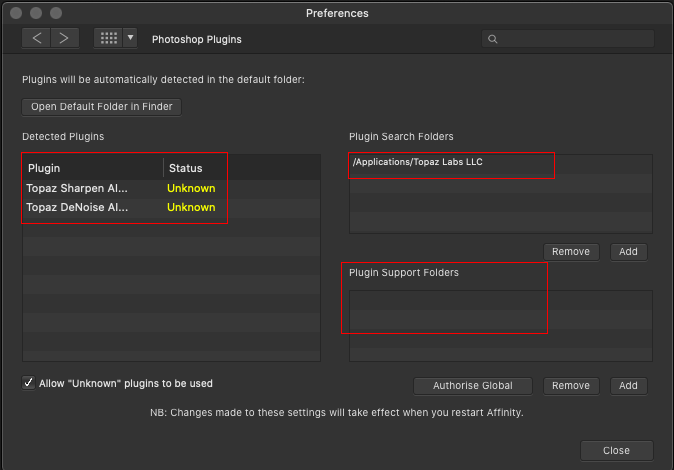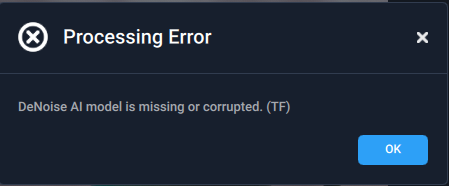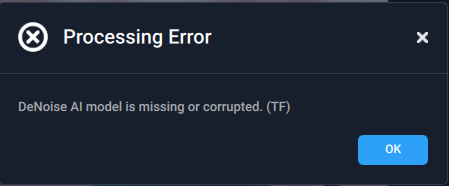-
Posts
71 -
Joined
-
Last visited
Everything posted by MartinHH
-

Is AFFINITY dead?
MartinHH replied to J.T's topic in Pre-V2 Archive of Affinity on Desktop Questions (macOS and Windows)
The Subscription-Licensing-Model at Adobe was one of the main Reasons why I switched to Affinity. I am happy to pay a certain Amount for Updates, but I definitely don't want a Abo where the Software stops working if I quit Subscription. -
Good Morning! For two days I can no longer work with the Brush in Masks. Ev. I have adjusted something without noticing it, but I can no longer find where I can change it. I can work with a black Brush directly on an Image, the Area becomes black. But if I create a white Mask with e.g. a Curves-Adjustment on an Image, the black Brush has no Effect anymore. By the same Token, the white Brush has no Effect on a black Mask. Furthermore I don't see any Brush-Marks on the Mask anymore. Does anyone have an Idea what this could be due to? Thanks and best Regards Martin
-
Good Morning, I would like to tell you briefly about my Tests. I bought Affinity Photo directly from Serif in addition to the App-Store-Version. At 28,-€ in a special Offer, really no big Deal. After the Reinstallation, all Plugins from Topaz Labs now work directly from Affinity Photo as expected! Thanks a lot for you Input! Have a great Day! Cheers Martin
-
Hi Affinity-Support-Team, I'm using Affinity (all three Tools) since Start. Allmost one year ago I bought Topaz Denoise AI and Sharpen AI. I customised all necessary Parameters as described. Unfortunately the Topaz-Plugins do not work out of Affinity Photo. BTW - NIK is working fine! So I asked the Topaz Support for help. They answered Yesterday: Did you buy Affinity from the Apple App Store or directly from Serif?If purchased from the App Store, Affinity will not be able to interact with our third party plugins and the behavior you are describing would be expected. The conflict has to do with Apple restrictions placed on the app store download.If this is indeed the case, you'll need to return the App Store purchase if able, and buy the program directly from Serif if you can. My understanding from Serif Support is that there is no way to resolve this conflict with an App Store based installation. Yes, I bought Affinity Photo from the App Store. Is there any Chance to change the Version of the Tool from "bought from AppStore" to "bought from Serif"? Or would it make Sense to buy Affinity Photo again directly and reinstall it? Would this work and solve the Problem? Thanks and best Regards Martin
-
Hi and thanks, I did it, and it works as I explained. Meanwhile I've got an Answer from the Topaz-Support: Did you buy Affinity from the Apple App Store or directly from Serif?If purchased from the App Store, Affinity will not be able to interact with our third party plugins and the behavior you are describing would be expected. The conflict has to do with Apple restrictions placed on the app store download.If this is indeed the case, you'll need to return the App Store purchase if able, and buy the program directly from Serif if you can. My understanding from Serif Support is that there is no way to resolve this conflict with an App Store based installation. As I bought Affinity Photo from the App Store this is a possible Root-Cause. So I will ask Serif a Solution. Thanks and best Regards Martin
-
Hi all, I would like to come back to the Topic "Topaz Plugins with Affinity Photo". I have a freshly set up Mac running Catalina (10.15.7). New Installation of Affinity Photo (19) and Topaz Denoise AI and Sharpen AI (newest Versions). I have installed the plugin as described here: https://help.topazlabs.com/hc/en-us/articles/360001129351-Serif-Affinity-Photo-Using-Your-Topaz-Labs-Plug-ins So in my Environment it looks like this: After restarting Affinity Photo I see the Plugins as expected: But when I klick on a Plugin nothing happens. Now I entered a "/" in "Plugin Support Folders". Now the Plugins start, but: Denoise AI: First I get an error-message: When I then klick OK the Plugin start, but it is impossible to do anything. Other Error-Messages, like this one, appear: Sharpen AI: No Error-Message at Start of Plugin. But when I klick on "Update" the Update-Button get's greyed out, but nothing happens. No Action, nothing changes. Both Tools are running without any Problems as a stand-allone-Tool! Has anybody an Idea what is wrong? Something with my Config? Or is it a Problem with Topaz? NIK works fine, no Problems at all! Thanks a lot for your Input! Best Regards Martin
-
Good evening, I still have a Problem with the Combination Affinity Photo (1.8.3) and Topaz Denoize AI (2.2.2) or Topaz Sharpen AI (2.0.5). When I call the Plugins from Affinity Photo, the Image is handed over to the Plugin. But after that nothing happens anymore. No matter if I work in manual or automatic Mode, the Sliders in the Plugin are always at a Default-Value, the Plugin obviously doesn't work. When I call the Topaz Tools manually, they work fine, except when I call them from within Affinity Photo. Other plugins, such as NIK, work fine. Does anyone have an idea what this is due to? Cheers and thanks a lot! Martin
-
I have a similar Problem here on my Mac. I see the Plugins, I can select them, but the Plugins are not called. No Error-Message, nothing. Is there an Instruction how to enter the Path to the Plugins? p.s. ok, sorry, just recognised, that the Reason for this Behaviour is the App Store Version of Affinity-Photo. So let's stay tuned!
-
Good evening, I'm using all three Affinity Products (Photo, Publisher, Designer) on Mac, but only Affinity Publisher is providing an Update this Evening. In Affinity Publisher I find the Menu-Item "Check for Updates", not in Photo or Designer. I'm not sure, but I think that I purchased Affinity Photo and Designer via AppStore, but the AppStore is also not providing an Update. How can I update Photo and Designer too? Thanks and best Regards Martin
-
Hi, I'm not sure if this problem is actually published. I stored a combination of Picture Frames as an asset: Everything is ok, when I ignore these assets or use these assets only on single pages and f.e. add additional pages to my document. And no difference between adding pages or duplicate pages. The problem starts when I place the "4-boxes-asset" to the master page, and then try to duplicate pages in my document. Affinity Publisher crashes immediately! I use Publisher Release 305. Best regards Martin AP-Crash.mp4
-

PDF Export - huge Files!
MartinHH replied to MartinHH's topic in [ARCHIVE] Publisher beta on macOS threads
@Steps: Thanks, but the picture-size is not the main problem. I reduced the size drastically without a notable effect. My problem, or my question is about that unpredictable effect with the different compression rates. I have no explanation for that strange effect. -

PDF Export - huge Files!
MartinHH replied to MartinHH's topic in [ARCHIVE] Publisher beta on macOS threads
Good evening! I have to put my enthusiasm from my last posting into some perspective. Today I did a few more test exports, which resulted in the following: 20 pages, pictures and text 1st document 16bit export quality 100% - 330MB 80% - 330MB 60% - 330MB Why doesn't the output size change with decreasing quality? 2nd document 8bit export quality 100% - 196MB EDIT 85% - 22MB - 80% - 196MB 60% - 22MB Ok, it is a bit strange that there is no difference between 100 and 80% in the output size. But at 60% it is a huge leap. And what about 85%? I can't explain all this, but with 16bit documents there seems to be something wrong. Or did I miss something? Is there an explanation? Thanks a lot! Martin -

PDF Export - huge Files!
MartinHH replied to MartinHH's topic in [ARCHIVE] Publisher beta on macOS threads
No problem, you've got mail! Thanks again and have a nice weekend! -

PDF Export - huge Files!
MartinHH replied to MartinHH's topic in [ARCHIVE] Publisher beta on macOS threads
I think I've got it. And I think that the Affinity Guys did a good job! Beta 206, 8 bit, PDF 1.7, 85% compression. Output PDF Size: 618MB! Thanks a lot, Guys! Good Job! Cheers Martin