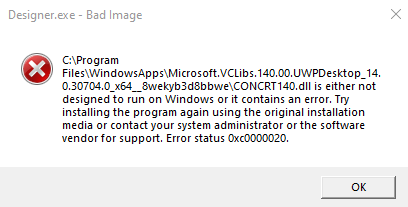-
Posts
47 -
Joined
-
Last visited
Everything posted by Speed
-

Copy "Objects" from Images.
Speed replied to Speed's topic in Affinity on Desktop Questions (macOS and Windows)
Thank you! I'll check them out. = Steve -
So it definitely seems like my crashing problems were due to video drivers. Even though I completely uninstalled and reinstalled the drivers several times, with reboots in between, the problem persisted. In the end, I upgraded the GeForce card to a newer model, installed the drivers for it, and now no more crashes! Thank you for all the suggestions and help! = Steve
-
Attached is a video of Affinity Designer 2 crashing on an XP-Pen Artist 13 drawing display. The exact same thing happens with the Wacom One drawing display, so it doesn't matter which one I use. I start AD on my main display, and then move it to the drawing display using <win> <shift> <right arrow>. As you can see, it suddenly stops responding and then crashes. Now the interesting thing is that it only crashes when there is a document open (even a blank one). If there is no document open then it never crashes. = Steve Affinity Designer Crash on XP-Pen.mp4
-
Hi, How do I install these two Affinity products? They don't appear under Programs and Features in Control Panel. I want to reinstall them use the exe installer so that they appear under C:\Program Files instead of hidden away under C:\Users\Steve\AppData\Local\Microsoft\WindowsApps. Thanks. = Steve
-
I tried using Affinity Designer 2.1.1 - Windows and (Affinity Designer 2 Photo - Windows) with my Wacom One 13 but it crashes every time. I updated the Wacom drivers but it still crashes. I'm not sure if this helps at all but here's the information from the event viewer log: Faulting application name: Designer.exe, version: 2.1.1.1847, time stamp: 0x6486f32a Faulting module name: nvwgf2umx.dll, version: 10.18.13.6497, time stamp: 0x57106937 Exception code: 0xc0000005 Fault offset: 0x0000000000173cf7 Faulting process id: 0x26c0 Faulting application start time: 0x01d9cffcb60f9b8d Faulting application path: C:\Program Files\WindowsApps\SerifEuropeLtd.AffinityDesigner2_2.1.1.1847_x64__3cqzy0nppv2rt\App\Designer.exe Faulting module path: C:\WINDOWS\SYSTEM32\nvwgf2umx.dll Report Id: 05b1c48e-4ab7-490e-9516-01e1c59e1765 Faulting package full name: SerifEuropeLtd.AffinityDesigner2_2.1.1.1847_x64__3cqzy0nppv2rt Faulting package-relative application ID: SerifEuropeLtd.AffinityDesigner2 This is on a Windows 10 machine. I've also contacted Wacom to see if they can assist. Thanks. = Steve
-
Ok, I found the solution. First, I tried starting Affinity Designer with the <shift> key pressed. Nothing different happened. So, I then tried starting it with the <ctrl> key pressed. This time something did happen. The screen shown in the attached screenshot appeared. I left the default selected setting and clicked Clear. The result: Affinity Designer no longer crashes on startup! = Steve
-
Hi Callum, << Does your new monitor support something new that your old monitor didn't such as G-sync etc? if so does disabling it prevent the crashing? >> I'm not aware of any feature like that. << Does the app crash while starting or while creating a document etc? >> It crashes on startup. Thanks. = Steve
-
Hi, Affinity Designer 2.1 crashes on startup after I upgraded my monitor. Here's the crash report from Event Viewer: Log Name: Application Source: Application Error Date: 2/07/2023 9:16:58 AM Event ID: 1000 Task Category: (100) Level: Error Keywords: Classic User: N/A Computer: JUPITER2 Description: Faulting application name: Designer.exe, version: 2.1.1.1847, time stamp: 0x6486f32a Faulting module name: nvwgf2umx.dll, version: 10.18.13.6497, time stamp: 0x57106937 Exception code: 0xc0000005 Fault offset: 0x0000000000173cf4 Faulting process id: 0x1458 Faulting application start time: 0x01d9ac71fb53e684 Faulting application path: C:\Program Files\WindowsApps\SerifEuropeLtd.AffinityDesigner2_2.1.1.1847_x64__3cqzy0nppv2rt\App\Designer.exe Faulting module path: C:\WINDOWS\SYSTEM32\nvwgf2umx.dll Report Id: 046af222-2aa4-4579-baab-214bfe4c7e22 Faulting package full name: SerifEuropeLtd.AffinityDesigner2_2.1.1.1847_x64__3cqzy0nppv2rt Faulting package-relative application ID: SerifEuropeLtd.AffinityDesigner2 = Steve Affinity Designer Crash.txt
-

Searching for a Brush.
Speed replied to Speed's topic in Feedback for the Affinity V2 Suite of Products
Thanks. -
If I want to find a specific brush amongst dozens of brushes, is there a way to search for it in AD2? Thanks. = Steve
-
I did a search for CONCRT140.DLL on my system and found 74 copies of it! Whoa! That's insane. It reminds me of the days I programmed in Visual Basic. We used to call it DLL Hell, because of the problems caused by mismatched versions. Anyway, the CONCRT140.DLL under C:\Program Files\WindowApps\etc. was 0 bytes in size (!!) so I replaced it with the CONCRT140.DLL in the Affinity directory. Now it's working correctly! Yay! Problem solved.
-
That's what I thought too, but SFC and DISM didn't find any corruption.
-
Well looks like I spoke too soon. After finally managing to get it to install, whenever I try to create a blank document it crashes with this error:
-
I have the same problem. The Powershell method worked for me. I don't like these MSIX files - give me the traditional EXE installers any day.


.thumb.png.7ec3867303baaa1d23e69d467913a6d2.png)