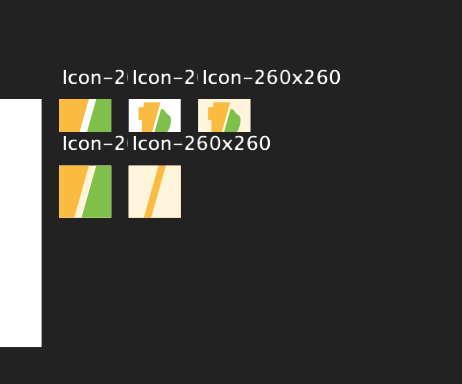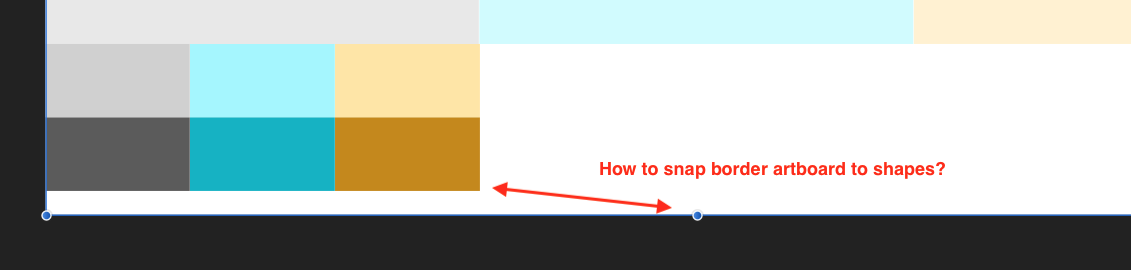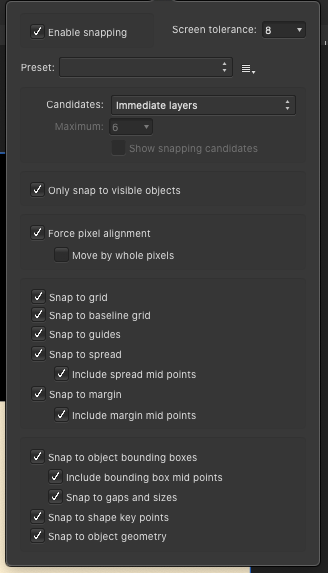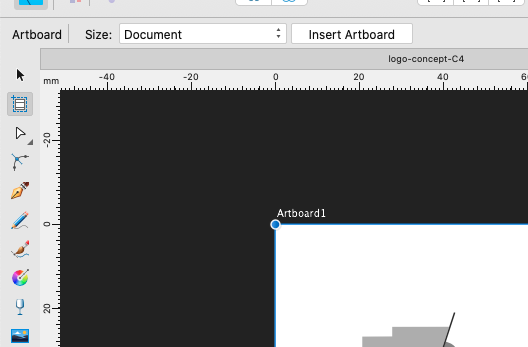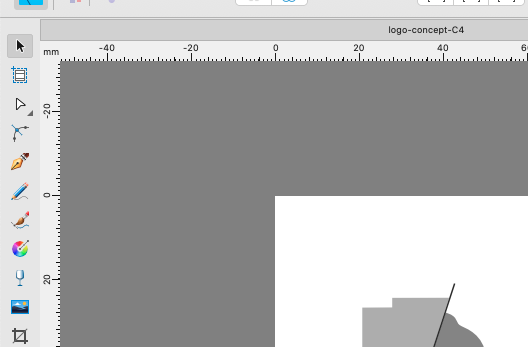wvanderzee
Members-
Posts
23 -
Joined
-
Last visited
Everything posted by wvanderzee
-
Agree that is should be possible to use emoji's. Affinity is a rare exception, makes no sense imo.
-
Hi there, It would be great to have an option to hide the artboard names (temporarily). Currently I'm in the process of designing some icons. To evaluate the design properly, I need to see them at 100%. But if I do, the artboard names clutter the view, see screenshot. I've also posted this in the forum. One of the staff suggested to post it as a feature request also. Thanks!
-
I'd like to align my artboard with the bottom of a shape. The shape is on the artboard. When I resize the artboard, it won't snap to the shape. Is this something that isn't possible? I've selected every option in the snapping settings. See screenshot for some visual. Screen Recording 2020-02-26 at 14.38.52.mov
-
I have the same issue. It's really frustrating. I'm on a Mac, dont' know if Windows has the same issue. What happens is: 1. I want to rename a layer. 2. Double click the layer name, so I can edit the text. 3. When I start typing, the layer loose it's focus. So, I'm not editing the text anymore. I have to double click it again to continue renaming. It won't happen when I enter text very very slowly.
-
When I quit Designer with UI toggled (UI is not visible using the Tab key) the next time I'm not able to make the UI visible. So in steps: 1. Working on a document, toggle UI with tab key. UI is not visible (toolbar, tools etc. are not visible). 2. I close the document and quit Designer. 3. The next day I open Designer. The UI is still toggled, so no UI is visible. When pressing the tab key I expect all UI will be visible again. But that doesn't happen. I have to manually switch on the toolbar and tools.
-
Thanks both of you. This setting only effects the background when starting a new document. Once I add an artboard in the document, the background turns to black. I can't change that color with the preference settings. But it's not really a big deal. BTW, I'm working on a Mac. Maybe that's a thing....
-
When starting a new document the main background of Designer is gray. But once you add one or more artboards the background changes to black, see screenshots. Don't know if this is intentional, but it is confusing. Why does the background colour change? Just a small detail, but for me they are important :).
-
So I've clipped an image with a shape. (Don't know for sure if it's called 'clipping'). I'm not able to select the image anymore. For example, I like to enlarge and rotate the image. How can I do this? See screenshot attached. Currently, when I select the image, the image AND clipping shape are selected.
-
Is it possible to search on an item for Affinity Designer only? As far as I can see, there's just one big 'Affinity on Desktop Questions (Mac and Windows). For example, I'm looking for questions/answers about clipping paths/masks in Designer, but the search results displays a lot of Photo topics. Thanks!
-
Renaming Layer unfocuses without reason
wvanderzee replied to jfcartier's topic in V1 Bugs found on macOS
I have the same issue. Is there a way to upvote a bug like this? So instead with a comment like above. Just like the developers know more ppl have this issue. -
Thanks everyone. Aligning of a single object works, that's great. For snapping, center align works for me when enabling Snap to object bounding boxes > include bounding box mid points. And sorry for the late reply. Had the assumption that I'll get an email notification when there's a reply on my question. Just only today checked the forum for the first time.