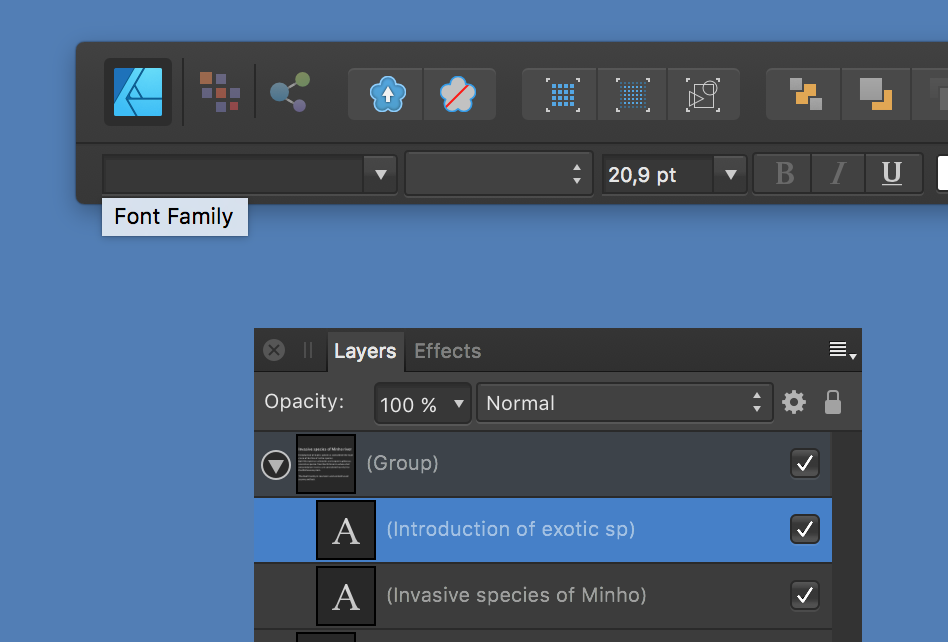-
Posts
277 -
Joined
-
Last visited
Everything posted by IsabelAracama
-
Thaks v_kyr! I have it dark in AD as usual... but what I don't get is that, having the light mode in Mojave AD is still getting the dark OS mode when I open from within it... I tried and saw that making the AD UI light, it will display to light for the OS too... Summing up, I did all the combinations and the only one that will give me the light OS window whic is the one I have set for the OS, is the light UI in AD.. But oh well...
-
Well I have updated the OS, just to start somewhere, and I am in Mojave now, as I didn't want to be on Catalina yet. And it looks all issues have gone now. Some stuff in the AD UI look different, like the OS windows that now are dark if the UI is dark and clear if the UI is clear, but I can live with that... even though before I was on the dark UI and my OS windows where light and I prefer it... but I see I cannot change it now somehow. Also I put the UI light for Mojave, so I am not sure why it is showing it all dark when before it wasn't. Anyways... it looks like all the important things are fine now so fair enough. Fingers crossed!! Thanks again for the help everyone!
-
Hi v_kyr thanks again for the help offered. So I will gather all in one post, maybe this helps better: 1. Until 3 days ago I had a Macbook Pro 15 inches mid 2015 on Sierra OS (10.12) connected through Thunderbolt 2 to my Cintiq 22HD Touch. Drivers are all up to date on the Wacom. All worked perfectly fine always for any software. I was happy and no problems whatsoever for years. 2. I have now bought a BenQ PD2700U and connected it through the other Thunderbolt 2 port available on the macbook pro. So now it is Macbook + Cintiq + BenQ 3. At the same time, about 2 days ago, I started to experience all this I show on the images and videos ONLY IN AFFINTY DESIGNER. I've tested Affinity Photo and other graphic software and all works fine. My first thought was it could be related to the new monitor but then... I realised it was only for Designer. 4. I however disconnected the new monitor to see if it persisted, and yes, it does persist crashing specially but not limited when I work with fonts, and some new anomalies happened to it as I was working through the day, like the broken icons and interface. 5. I don't know what else to do now other than trying to update the OS which I was anyways thinking of doing as it is about time. Thanks.
-
Thanks a lot for the help and suggestions v_kyr I have disconnected the new monitor and this keeps crashing and doing all sorts of weirdness... so at least now I know it is not related to it... which makes me wonder why is this going on now and never before. Icons on the toolbar look half broken and there is a weird line on the top menu area. It happens and ten it comes back to normal and back again like this. This now on the normal UI mode (not separated).
-
Hi firstdefence! Thanks for such detailed help. Its a BenQ Pd2700U connected through thunderbolt 2 port. My mac is a mid 2015 on Sierra OS. I always had the Cintiq connected also like this to it. Now I have both, Cintiq and monitor. I had never experienced this before at all... that´s why I started suspecting on the monitor, but it´s only happening in Designer... not in Photo so far. In case this helps too as it sounds it might... I have just noticed there is an exclamation mark before each and every font name on the font field... I had never seen it before either. Only in Designer. Photo works fine. UPDATE: There´s something rotten about this file... I suspect. I know experience selecting a font in the file and it doesn´t display the name for some of the texts. I try in a new file and it works al fine... However, I see Designer is behaving weird in general...
-
Ah sorry I wasn't clear. No, nothing has changed. I am not at the computer right now but yesterday when I finished it was still doing this flickering then crash. It actually has been happening for two days now. Again, coinciding strangely (or maybe not) with the installation of the new monitor. Have no clue this could be related but sounds to me pretty absurd?
-
Hi, does anyone else have this same problem or know what it can be? I cannot seem to make Designer work normally, it crashes time and again when I try to choose a font... it gets stuck and then not responding. Has been happening since yesterday... Only difference is I have a new monitor ... does this make sense at all? Thanks! fonterror.mp4
-

affinity designer Female old world swallowtail butterfly
IsabelAracama replied to IsabelAracama's topic in Share your work
Thanks very much matisso. -

affinity designer Female old world swallowtail butterfly
IsabelAracama replied to IsabelAracama's topic in Share your work
Thanks Jonopen! Yes, actually I based this one illustration specially on the britannicus subspecies which apparently has darker marks than the continental counterpart although I get a hard time still to distinguish them at a glance... For what I know it is not so widespread in the UK so... good luck finding one -

affinity designer Female old world swallowtail butterfly
IsabelAracama replied to IsabelAracama's topic in Share your work
Wise words wigglepixel. Details details details! They are so important both in work and life. -

affinity designer Female old world swallowtail butterfly
IsabelAracama replied to IsabelAracama's topic in Share your work
Thanks a lot wigglepixel for such nice comment. I try to put a lot of attention in balancing colours and composition, and every detail matters so much and affects the whole. Always look for that very special something in artwork that I know it's universal, and makes one look at something understanding that "it has it" . In UI design, I also try to combine usability while keeping it very attractive to the eye. The downside is that I am seldom satisfied hhh. Thanks a lot again -
Thanks for the reply haako! Yes, all that is what I teached in the video class, but he seems to have a problem as he is telling me that pressing Ctrl in not working for him nor is showing the node with the minus symbol to deselect. So my question is more if anyone could have an idea on why this could be happening to him. I know it´s hard to say...
-
Hi! I have a student reporting this to me: "When I try to deselect nodes, holding Ctrl is not working for me. When I hold Ctrl the minus symbol in the node tool icon doesn't appear." He hasn't told me whether he is on Mac or Windows or iPad though and I am not even sure this could make a difference, but the thing is that I can't figure out why this could not be working for him. Any advise or clue what could be his problem so I can help him? Thanks a lot!
-
Hi Sean, thanks! Hmmm if I remember well which could be I don't as I was rather exhausted, last night when this happened a couple of times I'd swear I pressed the toggle Tab key to see if tools would display and it was not working either. I had to bring them back through the menu and this is something I don't think I'd do as my first option, especially as I'm quite used to use the toogle ui tab key and I think that'd be my first reaction. But sorry I cannot be 100% sure on this though, I might be wrong and not remember what was the sequence. I'll come back to this post should this happen again which I hope it doesn't. Thank you very very much again for all the help!
-
Thanks a lot to both of you. Yes to all you said. My background was too big and did't realise that was the problem. I was more into "oh no this new version is full of bugs"... 🙄Sorry about that. Yes I am on Sierra and Im getting that blank dialog every now and then, never before though. I fixed the export button dialog issue too following your instructions. It of course had to happen for the first time ever just when I updated to the new version for me to get mental and think it was another one bug. I have uploaded the data to dropbox. Cheers and thanks a lot again.