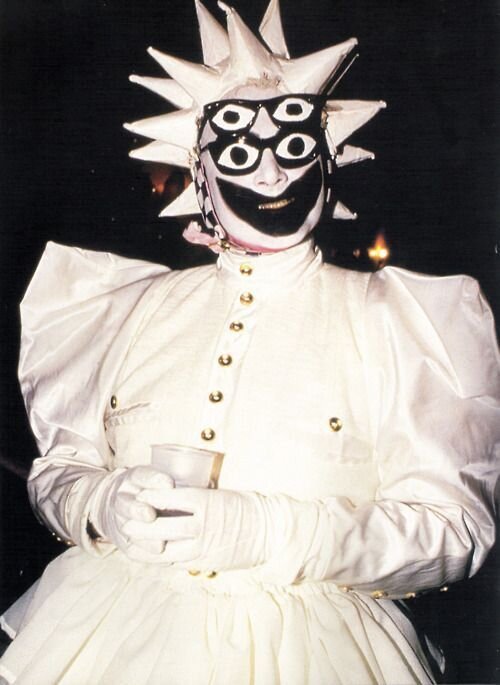-
Posts
98 -
Joined
-
Last visited
Everything posted by Greggry P
-
This started off life as a quick colour study for an oil painting I’ve been planning and wasn’t meant to be anything more, but - as usual - I started getting obsessed with adding the detail, and so here we are. I’ll still work on the painting, but I’m really happy with the vector version so thought I’d share. Hope you like her!
-
- 1 reply
-
- affinity designer
- affinity 2
-
(and 1 more)
Tagged with:
-

affinity designer New work - Our Lady of Brighthelmstone
Greggry P replied to Greggry P's topic in Share your work
Thanks Bob. I appreciate it probably doesn’t make much sense if you’re not familiar with Brighton in the UK. I guess I meant that the city has been anthropomorphised into a human character. For example, her dress represents the beach (sequins are pebbles, the skirt represents the sea, and the belt is the ruins of a famous pier stranded off the coast). Her crown is the dome of the Brighton Pavilion, her halo is another landmark - the Hove bandstand. Her ice cream is identical to the helter skelter on the end of Brighton pier, the hem of her shroud are the promenade railings, etc. (As I say, there are 33 of these…) -

affinity designer New work - Our Lady of Brighthelmstone
Greggry P posted a topic in Share your work
New work - Our Lady of Brighthelmstone. This was my recent submission for a call to artists put out by a new gallery opening in the city of Brighton & Hove - sadly rejected. The theme was metamorphosis, so I painted the city morphed into a fabulous drag queen, in the style of an Uber-kitsch religious painting (taking “Our Lady of Guadeloupe” as my main inspiration - Brighthelmstone is the old name for the city of Brighton). There are a total of 33 visual “easter eggs” contained within the picture, some architectural, some cultural. If any of you are familiar with the place, have fun spotting them! (Created on Affinity Designer 2 for iPad) -
Hey everyone - I’m fairly inexperienced when it comes to the exporting element of AD so apologies in advance if I’m asking a stupid question. I’m entering a competition next week, and need to upload my submission in JPEG form through the “Zealous” website. They have a maximum image size of 4mb, and the minumum file size I get when I export presently is 70.4mb (it’s quite a large and complex piece with a great many layers). Weirdly, if I export using super jpeg its 12.5mb (smaller?) I obviously want to export my image at the highest possible quality I can, so does anyone have any tips on how I might be blue to export/compress with minimum loss of quality? Any assistance would be hugely appreciated.
-
Thanks Paul. Again - sorry for asking potentially stupid questions but I'm not remotely good with this stuff - PDF-X4 won't allow me to rasterise everything (which I need to do, otherwise any objects created using the "multiply" blend tone appear as white patches on the exported PDF. Also, to be clear, the artwork was created on the iPad version, but I'm doing all my exporting on an iMac, because the iPad just takes far too long to perform this task (as it is, the desktop takes nearly an hour!) I used the screenshot of the iPad settings only because I have it to hand, and the settings I've been using are the same.
-
Hi Garry, many thanks for this. I’m afraid I’ve been through every individual stroke and object on every layer a thousand times, and it just doesn’t exist. There’s just nothing on the art board that isn’t already accounted for, or even that exists in that particular area. Regarding the export settings, I’ve been exporting according to the screenshot below. As I said in the original post I’m very new to this stuff so I may very well be doing something obviously wrong, so please feel free to point out any setting you think is incorrect or may make a difference?
-
I have an art show coming up in a couple of weeks, and I’m desperately trying to export this print file and it’s driving me mad! The issue is that on the resulting PDF a cluster of bubbles appears in the lower left hand corner of the background (just above the sink edge) which does not appear in the original artwork (see JPEG). I’ve been through every layer with a fine-toothed comb numerous times to see if I can locate/delete the offending object, but it just isn’t there. This phenomena only happens when I try to export it as a PDF, where the object suddenly “appears”. Does anyone have any idea what I’m doing wrong? Sorry if this is an obvious question, but I’m not hugely proficient with the software, so anny assistance would be hugely appreciated! Debbie Does Dishes.pdf
-

affinity designer Wut? (New Beta v1.2 artwork)
Greggry P replied to Greggry P's topic in Share your work
I know! It’s bigger than ever! Somebody stop me…. -
-
Wow! That must have been an amazing time! Super jealous! (And thanks for the support, as ever).
-
New artwork: Fashion Forward Fanny As part of #lgbthistory month, I’ve created a new artwork inspired by the legendary Leigh Bowery. For those that don’t know, Leigh was an Australian performance artist and fashion/costume designer, whose dazzling, outrageous, and often disturbing looks were a permanent fixture on the club scene of early 1980’s London and New York. His work has inspired a vast range of artists and designers ever since, including (but certainly not limited to) Lady Gaga, Alexander McQueen, Vivienne Westwood, John Galliano, and Boy George. He was also a muse for Lucien Freud, who created a famous series of full-length paintings of him, and in 2002 his life was celebrated in the West End and Broadway musical Taboo, in which he was played by his friend Boy George, who was also the creative force behind the show. Sadly, Leigh Bowery passed away in 1994, but his legacy is felt as strongly as ever, and is regularly referenced today in both fashion and drag culture at large. I’ve included a few photos of Leigh’s most iconic looks which directly inspired this piece (and you’ll also see I couldn’t resist including a picture of Leigh himself within the piece, watching Fanny do her chores…) Oh, and this is also the second in my “Domestic Goddess” series (drag queens doing the housework in ludicrously inappropriate apparel). Hope you like it (and please do check out more about Leigh Bowery!)
-

affinity designer New artwork - Put the Knife Down Sandra
Greggry P replied to Greggry P's topic in Share your work
Hair is definitely fast becoming my thing (and noted, re the comma - thanks!) -

affinity designer New artwork - Put the Knife Down Sandra
Greggry P posted a topic in Share your work
New artwork - “Put the Knife Down Sandra.” Part-inspired by Mia Goth in the closing shot of the horror film “ Pearl”, and part-inspired by the slightly crazed smiles of Nigella Lawson (I love Nigella, but, you know…) comes the lovely Sandra, with her slightly demented 80’s appearance. Hope you like her! (Made on Affinity Designer iPad v2) -
It does. I lost a good couple of hours’ work yesterday. I have deleted the app and reloaded again, which has temporarily resolved the issue, but in the last 24 hours the amount of space it’s taking up on the iPad has already doubled. It’s presently at 9.36gb (it was around 3 when I re-installed it) and I only have 1 document open. I see of these forums that there was a similar problem logged back in November, so it’s clearly a known issue.
-
Help! I’m using V2 AD on a 256gb iPad Pro, and it’s constantly telling me I have no storage space available. At present, I’m being told AD is taking up 255gb alone, and at times it has been almost double this (which obviously can’t be right). I’ve uploaded all my files to iCloud and deleted them from my iPad to free up whatever storage I can, but it’s only a temporary solution - within a day or too the iPad is full again. I can’t now effectively use the app as any new work won’t be saved. Help!
-

affinity designer New work: Debbie Does Dishes (drag inspired artwork)
Greggry P replied to Greggry P's topic in Share your work
Thanks Danny! Always appreciate your support/comments.