
Gelphyn
-
Posts
26 -
Joined
-
Last visited
Posts posted by Gelphyn
-
-
+ 1 for me please, advise reference the cost and I will pay now.
It would also be great to hear an update on the most likely delivery date.
Best wishes.
-
It would have been useful to learn if I had been doing things incorrectly, however as the workaround did just that it is water under the bridge.
I have not found any problems with AfPub since the Full Release.
Might help your case if you say what Version of Publisher you are using?
-
Hi Gabe
I ditched having a Text Frame on the Master Page of the Template used for most of my PDFs and have not got around to reinstating at this time.
It seems that the recent updates have resolved the problems experienced, in that I have produced several multi page documents without any Hyperlink problems.
One incident did occur but that was after I had made several major changes to one document that required the 'insertion' of an additional Hyperlink, it is accepted that the changes were unusual an so 'bother' was expected. My MO is to Number each Hyperlink to maintain logical order throughout the document, so making an insertion required the remaining Hyperlinks to be renumbered. A few Hyperlinks adjacent to the one inserted refused to be reassigned their New Page Number and these were selected and replaced. However two Hyperlinks dully renumbered both with 'my' Hyperlink Number and the correct system Page Number failed to navigate any Page. This was traced to the fact that the selected Link Area, the whole of a Line on the Contents Page, had morphed into becoming two Highlighted/Selected Lines. Not much chance of any system being able to decide which route to take? Deleting these Hyperlinks and starting over resolved the situation.
The decision purchase Affinity Publisher was made very early in my experience with the Beta Version, really looking forward to downloading the Full Release in a couple of days time.
Brilliant job and Kudos to the Afpub Team.
Very best wishes,
Stan
-
Thanks for your reply.
Your workaround is useful.
Prior to the update to 337 the arrangement in place worked satisfactorily, and I hope the situation can be corrected.
Cheers.
-
I have today, 25 May 2019, updated to 337.
I opened an already well used Document that I use as a Template. This is similar to the attached Afbub File, the Links within this document all function as expected. When I attempted to add additional Hyperlinks:
View > Studio > Hyperlinks
Selected the Link [Text in this case]
In the Pop Up this was assigned a Page Number
The Selected Link displayed in Blue and was Underlined
The Hyperlinks Panel did not display this addition.
After many attempts a fresh start was made via:
Text > Interactive > Insert Hyperlink
Then the actions were performed as above with the same outcome, again tried many times.
Then a similar New Document was created, using 337, and all the Hyperlinks performed satisfactorily. However after:
Saving this Document
Closing and reopening it
Saving As - Giving it a New FileName
As before the actions were performed as above with the same outcome, and again tried many times.
The outcome still fails to accept New Hyperlinks.
Due to 'brain fade' spirits were temporarily lifted when a Nw Link was added, unfortunately the said link was inadvertently added to the Master Page and not a solution.
Thanks for all the great work you guys and gals are doing.
-
Having updated to AfPub 1.7.0.293 the difference in the Blue Colour persists.
Attached are two AfPub Files, one being effectively my 'template' that presents preferred colours and the other opened as a New File.
Please note that the Original File, from which the 'template' was derived, was created quite some time ago but I have no record of the Build/Release Number.
Thanks in advance for any help you can offer.
-
Very interesting video thank you.
I am accessing Settings for Colour Change via the Colour Panel, at the top of the Righthand Studio, shown in my ScreenShots. My kit consists of Mac Pro 5.1 with modified Graphics Card and runs High Sierra 10.13.6. It is possible that older equipment may present some differences but I have no way to verify what those differences might be.
I have not been able to find any other Colour Picker except via:
> Affinity Publisher Beta > View > Apple Colour Picker and assume that this is where alternative Colour Pickers would reside.
The appearance of your display, as shown in the video has many differences compared to the display available to me. Are you using AfPub 1.7.2.292 running on a Mac?
If you are using the same hardware + software please can you direct me how to navigate to the opening shot in your video?
What I am saying about using the Colour Picker, i.e., seemingly the ONLY Colour Picker available to me, is that all the settings are the same on both of the Files being discussed.
You can observe that the Slider Settings and choice of RBG are identical but that the New File Blue is not the same as the Original File Blue. This is the problem.
If you activate the Menu Icon Dropdown, top and right most in the ScreenShots, the settings there are identical on both Files. Similarly activate the Options [Up/Down Arrow Heads] on the RGB Field and those settings are also identical. As far as I am aware at this point there are nil further options for these Settings.
-
Thanks for your input Mac_heibu.
The settings for both 'seem' to be identical?
I have not been able to access the same result on any New File by altering any of the settings, they all 'seem' to be affected, so I came up with workarounds.
-
Is this a Bug, something I am doing incorrectly or a feature that does not exist?
The attached Pages document has been used to preserve the displayed Colours.
In AfPub dependent on using either the Original File [brighter colour Blue] or a freshly opened New File [dull coloured Blue] the colours are dictated by the File chosen.
I cannot find a way to migrate the Colour Settings from one File to another File, so my workaround has been to create a 'Standard Colour File', from the original File mentioned, and use it as a Template. I am just looking to have 'my' chosen colours available on Files being created.
An alternative workaround would be to add the desired Colours to the Apple Colour Picker and use that instead of the AfPub facility?
-
I had similar problems and needed to move away from Adobe Acrobat.
I tried several possible alternatives none of which completely matched the abilities of AA.
Eventually I settled on this:
Smile offer a Free Trial period so there is nothing to lose by giving it a whirl?
Best regards,
G
-
Hi. Regarding 'Using Shortcut combo Keys' Did you mean to say ⌘ +/⌘ - , rather than CTRL +/CTRL -?
This is working for me as expected now.
-
Thanks for the Link Dybkjær.
Your example is very good.
I hope that this can be resolved also.
Best wishes, G
-
I am upgrading my Mac, that is currently limited to running up to El Capitan, in the interim period it would be preferable if my current Affinity Applications [Designer; Photo; Publisher Beta:] remained operable on the existing Hardware.
Does the Licence permit downloading and installing the Affinity Applications on the newer Hardware before they are removed from the older Hardware?
I have no intention or desire to violate the Licence conditions and official input would be very welcome, thank you.
Thanks for your time, best wishes, G
-
I have found a workaround [? solution] to the problem of Constraint Groups and the perimeter clipping that occurs. Although I still do not understand why apparently randomly some Groups result in becoming Constraint Groups whilst others, using similar Objects, remain simply as Groups.
If a Constraint Group is 'Grouped' the latter displays as a simple Group, ungrouping the Constraint Group within the newly formed Group allows the latter to remain as a simple Group. Importantly the previously troublesome clipping does not occur.
It would be nice to know if I am unwittingly creating a problem, if this behaviour is intentional or is a bug?
-
I am also experiencing Strokes that form portions of Object Boundaries are clipped when they are part of a Constraint Group. This does not happen with all similar groups of Objects, all of these contain Closed Curves that have Frame Text positioned on top of respective shapes.
Regardless of actions to Ungroup or Edit within an existing Group the following remains true. Ensuring that all Objects in that particular Group have individually had all Constraints removed, i.e. no Constraint facility remains Selected [Highlighted] when the Group is reformed it still displays as Constraint Group.
It is also noted that Grouping a Constraint Group [effectively double grouping initially accidentally in this case] causes Constraint Group to display as simply Group. Ungrouping this 'Group' reverts to Constraint Group and this situation is not perceived as being helpful.
The attached File has examples of Constraint Group and Group, since these all [originally were copies of #1 it is strange that they are not all of the groups are of the Constraint variety] the Rounded Rectangle #4 was freshly created in an attempt to learn why the [#1 and #2] Constraint Group iterations of the Rounded Rectangle have Corners with a noticeably thicker Stroke. Any solutions to this effect would be appreciated.
The Filler Text offered the opportunity to learn a little about this facility but other commitments prevented me from making everything appear 'sensible'.Card TEST 2.afpub
CONCENTRATING ON 'CONSTRAINT GROUPS' I OVERLOOKED THE FORUM TITLE, MY PROBLEM IS WITH PUBLISHER BETA.
Please, can a Moderator/Administrator move this to the appropriate Forum? Thank you.
-
HI @vonBusing
Thank you very much for the information about Curve Text, I certainly was not aware that it existed and could not find any reference to it on the Affinity web site.
Experimenting with Text input the Area on the Left rejects both Artistic and Frame Text, although either can be dragged or otherwise manouvered onto it.
The Area on the Right accepts Artistic Text input, although ion the is case because it was copied and flipped through 180°, any input is upside down. It refuses to accept Frame Text directly into the area.
It exists and so should have a purpose but I do not have the time or need to discover aspects that seem undocumented, whilst remain happy to place Text, in standard closed areas, by the usual means.
Thanks again for your input and time, best wishes, G
-
I am a newbie as far as Affinity Software is concerned so it is possible that I have missed something? I am really enjoying the 'learning curve' of this range of Applications and will not hesitate to purchase this new addition to the Suite.
This has nothing to do with placing Text on a Curve.
The attached Affinity Publisher File has two iterations of Curve Text.
I have no idea where the first iteration sprang from but the second is probably a copy of the first.
The ScreenShot shows that the name Curve Text had been generated by the APub Application. Of note is that the Colour Tools indicate that the Fill Colour is Red when in fact it is Yellow, the Outline Colour is shown as Black but try as I may it will not adopt any colour and therefore remains 'invisible'. It was my attempts to add an Outline in order to match the rest of the document that brought this problem to my notice. Also changing the Fill Colour has nil effect.
There does not seem to be any other options available, 'playing' with Constraints I managed to create items that were not visible but interfered with Outlines and/or filled with colour but failed to show, in a manner I was anticipating, on the Layers List. Eventually, the problem was located by deleting one item at a time until it became obvious that the 'constraints' labelled items were causing the problem and that Ungrouping was the answer.
Aware that the offenders could easily be deleted and replaced I am seeking to 'learn what I did wrong in the first place to create the problem', with a view to not letting it happen again.
Thanks for any help you can give.
-
On 8/25/2018 at 12:53 PM, GrinningShark said:
I figured out how to resolve it. The fix is on the macOS side. It looks like information about the folders is cached and somewhere along the way Affinity probably misconfigured the folders (after looking through the forums, it looks like these folders at some point would both go to Affinity Photo, but that was resolved later by the developers). Since I have been using both Affinity programs since the day they were launched, I probably had some remnants of this somewhere that was hosing my iMac and MacBook.
Steps I followed (use at your own risk):
- Go into iCloud settings and turn off Affinity Designer and Affinity Photo in the iCloud Drive settings. This DOES NOT delete your files from iCloud.
- Go to ~/Application Support/CloudDocs/session and then delete these files and folders to the trash:
6LVTQB9699.com.seriflabs.affinitydesigner (folder)
iCloud.com.seriflabs.affinityphoto (folder)
6LVTQB9699.com.seriflabs.affinitydesigner.plist (file)
iCloud.com.seriflabs.affinityphoto.plist (file)
This DOES NOT delete your files from iCloud or impact the Affinity software or settings, it only gets rid of details related to icons and application references for the special App Library folder on your macOS.
- Reboot.
- Go into iCloud settings and turn both Affinity Designer and Photo back on.
- Launch Designer and Photo.
- Check the iCloud Drive folder and the directories should be correctly setup.
Hope this helps anyone else who has this bizarre problem.
I do not have this problem but was struggling with being unable to Sort iCloud Drive Folders into Name Order.
Affinity Designer and Affinity Photo topped the listing but Affinity Publisher [Beta] was way down below, see ScreenShot below.
Normally working in Finder Column View and wishing to make some progress I switched to List View and found that Affinity Designer and Affinity Photo and several other Folders are listed under Kind as App Library.
Unable to find anything useful by 'googling' and the fact that two out of three Folders containing Affinity App Files, all created by saving files direct from each App into an appropriately Named Folder in iCloud Drive, it was time for me to hopefully 'get lucky' and visit this forum. The Post above is the first mention I have found regarding App Library Folders.
Perhaps Affinity Publisher Designers can throw some more light on the App Library situation, is the fact that Affinity Publisher is Beta status the reason why it has created a Standard Folder rather than an App Library Folder?
May we assume that when Affinity Publisher is released that it will be capable of creating an App Library Folder?
Lastly is it possible to prevent these Affinity Apps from creating App Library Folders?
Thanks for your time, best wishes,
-
Exploring more facilities, e.g. showing Rulers, Margins, Bleeds etc., the Text Ruler did not appear when checkmarked. The Text Ruler requires the Frame Text Tool to be in use before it makes an appearance.
I was becoming acustomed not to use the Zoom In Keys but hitting them unintentionally to my surprise the Zoom In functioned. Then realised that the Text Ruler had disappeared because the Frame Text Tool was no longer in use. Reselecting the Frame Text Tool killed the Zoom In Keys function. With a Text Frame showing on the page Zooming In using the Keys is possible. Zoom In Keys also fail to function when the Artistic Text Tool is in use whilst Zoom Out Keys are not hindered.
Just 'discovered' Preferences > Tools > Use Mouse Wheel to Zoom, problem solved.
-
From the Menu > View > Zoom In functionality is as expected.
Using Shortcut combo Keys ⌘ + nothing happpens.
Zoom Out functions as expected via Menu or Keys.
May I add you are doing a splendid job producing a REALLY GREAT product.
Very best wishes, G
-
This is also a problem for me.
-
Been wishing for a good 'Publisher' Application for Mac for a long time and so glad I waited for Affinity to present this excellent Beta version.
Having watched all the videos I am completely blown away by the possibilities Affinity Publisher will offer.
Thanks for all your hard work guys and gals. I am confident enough to pay now, via MAS or direct to the Affinity Store, for both the Mac and iPad versions.
Very best wishes,
G
-
I have only recently started to use AD, having previously used similar Software.
The lack of a Dimensioning Tool detracts from the overall usefulness of AD, what is really good software would be so much better if this feature could be added.
-
Many thanks for the update.
I am blown away by the performance of AD and it's handling of AI and PDF Files, and looking forward to other additional proposed updates, e.g. Selection by Line Width, that will further enable enhancement of the results.
My Adobe use was terminated when CS3 was not upgraded to run on a then new Mac OS seemingly attempting to force users to purchase CS4. Prior to that most of my illustrations had been produced using CorelDRAW and wanting to 'escape' from Microsoft converted those Files to AI, but the results of the conversion were less than desirable. At present it is possible to convert the AI Files to 'proper' AD Files in just a few steps. Best of all the latter, with some line thickness changes, are of similar quality to the originals.
Having said goodbye to Adobe the hope is to repeat that with Microsoft and Corel, so power to the AD Teams 'clicking fingers'.
AD is THE product for those that need top Results and realistic Costs.
Best wishes, G


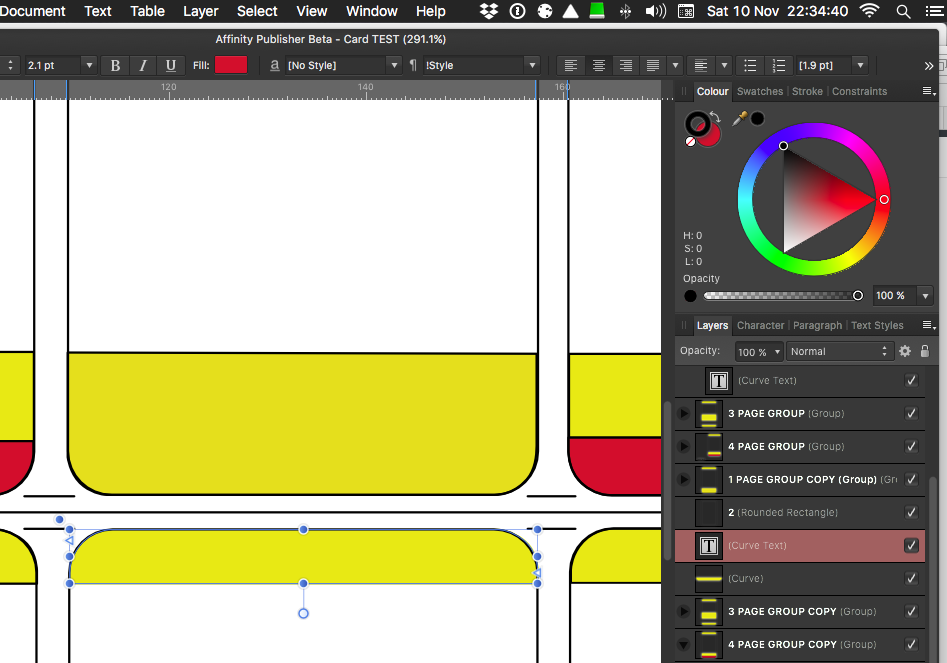

Affinity publisher on Ipad
in Feedback for the V1 Affinity Suite of Products
Posted
Here is hoping that the A Team will beat the UK Energy Suppliers to the 'dosh' by releasing Publisher for iOS PDQ.
Seriously my money WILL be waiting for the magic moment 😎