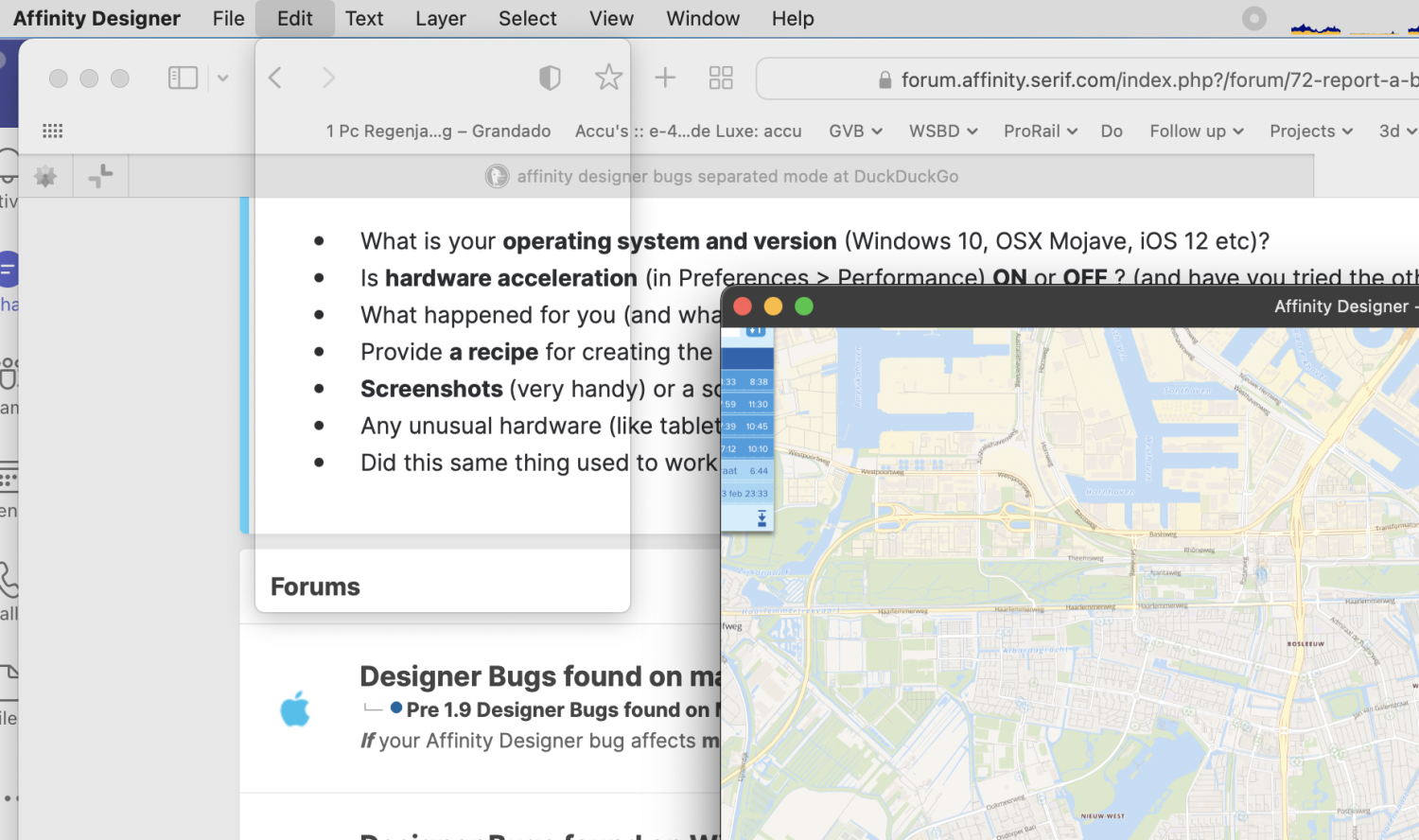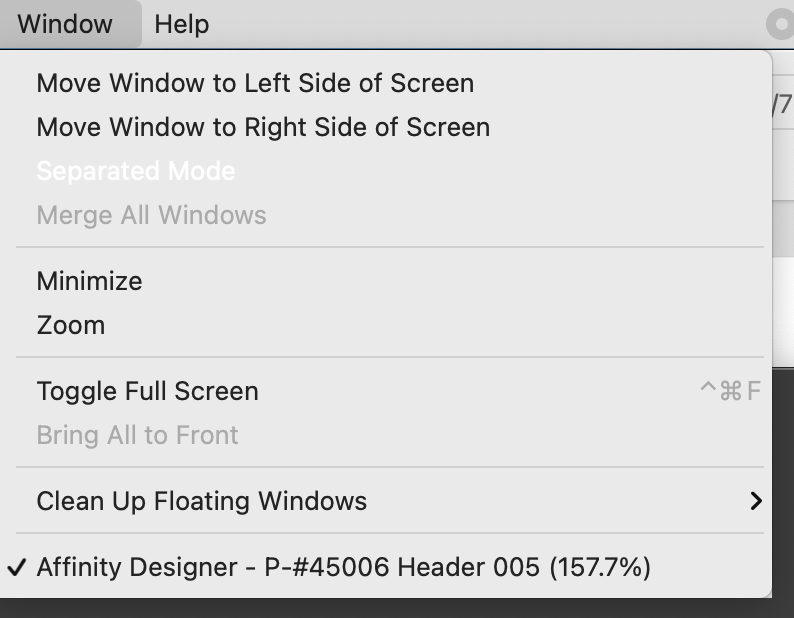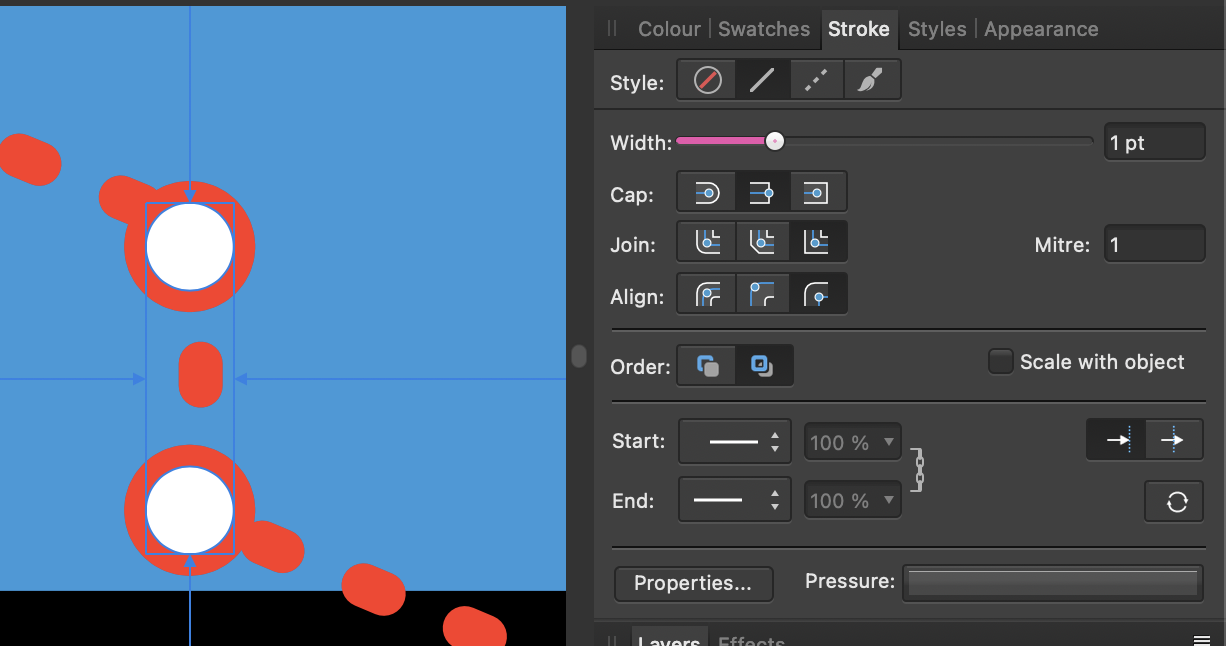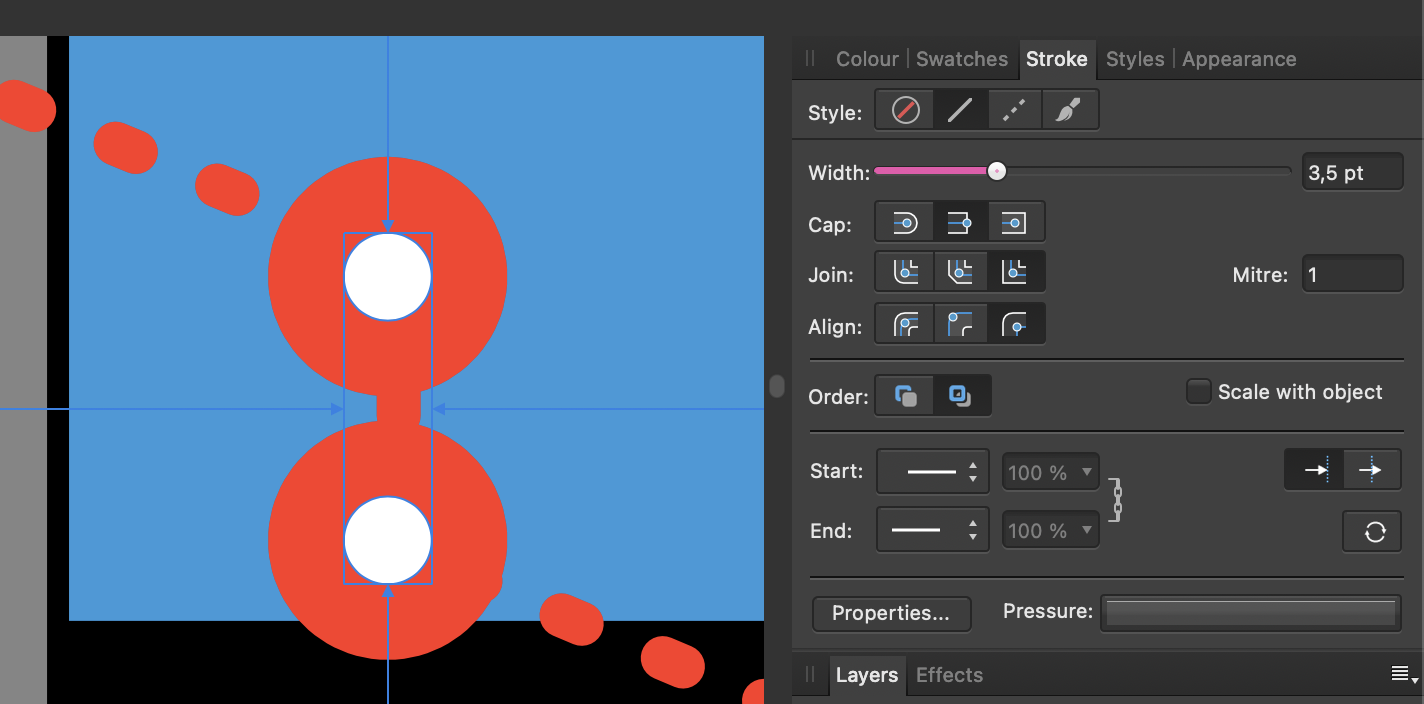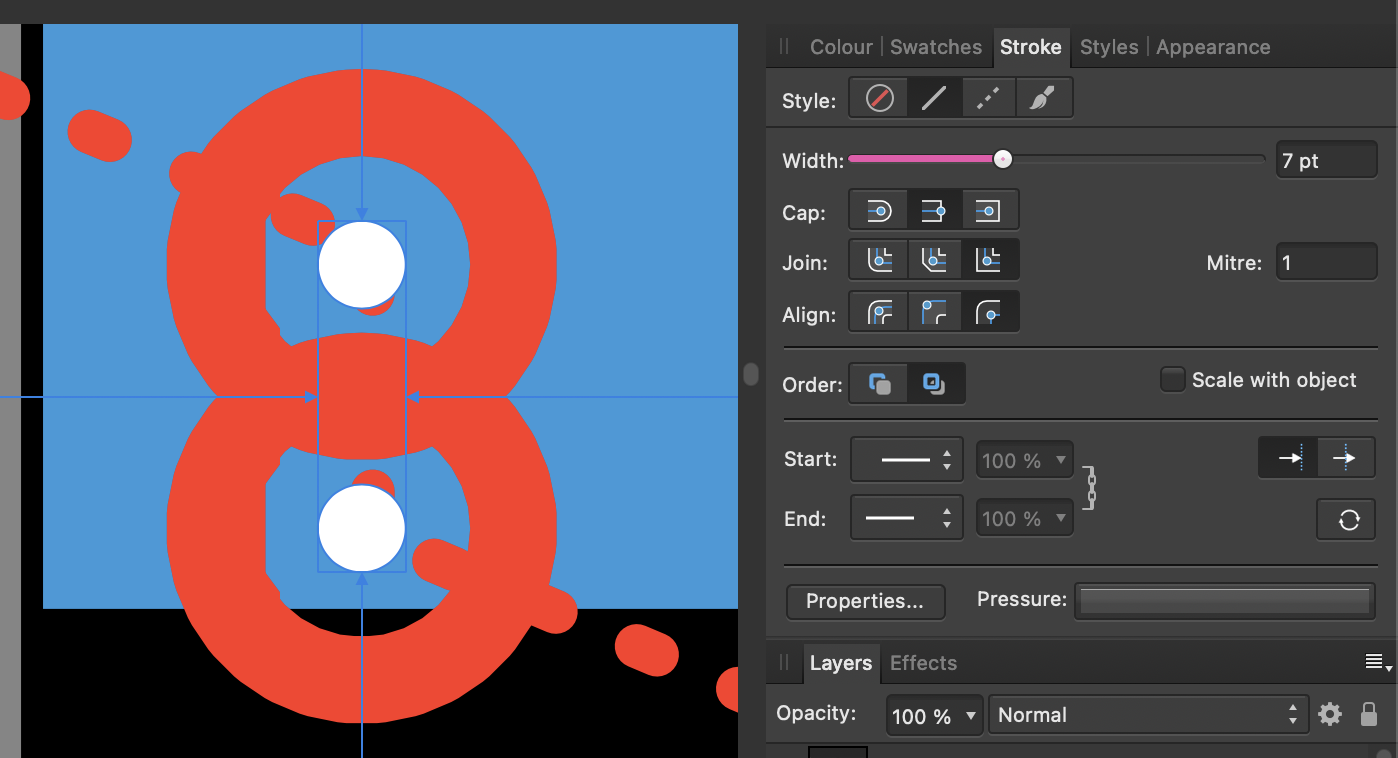Jorict
Members-
Posts
9 -
Joined
-
Last visited
Everything posted by Jorict
-
Vague Aspect Lock icon on Transform panel
Jorict replied to ashf's topic in Feedback for the Affinity V2 Suite of Products
I am constantly confused now and really have to click it to see which icon is the locked one. Please redesign! (There are examples out there for lock-icons, why reinvent the wheel?) -
Separated Mode unusable due to all kinds of bad window behaviour
Jorict replied to Jorict's topic in V1 Bugs found on macOS
In this setup, there is no extra display connected to the computer, so the Tool windoid has nowhere to hide. About the toolbar not being there, ok. Didn't know. Noted. 🙂 Below a video of what happens. This time with a new document. As soon as I try to interact with the document, the menubar starts behaving irratically, so it seems from this test. Some menu items still work, others don't. https://drive.google.com/file/d/1fOpkoy9vZWvUaWODtng50ZXoE_0Iyuv6/view?usp=sharing -
When I try to use Designer in Separated Mode things go bad real quickly. These things happen: - Menu's from menubar stop working (see screenshot), ending all possibilities of saving or quitting safely. - Document windows do not have toolbars. - Tools not visible. - Document windows sometimes don't complete fading when dragging them, leaving them stuck in twighlight zone. Additional insight: Problems seem to start when trying to access the menubar... I also noticed that the switch to Separated Mode seems to not finish, judging by the menu item which remains white... never seen that before. When switching before opening a document, the menu item does not stay white. This time, the File menu and the Window menu rendered, but the other menubar menus didn't draw themselves.) It is also impossible to bring the app to the front using the Command+TAB shortcut. Maybe of interest. (sometimes the view menu works) When I try to show the Tools or Context Toolbar, the 'traffic light' of the window greys which makes me believe the document window looses focus and a new window, the tools I assume, get focus as a separate window. Although I don't see it anywhere. When I hide the tools again with the menu item the document regains focus. Basically, this mode is broken beyond usability. I am using a MacBook Pro 16", 16GB ram Designer 1.10.5 On Big Sur 11.6.5 Have tried switching from Open GL (Basic) To Metal To Software. I didn't notice improvements. Tried different documents, no change. I want to use this function so I can present the main document on a big display and on a different display make changes in linked documents so I can do demonstrations of various stages in a user flow. Enabling layers and updating the linked document so the main document shows the new state. I was kinda able to work my way through one short flow, but it is so unstable that the minute I do something more complex then just clicking layers on or off in documents, I loose UI elements, or the app hangs. Ok, enough time spent on this report for now. Good luck fixing Separated Mode.
-
V1.9.3, MAC OS 11.2.3, MacBook Pro 16" 2019 built-in screen, no exceptional hardware or software running. At default screen resolution. Expected: When I have a circle shape and set the stroke width to a high number, I expect the stroke to go al the way from the outside to the outline of the circles filling. What happens: A gap appears when the width exceeds the diameter of the circle. Also the shape of the stroke has different irregularities at different widths. Reproduction instructions: Create a new document. draw a circle shape set a stroke color and set the position of the stroke to outside. increase the width so it exceeds the diameter of the circle. a gap appears between the stroke and the shape.
-
result(s) of Expand Stroke not correct
Jorict replied to Oval's topic in [ARCHIVE] Designer beta on macOS threads
On mac, in my experience all line endings like arrows are not expanded at all. still persists in version 1.8.1 -
This is very high prio to me... even the simplest shapes can't be added anymore! I use this all the time. Is there a way to revert? edit: I also tested doing an intersect first with a larger shape for both to be merged shapes, so they are not longer a 'rotated' shape, but this produces the same faulty result. 1.8.1 on Mac
-
Blurry Icons - Context Toolbar 1.8 UPDATE.
Jorict replied to StraightFromSpace's topic in V1 Bugs found on macOS
It is also in version 1.8.1 -
Zeplin.io integration/cooperation
Jorict replied to evilclay's topic in Feedback for Affinity Designer V1 on Desktop
I feel very unprofessional using Affinity Designer - my favourite piece of software - when my customers and team mates ask me if we can use Zeplin... Is Zeplin even considered in future updates? Any reaction would be appreciated Serif...