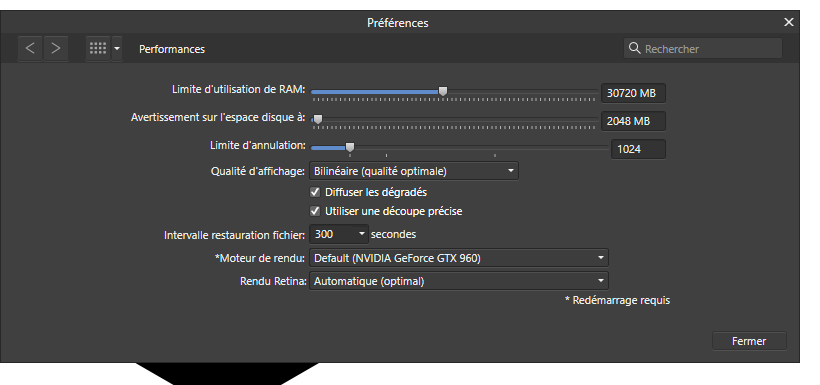jak645
Members-
Posts
14 -
Joined
-
Last visited
Recent Profile Visitors
The recent visitors block is disabled and is not being shown to other users.
-
 RustyDawn reacted to a post in a topic:
Visible gap between adjacent shapes
RustyDawn reacted to a post in a topic:
Visible gap between adjacent shapes
-
it is normal in affinity version 1 😕 its basic stuff that doesn't work well. how can i put inner border and have trace of the original color of the shape ??? thats not normal how can i get the correct shape with inner border without that rest ? sorry for my english im french ^^
-
Gaps between object
jak645 replied to jak645's topic in Pre-V2 Archive of Affinity on Desktop Questions (macOS and Windows)
someone can give me information about this issue ? patch or something ? :\ -
Gaps between object
jak645 replied to jak645's topic in Pre-V2 Archive of Affinity on Desktop Questions (macOS and Windows)
Its not only for curve or special object. When i made flat object i have this pixel line too and i don't want to patch manually with curve underobject each time i have an intersection :/ somebody have automatic option's for that ... I try to disable antialiasing from Nvidia settings and that was not affective :( I don't have more idea's to patch that :/ -
 jak645 reacted to a post in a topic:
Affinity photo mirror pixels broken
jak645 reacted to a post in a topic:
Affinity photo mirror pixels broken
-
Pixels to Blur ?
jak645 replied to jak645's topic in Pre-V2 Archive of Affinity on Desktop Questions (macOS and Windows)
its will be nice to do that with .afphoto file directly ! -
Hello dear friends, i have some question about pixels art ( specialy to make tileset ). I try to make a 16x16 document to put pixels in it and make multiple linked import of it in publishier ( the only one can do it with place function ). my question is why in my file i have nice and sharp pixels but when i import it in publisher i blur all the way ? https://drive.google.com/file/d/1wA0VyFxCXRBGpLY0S2amLV_HgR50DKW9/view?usp=sharing i try to remplicate that type of work flow
-
Gaps between object
jak645 replied to jak645's topic in Pre-V2 Archive of Affinity on Desktop Questions (macOS and Windows)
thanks for you trick do you know if the bugs is on the ETA for next update ?