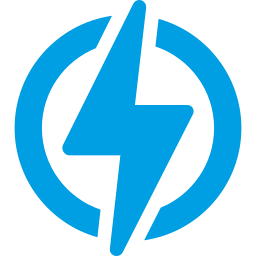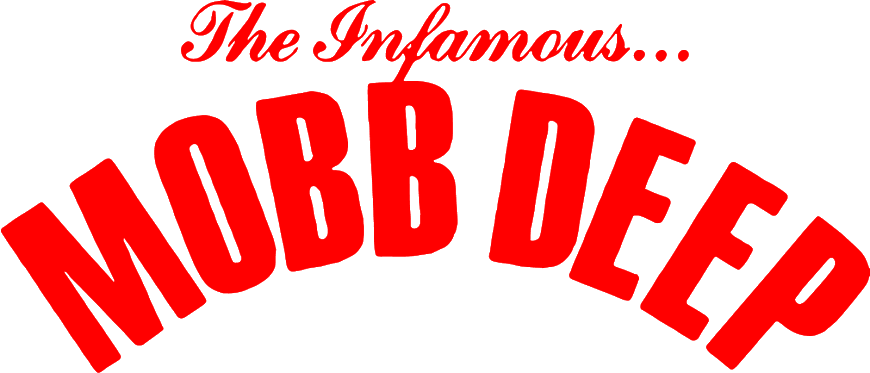-
Posts
20 -
Joined
-
Last visited
Everything posted by Maserati
-
Thanks for your help and patience. That didn't work either. Feel free to not even reply to this any more.
- 15 replies
-
- merge curves
- blend mode
-
(and 2 more)
Tagged with:
-
Unfortunately, this did not work for me: I did exactly as instructed and it again deleted both the cross and the skull.
- 15 replies
-
- merge curves
- blend mode
-
(and 2 more)
Tagged with:
-
Thanks! I have done exactly that, but it just deletes both layers???
- 15 replies
-
- merge curves
- blend mode
-
(and 2 more)
Tagged with:
-
So I have this cross I am trying to make become a part of the skull curve, so skull and the cross are all just one shape/curve, and so it has the same transparency as the eyes, nose and mouth have now. Presently, the blend mode of the cross is set to erase. I have tried selecting the cross and the skull curve and just hitting merge curves, but that just turns the cross white and you can’t see it at all. What am I doing wrong? Thanks!
- 15 replies
-
- merge curves
- blend mode
-
(and 2 more)
Tagged with:
-
Hello: I have both Affinity Designer and Affinity Photo on an iPad Air (3rd Generation, 2019, 64 GB) running the latest version of iPadOS (14.4.1). Both apps frequently crash on me. I love the entire Affinity suite, and went ahead and added them on my Mac as they are invaluable to me. I am wondering what might be causing the apps to crash so frequently. To troubleshoot, I did a factory reset on my iPad and downloaded the latest versions of AD and AP, and also got rid of any other non-essential apps, so that my iPad is strictly for working with Affinity. But this unfortunately did not resolve the problem. Any insight into this issue is greatly appreciated.
-

Best Way To Use Large Images On Web
Maserati replied to Maserati's topic in Pre-V2 Archive of Affinity on iPad Questions
Thank you. I will look into everything you said. -
Hello. I am trying to optimize/speed up my website, https://bizzyboost.com. I've been using Affinity for iPad to try to resize, edit some of the images, but I know I am not doing it the right way. So, if you guys could explain to me in laymen's terms, step by step, how to accomplish the following, that would greatly help. *On this report at GTMetrix, I keep getting horrible grades on the same images, which I've attached to this post for your convenience. *The rocket was downloaded here, and the lightning bolt was downloaded here. I have tried downloading them in all available formats to get it right, but no success. I'm doing something wrong, and I can't figure it out. *As you can see, the rocket image is huge; but on my website I don't need it to be that big. If you look at the first page of my site, you can see that resized significantly. Same with the lightning bolt. I'm just using it as a small logo at the top. *How exactly do I go about editing/cropping/scaling these images in Affinity for use on my website. Ideally, I would love to have the rocket image be resized in Affinity to the exact size I need it to be on my site, and the same with the logo. Without losing too much quality. Thank you for your time and attention.
-
Sure does help. Thanks a ton.
-
Hello, I am wondering if I can use Affinity Designer for iPad as a photo resizing tool. As in, just importing or placing an image and then resizing it and nothing else. This would be great and save me lots of time. I build websites and am constantly having to resize images using other means. All images that I would resize using Affinity would be for web use only. So, can someone explain the best route for this, step by step? Thanks.
-
Yes, it helped! Thank you. I didn’t know iOS could do that.
-
Hello. Can someone please explain to me how to download an SVG file to my IPad and then import it to Affinity Designer? Do I need special software (besides Affinity) to be able to download SVG?
-
Very much so. Thank you immensely!
-
Thanks a lot. I’ll give it a shot
-
Okay, so how do you add a curve?
-
Right. I watched that video earlier. That process, as far as I can tell, which unfortunately is not very far at all, pertains to adding curved text to a shape you already have, whereas I just want to curve the text by itself. I am sure the vid somehow relates to this, but I cannot figure it out. So, if you or anybody else could walk me through the process step by step, that would help. Assume when explaining things to me that you are talking to someone who knows close to nothing about Affinity. Thanks.
-
Hello, I am brand new to Affinity and love it. However, I’m am driving myself crazy trying to figure out how to do something that is probably very simple. How do I curve text similar to the way it is in the attached image? What I am trying to do is simply create a T-shirt design, all text, no images, and I just want to curve the text. Thank you in advance for any help.