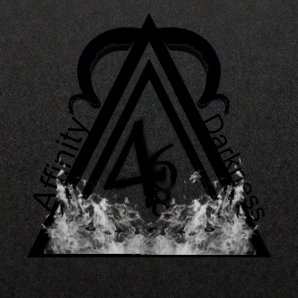-
Posts
18 -
Joined
-
Last visited
Everything posted by affinity2darkness
-
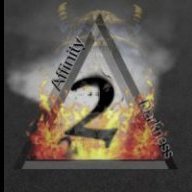
affinity photo move tool glitch
affinity2darkness replied to theletterbox22's topic in V1 Bugs found on Windows
I have this issue as well it seems as if I spend more time dancing around bugs then enjoying the software because of this I haven't used AF in a while Iv'e actually been avoiding it at all cost and using random freeware to get task done. -
Thanks for the tip!!
-
If I change the visibility or size of the brush the brush preview and cursor will go's away. I have to click on a random part of the screen for it to return.
-
Welcome to the forum! Hope you enjoy your stay and good luck on your podcast!
-
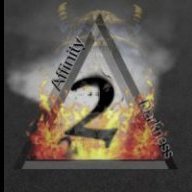
affinity photo New Profile Pic
affinity2darkness replied to affinity2darkness's topic in Share your work
Thanks for the welcome I'm enjoying my stay LOL. I used Affinity Photo 1.7.1 for the avatar/Profile Pic & The latest beta for the cover/banner after finding out it was available. I love the software! in a short amount of time I feels as if Iv'e gotten better. I created those without watching any tutorials I just played around with everything and got the grasp of it. I'm no designer/artist I just wanted A program that would allow me to make my Facebook standout and this far exceeded my expectations. I Have recommended it to my friends. Thanks for all you guys hard work. -
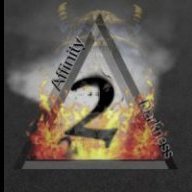
affinity photo New Profile Pic
affinity2darkness replied to affinity2darkness's topic in Share your work
Thanks for the help guys, I guess I'll have to wait a few days. (To complete my Avatar I made a Banner.) -
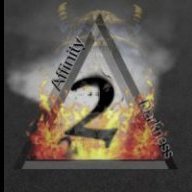
affinity photo Photos developed and optimized with AP
affinity2darkness replied to Andyneu's topic in Share your work
absolutely gorgeous! and inspiring! -
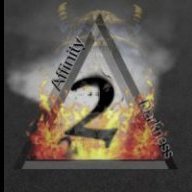
affinity photo Milky Way in Affinity Photo
affinity2darkness replied to Gianni_S's topic in Share your work
Beautiful! -
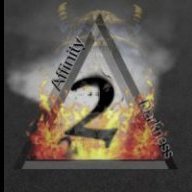
affinity photo New Profile Pic
affinity2darkness replied to affinity2darkness's topic in Share your work
No camera icon. I tried both in firefox & IE Edge, But no camera icon pops up. thanks for the help GarryP. -
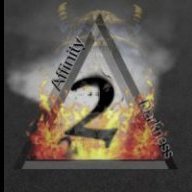
affinity photo New Profile Pic
affinity2darkness replied to affinity2darkness's topic in Share your work
Thanks John for taking the time to view and comment on my work I greatly appreciate it! I'll try to lighten it up. A4D.V3_Final -
Thanks Chris B!
-
Reginald's the new kid on the block! LOL Hey guys! love the software I'll try to be helpful while here, but! warning I'm a NOOB to this designing stuff so please bear with me.
-
Latest update shows error when importing photoshop brushes. Downgraded back to old version solved problem.
-
This is my first creation using this software. I know it's not much, But I'm proud of it LOL. V1 V2 A2D.V3_Final A2D.Profile_Cover Now how do I use this as my profile pic? lol I can't find the edit avatar in settings.