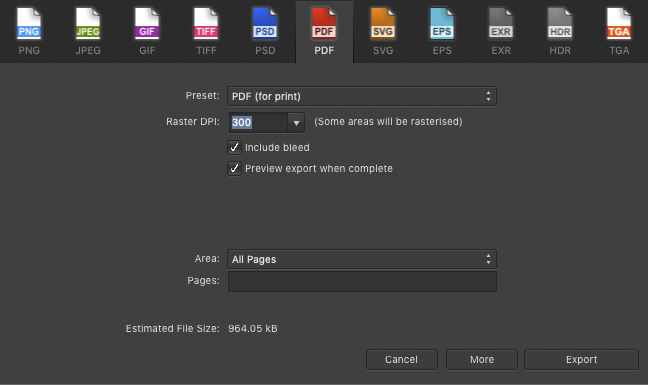brama
Members-
Posts
8 -
Joined
-
Last visited
-
 Patrick Connor reacted to a post in a topic:
Updating of Affinity Products delayed between purchasing in Affinty Store and Appstore
Patrick Connor reacted to a post in a topic:
Updating of Affinity Products delayed between purchasing in Affinty Store and Appstore
-
Hi I Just updated Affinity Publisher to version 1.7.3 (Purchased@Affinity Store). Switching directly from Publisher to Affinity Photo is no longer possible, Studio Link informs me that Affinity Photo (purchased in AppStore) has to be updated, but there is no update in Appstore. My questions : Is it possible to update Affinity Photo purchased in AppStore manually, if yes, how? If no...not so good, as I have to wait for the automated AppStore update.
-
Hi Thomas Thanks for your quick reply. I standardly open Pdf's with Macs Preview. Indeed, opened with Preview, the background appears grey, opened with Acrobat Reader, it appears black. For the sub-line on Master A, it was an error, thx. The appearances of the PDF for Print export in Preview after changing black background master A to CMYK are not changed, but I am not sure with the choice of my "rich black". See attachment please. How can I be sure, that the print results will be OK? Sorry, I thought it was a bug and for the bad forum, I saw my error when posted. Kind regards Marcel CMYK@100.afpub CMYK@100.pdf
-
Hi, I have an issue when exporting to PDF a Publisher document with black Backgrounds created with rectangle box layers (R0-G0-B0), no Transparency: The export option "PDF for WEB" and "PDF/X4" give always correct Results, but "PDF for Export" and "PDF for Print" produces a grey background instead of a black one. After unsinstalling (with AppCleaner) and reinstalling Affinity Publisher (Version : 1.7.2), creating a new File with 3 pages seemed to work well. But after adding either a new page or duplicating a page or master page, the problem reappeared. Once the problem had occurred, no way to get aware of it. Actually, even creating a new file with only one page and master gives a grey instead of balck backround of when exported to PDF for Print. THX for Your help CatalogueBase_PDF_X4_300dpi.pdf CatalogueBase_PDFforExport.pdf CatalogueBase_PDFforPrint300dpi.pdf CatalogueBase_PDFforWeb.pdf CatalogueBase.afpub