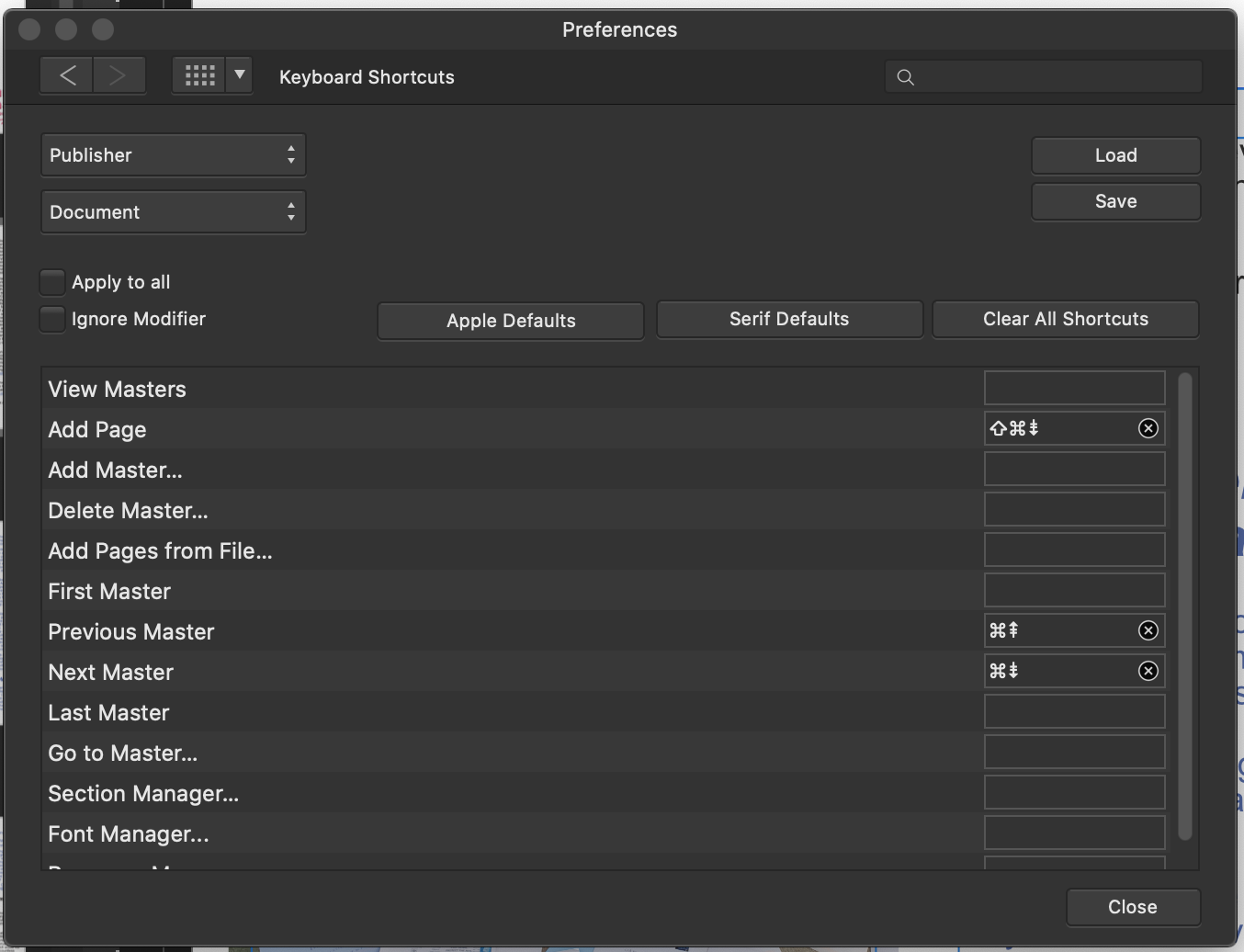AndyS
Members-
Posts
14 -
Joined
-
Last visited
Everything posted by AndyS
-
Thanks to the information further up this thread I have set Publisher to use the same FN + arrow up/down as other Mac apps. Makes life simpler to keep Publisher consistent 😊 (I see no reason why this should be teh default, but maybe Mac users who have the full keyboard with page-up/down keys dont need it.)
-
Dont see how! I wondered if that had happened - but if you look at the master pages you will see the photos do not appear, so I dont think its that simple.... Any idea how I fix this? Or do I need to delete this page and start this little bit again? (I hope I dont have to start the whole 40-page publication to sort teh master pages...)
-
Thanks Walt. I DID have a normal page (not a master page) selected in the Pages Studio panel! I made sure of it but still only got the master-page type keyboard actions listed. However when I came back to it next day (so after restarting my iMac) I do now see the non-master pages keyboard actions listed and have been able to add the 2 wanted.
-
I edit a local newsletter that comes out 5 times a year. Every time I start with last edition's file and edit that into the new edition. Hemce although I'm now using Affinity Publisher 1.8.3 (on Mac Catalina) the file was originally created about a year ago on and been touched by a number of older versions. I'm seeing some flakiness, the latest of which is that text flow around objects works on pages that already existed but does NOT work on pages that I have added using 1.8.3. See attached bad_text_wrap_page_example.afpub. Page 2 already existed before editing in 1.8.3. I added text and so used Document add pages ... to add page 3, then set the correct master page and used the little red arrow flow symbool to flow into that new page. On all new pages added this way, text wrap around object does not work. In the attached example you can see Page 2 text is flowing arounf the image while page 3 text is not! How can I recover from this situation?? (Its not in this example file but I am also getting pre-flight missing font warning when I export, but when I run the preflight tool it says all fonts are installed.) bad_text_wrap_page_example.afpub
-
My publication (a local newsletter) includes a large number hyperlinks - almost all URLs or email addresses. All of these get flagged by preflight cheks as spelling errors! Please provide an option (on by default) to turn off, or, better, run a dedicated set of, spelling checks for URL and email hyperlinks.
-
Feedback after 3 days on/off work on a 32-page village newsletter... Publisher 1.72, running on MacOS 10.14.6 Bugs: If I update one of my master pages (change margins and column guides) in a half-completed document then only the first page sees the updated master, the others are unchanged. Is this a bug? I can re-apply the master to subsequent pages, but this deletes all the text frames on those pages! I lost all my text (flowed through many pages) by doing this and had hit save before noticing. Would have been a disaster if I hadn’t been able to pull the doc from my backup made a few hours earlier! I’m a newly converting PagePlus user and tried a lot of things that didn’t work... At one point I ended up with a graphic (that I’d been trying to get to move with the text) stuck on a page. Even deleted the text frame etc and it still remained! Eventually deleted the page (and some after), created new pages and re-linked, which worked. Page-up/down does not work. Command-arrow (any) does NOT page up or down. The only way I can do this is using the pages pane on the left and clicking or scrolling (mouse wheel). This is annoying! (I have the standard, wireless keyboard.) Spelling tool does not work for me. It highlights tehb first word it doesn’t like but when I “ignore” it does not advance to the next dubious word. Clocking next doesn’t do it either! Wish-list enhancements/comments: Its nice that typing a space after, eg, 4th automatically superscripts the “th”. Please could this also be made to happen if the “th” is followed by a tab instead of a space (this is how PagePlus works)? PDF import is working very well for me — big improvement on PagePlus! PLEASE add a way to find & jump to overflowing text frames! For instance by adding another tab to the Resource Manager. (Have seen this requested already). Same comment applies to anything else that gets flagged at export/print time. If anyone knows work arounds for any of the above, or knows what I'm doing wrong, I'd be grateful to hear from them