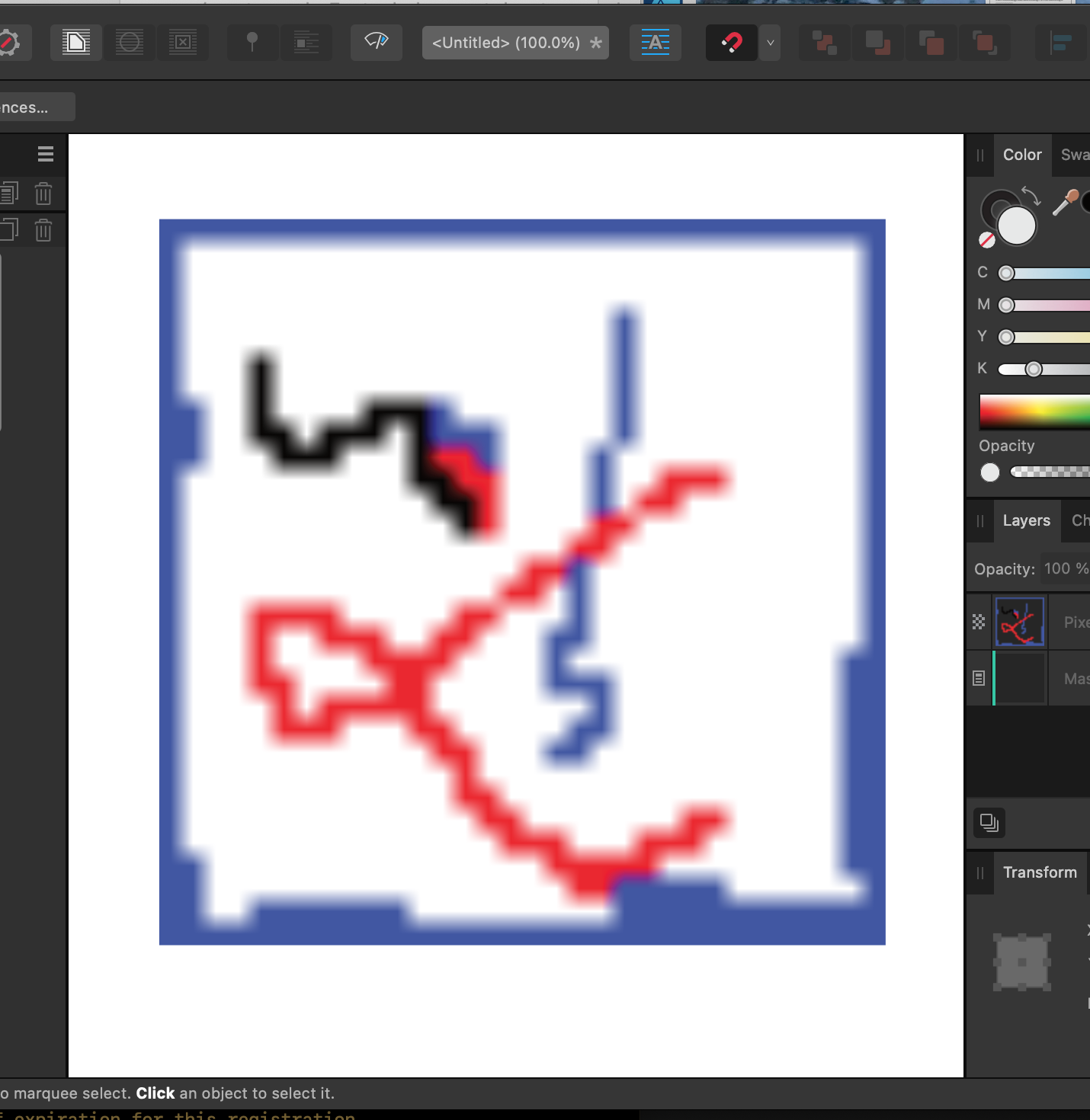-
Posts
14 -
Joined
-
Last visited
-
 ATP reacted to a post in a topic:
QR Code Tool
ATP reacted to a post in a topic:
QR Code Tool
-
Will the Gear button to the left of the payload field eventually allow changing the QRs properties like the error correction value? It's showing a blank pop-up for me at the moment.
-
 ashf reacted to a post in a topic:
Very Small Bitmaps (8 bit style icons) Scaling Up without blurring
ashf reacted to a post in a topic:
Very Small Bitmaps (8 bit style icons) Scaling Up without blurring
-
I found a solution. I was placing the image as a .afphoto document. When I exported it to a .png or a .jpg and then placed it again, it displayed hard edged. .PSD, .EPS, .PDF and .afphoto documents all display blurry.
- 3 replies
-
- affinity publisher
- bitmap
-
(and 1 more)
Tagged with:
-
I want to place some very small bitmaps (32x32 pixels for example) in Publisher and scale them up to a reasonable size (2" for instance). When I do though, Publisher uses a blurring effect which I'm sure is great for low resolution photos but not so great for 32x32 icons. How can I turn this effect off?
- 3 replies
-
- affinity publisher
- bitmap
-
(and 1 more)
Tagged with:
-

Mail Merge Blank lines
danberlyoung replied to Gempressman's topic in [ARCHIVE] Publisher beta on Windows threads
I've done lots of mail merges with Word and it has a "collapse blank lines" feature that is quite useful. Please consider this a feature request! -
 Jowday reacted to a post in a topic:
How about Affinity Video?
Jowday reacted to a post in a topic:
How about Affinity Video?
-
I would LOVE to see Affinity put out an Adobe Premier competitor. Called Affinity Video maybe? I don't need all the professional level controls that Premier has but something better than iMovie would be a great addition to the Affinity Suite. Thanks for everything so far, I own all three products and love them! -- Dan
-
 danberlyoung reacted to a post in a topic:
External Editor for Photos
danberlyoung reacted to a post in a topic:
External Editor for Photos
-
 Madame reacted to a post in a topic:
Percent Canvas and Resize Operations
Madame reacted to a post in a topic:
Percent Canvas and Resize Operations
-
 Mark Boyd reacted to a post in a topic:
Percent Canvas and Resize Operations
Mark Boyd reacted to a post in a topic:
Percent Canvas and Resize Operations
-
Missing 'percent' as a resize and canvas change option like in Photoshop? So was I. But I've found a way to do it! Say, you want to double (200%) the canvas size of a document. First, call up the 'Resize Canvas' sheet and click in the first numeric field. (Note: You must click in it. If you tab to it, you'll have to type any number and then delete it before you can do the next step. It doesn't seem to accept a non-numeric keystroke for the first character.) Then, enter *=2 in the X field and hit tab. You'll see the Y field double. This works for += and -= to add and subtract from the existing value. And of course, *= and /= work as multiplication and division. So, to adjust by a percentage like 42%, just enter it like this: *=0.42 Also, these all work in almost any numeric field in Affinity Photo, like the ones in the "Transform" palette. Enjoy!
-
 danberlyoung reacted to a post in a topic:
Using iPhone partial panoramas in Live Projection Mode
danberlyoung reacted to a post in a topic:
Using iPhone partial panoramas in Live Projection Mode
-
 danberlyoung reacted to a post in a topic:
Using iPhone partial panoramas in Live Projection Mode
danberlyoung reacted to a post in a topic:
Using iPhone partial panoramas in Live Projection Mode
-
 anon1 reacted to a post in a topic:
Using iPhone partial panoramas in Live Projection Mode
anon1 reacted to a post in a topic:
Using iPhone partial panoramas in Live Projection Mode
-
I sometimes take partial panoramas (180 deg or less) with my iPhone 6 when I can't get far enough away from a wall or large object and I would **LOVE** to be able to use the Live Projection mode to edit them. Equirectangular Live Projection doesn't quite work. I've tried enlarging the canvas of the photo to trick Affinity into warping it correctly but since this isn't a true spherical panorama, it doesn't quite work. I'm not quite sure what the name for it would be but what I'm asking for is a Live Projection mode that works well with iPhone panoramas. Or possibly just more controls in the "Edit Live Projection"mode to allow adjusting the panorama with 'width in degrees' and the amount of vertical warping. Thanks for an amazing product! I use Photoshop less and less every day.
-
- Live Projection
- Panorama
-
(and 2 more)
Tagged with:
-
The latest version of Affinity Photo (1.4.3 and maybe the 1.5.0 beta too) now show up directly in the Extensions menu. Just click the "More..." option and then check the "Edit in Affinity Photo" option. It will then be listed in the Extensions menu and will take the image directly to Photo to be edited. You no longer need the "External Editors" extension to get to Affinity Photo. Thanks Affinity!
-

Beta Download Page Broken
danberlyoung replied to danberlyoung's topic in [ARCHIVE] Photo beta on macOS threads
Yep, it's all good. Thanks! -

Beta Download Page Broken
danberlyoung replied to danberlyoung's topic in [ARCHIVE] Photo beta on macOS threads
Oops, spoke too soon. Seeing the error again. Also, the version downloading is 1.2.1.26124 but it keeps telling me there's a newer version when I launch it. I'll just sit on my hands for a few hours before I say anything more. I'm sure they will have it sorted out soon enough. -
 Dale reacted to a post in a topic:
Beta Download Page Broken
Dale reacted to a post in a topic:
Beta Download Page Broken
-

Beta Download Page Broken
danberlyoung replied to danberlyoung's topic in [ARCHIVE] Photo beta on macOS threads
There we go. It just worked for me. Thanks Affinity! -
I'm getting an XML file saying "Access Denied" when I try to get the new beta. Seems like an Amazon CDN issue. <Error> <Code>AccessDenied</Code> <Message>Access Denied</Message> <RequestId>90977DAB08E73D21</RequestId> <HostId> KxTKfL6+IEFK6wjLBXzXSdJ8XCWv1s0QlcTg2AEbOJMGUBMV6j2O6ID7BNcpbwqMqrIyqWU4OQc= </HostId> </Error>
-

Missing Important Features
danberlyoung replied to 00Ghz's topic in [ARCHIVE] Photo beta on macOS threads
The "Clip Canvis" command in the "Document" menu does this. See this post for details; https://forum.affinity.serif.com/index.php?/topic/8617-trim-canvas-clip-canvas/?hl=trim