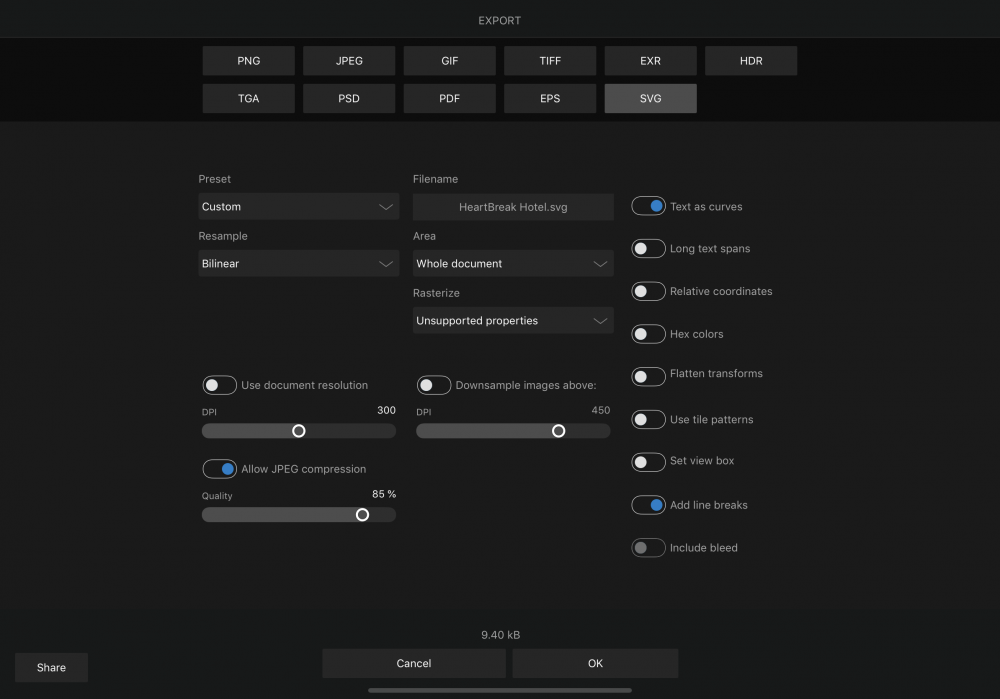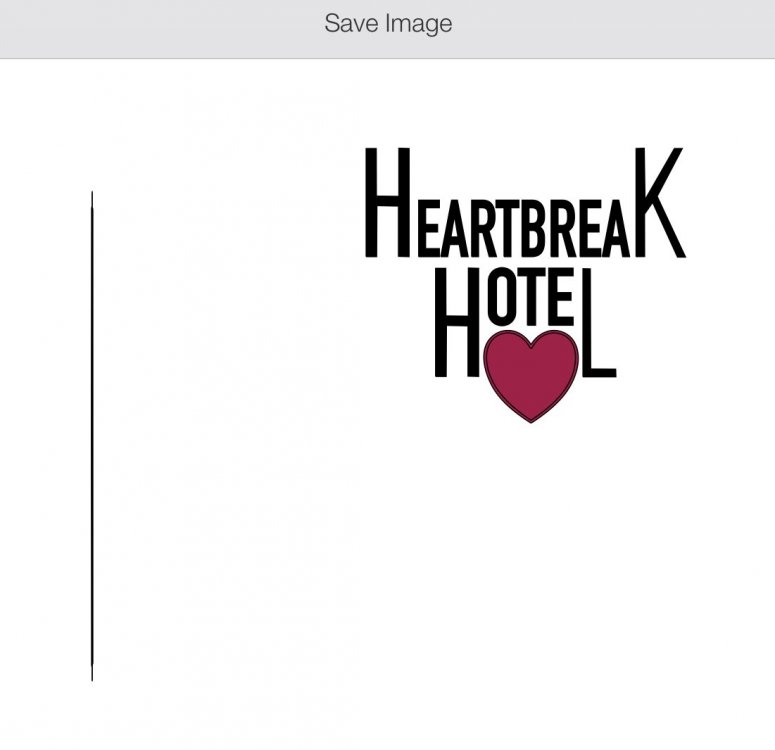CraftLe@rner
Members-
Posts
9 -
Joined
-
Last visited
Everything posted by CraftLe@rner
-
Exporting - Clipping Path Error
CraftLe@rner replied to CraftLe@rner's topic in Pre-V2 Archive of Affinity on iPad Questions
So, I can’t seem to get them to work as a unit. However, saving each bitmoji independently I was able to incorporate them into DS with my cup. More of a work around I guess but it works. . . I’m thinking whatever it is doing with this may be part of an issue on a different project I’m working on too.- 4 replies
-
- cricut
- design space
-
(and 2 more)
Tagged with:
-
Exporting - Clipping Path Error
CraftLe@rner replied to CraftLe@rner's topic in Pre-V2 Archive of Affinity on iPad Questions
@Dan C, while I am also not overly familiar with Cricut, I can say that nothing it does is expected. The program makes 0 sense to me If my machine would cut straight from AD I would never use DS again. But, I will follow the steps you outlined and see what I can come up with from here.- 4 replies
-
- cricut
- design space
-
(and 2 more)
Tagged with:
-
Hello, I have received an error when trying to upload an svg into Cricut design space. Initially went to a Cricut forum, however I received little aid - seems to be a little too technical for the forum I chose. You guys have been great help with other issues so... I think I am missing something when I export my file from AD. I have attached the file, a pic of the error, & a pic of my export screen. (I have tried to export w/ flatten transforms & relative coordinates, with no luck) TIA. 3G1C.svg
- 4 replies
-
- cricut
- design space
-
(and 2 more)
Tagged with:
-
@Dan C thank you for your help! I will be looking into the Figma, as I’m unfamiliar with this program. @MattP Flatten transforms works! I have all my colors and layers in Cricut, & the design comes out perfect when I go to print on the mat! Thank you everyone, i really appreciate the assistance and the welcome!
- 12 replies
-
- design space
- cricut
-
(and 2 more)
Tagged with:
-
Well this is annoying, when I proceed to step 3, I am left with just a white shape of the image. I played with the opacity as mentioned above, as well as went through to see if this was an extra layer now, but it’s not all my other layers are gone just the white shape. Idk if I’ve done something wrong? HeartBreak Hotel.svg
-
Hello @Dan C thanks for your assistance! Sorry, for the delay, I thought I’d lost my post. Yes, I’m not really a fan of design space; I a have more issues with it than I do with creating even complicated designs. It will look gorgeous and then poof DS F’s it all up...
- 12 replies
-
- design space
- cricut
-
(and 2 more)
Tagged with:
-
Hi, I am new to both AD & design space. I originally learned ink space before getting an iPad. AD has been a great purchase thus far. I am currently working on an svg which when I export into design space is not coming up properly. I’ve linked it below, but the triangles show up only as squished lines off to the side (not even close to triangles). The words and the heart however seem to import just fine... I am not sure if I am doing something wrong in the export process or what the difference is that the heart shape is fine but triangles are not?? TIA HeartBreak Hotel.svg
- 12 replies
-
- design space
- cricut
-
(and 2 more)
Tagged with: