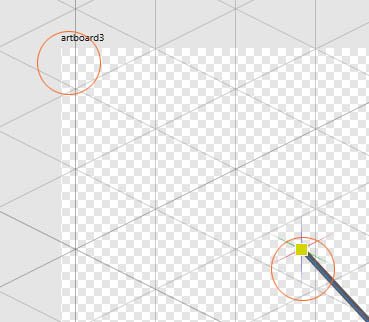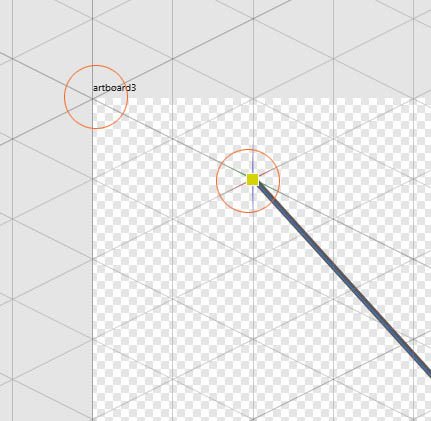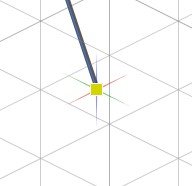sirojuntle
Members-
Posts
10 -
Joined
-
Last visited
Everything posted by sirojuntle
-
Hey, Thanks for replying! Yes, or just the "Real Delete" It actually is looking like a performance Issue. I'm on PC, but I have a good setup. Yes, this one thing is some thing I could get used too. Affinity has no much more well thoughts tools than Vanilla Illustrator, but in general, I feel like I'm taking 2 or 3 more times to do any simple task I used to in Illustrator. I'm also frustrated that hitting any Tool Shortcut twice toggles with Move tool. I have this activated. I just tested with ON and OFF and it doesn't change this what I'm trying. Thank you again!
-
There is some things I would like to suggest some refinement -- or maybe I'm missing something. 1) Deleting This may be asked a lot, but I'm missing a alternative to delete nodes other than Backspace/ Delete Keys or Edit > Delete, because I think it is a little less productive to keep moving the hand to the right side of the keyboard then back to the left. So maybe a modifier in the Node tool, like Alt+Shift or a Toolbar Shortcut (like in Illustrator) would help a lot. 2) Moving after adding node I'm having some issues trying to move the node right after adding it in the path with the Node tool. It seems like I have wait some miliseconds - usually more than 1000 - to it becomes draggable. 3) Selecting And also in Illustrator with the Direct Selection Tool, we are able to select the nodes in a path that is not previously selected. In Affinity Designer, with the Node tool, when dragging over a node from a not selected path, it only selects the whole path, then you have to drag select the node again. Maybe it could be a option in Preferences? Thanks and sorry for any repeated suggestions.
-
Grid snapping doesn't match the displayed grid
sirojuntle replied to sirojuntle's topic in V1 Bugs found on Windows
Hello, Patrick! I have downloaded the Beta and I have made some quick tests with the custom grids, multiples artboards and snap helper and it looks to be working perfectly! Thanks for marking me! -
Grid snapping doesn't match the displayed grid
sirojuntle replied to sirojuntle's topic in V1 Bugs found on Windows
Hello, Sean! Great! I couldn't find anything related on forum, I would have avoid to post know issues, sorry. Thanks for replying me! -
Grid snapping doesn't match the displayed grid
sirojuntle posted a topic in V1 Bugs found on Windows
If the displayed grid axis doesn't match with the artboard 0,0 coordinates, so the snapping helper doesn't match with the displayed grid, but with some invisible grid supposedly matching the artboard 0,0 coord. Attached files will illustrate the issue better. Original topic created here, but I'm considering a bug: -
Hello, Thanks for replying. Sorry, it is Affinity Designer for windows (I edited the main topic for future reference). I checked the pixel grid - it is disabled. --- But I guess I figured out how. There is a mess between the artboard coordinates (0,0) and the grid snaping, multiple artboards and changin grids. More noticiable in triangle grids If the artboard (0,0) is not aligned with main axis of the grid, it snaps with different offset. This problem happens because the grid axis are automatically aligned with the 1st artboard, while the Axis Handle align with the current arboard So I believe the snapping is working fine, but the display grid is initially aligned with first artboard. So my current solution is: Moving the artboard close to Axis Grid Only eye-level precision I couldn't figured out by now a way to snap the artboard with the grid (if there is a way, there is the final solution). Is there a solution for snaping artboard to grid? --- I removed the main content of my file and shared below. grid-snap.afdesign
-
edit: Affinity Designer on Desktop (Windows) /edited The objects are snapping, but with an offset in relation of the real grid. Attached image will illustrate it better. I tested with new documents it works fine, but in the current one which I'm working with, it has broke. There is someway to reset it? I'm working with multiple artboards, if it is relevant. I could find this case on the forum, Thanks
-
Any news about that? I just have tried the software to export a 6m (20ft) long art to smaller PDF files. I have tried with multiple artboards, but the art doesn't expand between the the artboards. I have tried with slices, but it gives me about 1cm difference on the end of the file, I think it is due to pixel to cm imprecise conversion.