
fredolone
-
Posts
6 -
Joined
-
Last visited
Posts posted by fredolone
-
-
I'm reworking an illustration.
on the lower layer is the original shape. the layer is locked.
I am working on a copied version on the layer above.
It has now happened several times that I accidentally caught the lower shape while working on the points and curves and was able to change it ... EVEN THOUGH the layer is locked!
How can that be?
-
misunderstanding …
I imported the Illustration from AI via pdf.
I work on it in AD.What you see in the images is that I try to copy parts of an compound shape from one layer to another within AD (i.e. because I deleted them in an early stage of my work).
Even when I copy only the little form (as you see activated in img-2) it pastes the whole form and not only the small part of it.
I don‘t unserstand this behaviour. I can delete points, move points … but not copy-paste them. I was used to do things like this in AI very often … I hope, sooner or later, I no longer need any workaround (like copy the shape on a extra layer, devide it and copy-paste it from there). -
Good evening community,
I work over an illustration (I have to simplify it). It‘s a form which is imported and what in AI is called a compund shape.
The original Illustration is on layer-1 (in blue) … im working on the red copy.I missed or deleted some forms in the progress of my work.
I‘m used to get it back from the original (in AI) by copy/paste … aktivated parts and points of a compund shape. i also use very often parts to dublicate within this form.Problem:
Affinity designer pastes not only the selected points but the whole shape.Is there something I didn’t find or does it really not work?
Is there a workaround?
-
Thanks! You cannot image how hard I missed this. For anyone else: you have to hold down the control-Key for moving the object but finally it works also with any othe corner point. Juhu!
-
Dear fellows,
I'm an illustrator user for more than 20 years.
I now try to figure out how to draw in Affinity designer as precicely as I’m used to … honestly, it feels like the early days of Illustrator, (waiting decades for features, always looking for workarounds for the easiest tasks).This time I built some free forms i.e. with the boolean functions. I then try to align a new forms center magnetically to a point which lies NOT on the outer side of the existing form … I can‘t!?!
Does anyone know how to do this (without a helping 3rd form like a rectangle or any other anoying workaround).
See image.
Kindest regards, freddy




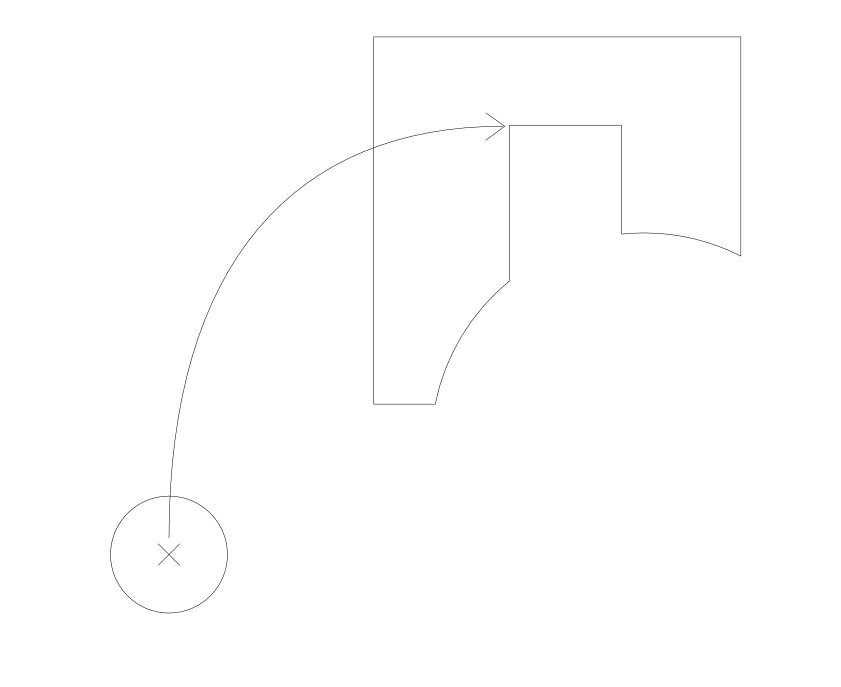
copy and paste or dublicate parts of a compund shape
in Pre-V2 Archive of Affinity on Desktop Questions (macOS and Windows)
Posted
Thanks Pšenda,
it‘s a workaround … it sometimes feels like in the early days of Illustrator … I hope I still work when AD is ready
No joke … in so many fields it's so modern and I love it. I hope I soon can replace AI.