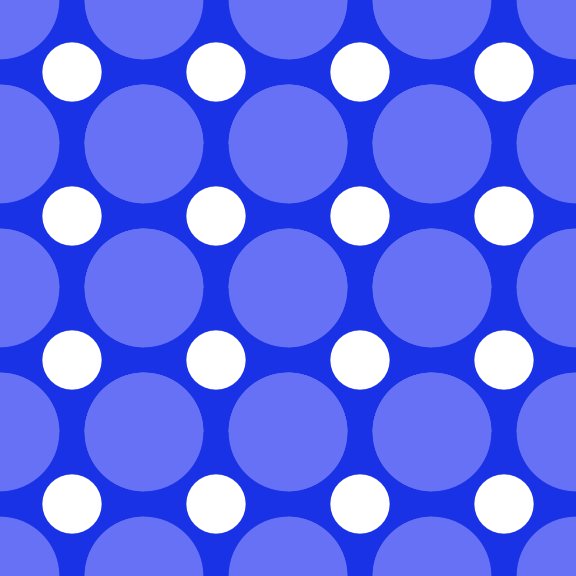socialconnection
Members-
Posts
33 -
Joined
-
Last visited
Everything posted by socialconnection
-
Hi MEB, I hope you are doing well. Thank you so much for your response. Yes, what you said is what I wanted to say. Yes, the image got pixeled. My question is How can I export it so that I can put it on a website like RedBubble for print on demand so that the text or the design does not look pixelated like that, please? Because, it looks like these websites are only accepted PNG file maybe. But do you please have an idea? I want to be able to export my vector designs and put them on a t-shirt in good quality. Thanks Greg
-
Hi, guys can you please help? I design something in Affinity. After the design, the vector looks very great but the text looks blurry after exporting it and I'm scared cause it is for t-shirt printing. Do you guys please have an idea of how to make the text very great for T-shirt printing or for anything after exporting it? I send a design so that you can help? And I usually export my design to PNG format and 300 DPI to print on t-shirts. I also export to selected without background or to 7632 px to 6480 px. Hope.afdesign
-
Hi guys, I hope yu are doing well. Can you guys please help me in urgent. Listen guys I want to design vector image for a website called https://www.redbubble.com/ which is a design print on demand on physical products. Because I want to be able to print them. 1- I do not know why my image stroke gets pixeled after making my image smaller for repeat patterns or to put it on the product. 2- I created the design 4000x4000 px and I make sure scale with object check. And I export it as PNG files. When I upload it to the redbubble site. The image is little bit pixeled. Can you guys help or give me an idea because I want my products designs to look very sharp. 3- The first file I send you is the design in affinity and the rest are the image on the website, please. Thank you Sincerely, Greg Good Vibes.afdesign
-
Hi guys, hope you are doing well. Look I have 2 Windows laptops that I use one is a little slower. I installed my Affinity designer software on my first laptop and I want to install it on my second laptop again for personal use. Do you guys know if I can install it on my second laptop if I already install it on my first laptop, please? Cause I need it on both laptops. Thanks
-
Thank you so much guys. Telemax Listen, I have a question for you . What Should be 128x 128px the Emoji or the Artboard. Also for example if I want to design minimalist Logo or logo what? Do you please know the size the logo and the Artboard should be. For example there is something that I do not understand how can I make a minimalist logo so the pixel of the logo could be good. Sorry guys for a lot of question non sense questions. I'm new in Affinity I just started to learn graphic design. thanks
-
Hi Dan C, thank you so much for your support. 1- You said I export Small raster image, But I wanted to export Vector image. How can I export vector image? How can I know is raster or vector image when I export it? 2- Do you please know how can I export the dimensions of your export to 3-4 times larger than current one? Thank you.
-
HI Telemax, thank you so much for your support and your answers. Can I please ask you for few questions please? 1- For the Zoom, What is the percentage to have in the zoom to make sure that my design will be great when I export it? 2- To view my design after I open it is the windows photo program. Do you please know a program or software to view my design quality after I export them please? 3- When I Check the Pixel view mode, and if the image is breaking or bad before I export it. What should I do please? 4 For example for this imoji that I created, Do you please know how can I fix the pixel when I export it to be great? 5- What can I please do to export this emoji in a high quality? Imoji 1.afdesign
-
Also Look someone send me a Pattern and after I export it i came out not blurry here in the first file. 2- I wanted to modify the pattern and I add new Shape so I add a Screscent shape on there and after I export it I see it that the shape that I add came out blurry. I think something is wrong in my design flow. PINWHEEL TEMPLATE 03.afdesign PINWHEEL TEMPLATE 03 MODIFICATION.afdesign
-
HI Thank you so much for your nice answer. 1- What I want to is to sell gigs on Fiverr and more. So I need to design logo, minimalis logo, and illustration to sell. 2- I like Affinity and I like to design, But i do not really no how export them well. 3- When users order they ask me for Victor logo and raster image. 4- They order logo for social media and for websites too. 5- I send an screenshot where my Pattern is not blurry but when I export it, it came out blurry. 6- My dream right now is to be able to save mydesing to high resolution after I finish to design them so that you can open them in anywhere so that they not blurry. Thank you so much for your help.
-
Hi guys, Could you please help? Look every time I design something in Affinity after I export it, it is blurry. Do you please know why it came out blurry? For example I design a pattern and I export it as PNG, JPEG, it came out very blurry. Is this normal? or how can I keep the vector quality not blurry? Is there a way to fix that please because when see vector design, they are very clean and not blurry. Is this cause of the sizes? The document is 8 x 8 inches?
-
HI guys thanks a lot for your answer. very nice from you. I really understand what you said, but How can I maybe make a logo very small for a website . because when I design them after I give it to people when they shrink it it becomes blurry. So what is the methods to build a small logo and a big size logo with no shrink quality problem please?
-
Oh okay thanks for telling me. I just need to copy and pass. Now I understand. Now LOOk when I copy the design and make it smaller. You can see in the file 2 BEt it looses it quality. it is not the same as the original. Do you please know why . because after design, I would like to scale the image to make it smaller or bigger without loosing the quality?
-
HI guys thanks a lot. Look no matter what I save my file from but when I place in any document in Affinity it loose it quality? Do you please after I design something how can I export it so that it can be use any where with no problem and smooth as I expected from the original please? Because after I design something and look good in the original but after I export it, it came out bad. pixel and more.