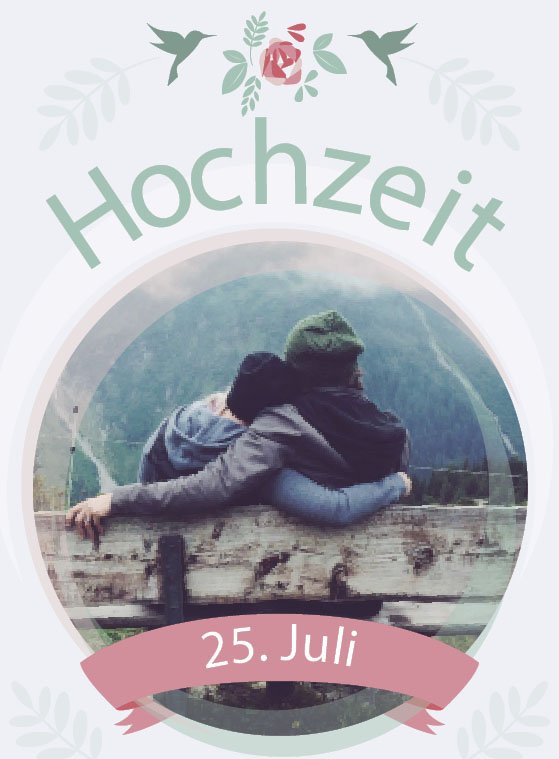stefanstp08
Members-
Posts
11 -
Joined
-
Last visited
-
The problem is that we offer a lot of templates for purchase and would like to simply state that they are 100% compatible with Affinity Publisher, which is not the case and therefore it would be nice if we didn't have to do the work of adapting all these files, but rather if the import of the files simply worked correctly, which is not yet the case. For me, these are clearly 2 bugs.
-
The point is that I have about 500 InDesign documents and I don't want to manually clean up these two errors in all of them. Therefore, it would be really good if these bugs could be fixed. By the way, they were already there in the first version (I also reported them back then). Please be so kind and fix these two bugs, because then I can switch all my documents to Affinity immediately. Thank you!
-
InDesign-View (all fine): Affinity Publisher 2.0: Error 1: The number of pages + graphic is missing at the bottom right (comes from the sample pages). Unfortunately, it is behind the graphic and not at the top of the hierarchy. Error 2: Transparency gradient is completely undefined in Affinity Publisher 2.0. Here the example File: https://www.dropbox.com/s/7kn1vh9udb7489d/InDesign.zip?dl=1
-
Please have a look at page 7, you can see that the history was not imported correctly. Also, the order of the number of pages on all pages was not arranged correctly (is too far down in the hierarchy instead of at the top). If these two bugs are fixed, the import of IDML files would be almost perfect. Please still implement this. THANK YOU! Here the Example-File: https://www.dropbox.com/s/6kl1uvk4ihrhdcm/wedding.zip?dl=1
-
I was so excited to see if importing InDesign files would work perfectly now in Version 1.9. Text on paths finally works. BUT two things are still buggy: gradients or fades of images were not imported correctly at all (page 8 and everything that is in the master page was unfortunately sorted too far down from the layer position, so it is mostly covered (page count e.g. in the footer). Please check. Thank you very much Stefan Hochzeitszeitung_v3_cc 2.idml
-
Import IDML problem with text on path
stefanstp08 replied to stefanstp08's topic in V1 Bugs found on Windows
I hoped so much that it would work now in the latest update (1.8.4). Unfortunately it still does not work. Will it come with the next update? It would be so nice! Please please please! -
Import IDML problem with text on path
stefanstp08 replied to stefanstp08's topic in V1 Bugs found on Windows
Oh okay, maybe there are differences in which version of InDesign the file was saved as IDML file. I can also imagine that it is not a proper transfer file. Well, then we only have the problem with the path, if that would still work, it would be really great. -
Import IDML problem with text on path
stefanstp08 replied to stefanstp08's topic in V1 Bugs found on Windows
First file ist not corrupted, because in InDesign i can open this file! Strange?!? -
In InDesign i have text on path. When i import the idml file, the text on path is not there. Why? And the other problem: The old idml file can't open in publisher. Only when i resave it new as idml file, then it works. Here the old file https://www.dropbox.com/s/017ye9tuquj8cyo/hochzeitszeitung_v3_cs4-cs6.idml?dl=0 (can't open in publisher) und here the new file (resaved) https://www.dropbox.com/s/lmwud8th7ieghkb/Publisher.idml?dl=1. Thank you for help