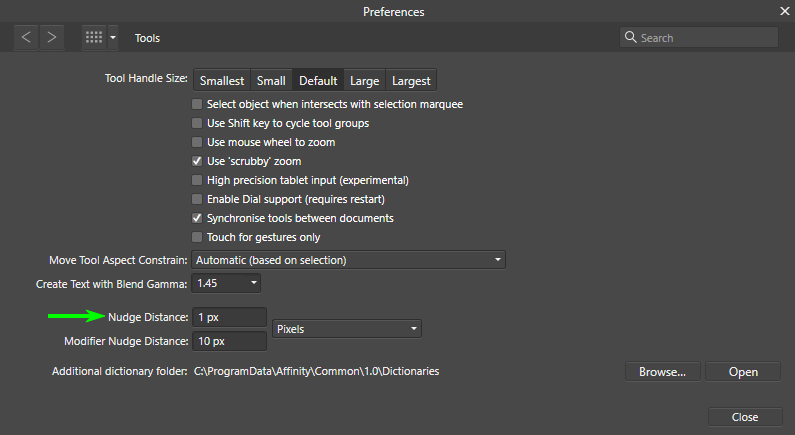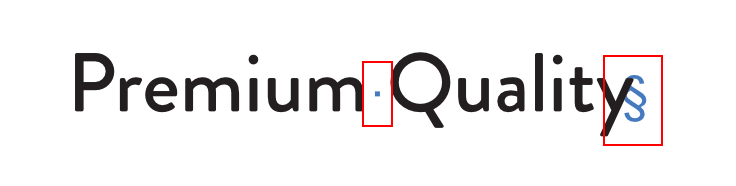-
Posts
87 -
Joined
-
Last visited
Everything posted by th_studio
-
@GarryP thanks a lot for all your effort. I've just found the solution (hopefully). I once set the nudge distance to point (unit) and then set it back to pixel. Now everything is working perfectly. It's moves one pixel each time I hit the keyboard arrow. Please give this a try and let me know if you have the same result
-
Hi there. Not sure if someone else noticed it before. My nudge distance is set to 1 pixel but this doesn't work as it should do. I'm getting decimal values all the time which is very disappointing. Is this a bug or I'm the only person who is experiencing this? Looking forward to your opinion friends.
-
@walt.farrell sorry, that's my mistake. Just edited that reply. However, thanks for introducing that menu to me. Didn't notice it before Actually I'm not seeing this kind of behavior all the time. Maybe it's some kind of bug
- 6 replies
-
- photo
- picture feame
-
(and 2 more)
Tagged with:
-
Both for Designer and Publisher. I don't have Photo, so can't tell how frame works on that. EDIT: Sorry, Designer doesn't have frames. But it's possible to make mask using shapes. So I think this topic is only for the Publisher users.
- 6 replies
-
- photo
- picture feame
-
(and 2 more)
Tagged with:
-
When I try to resize a picture frame, the content inside the frame is also getting stretched/distorted. Is this how it works on Affinity? Or it's a bug?
- 6 replies
-
- photo
- picture feame
-
(and 2 more)
Tagged with:
-

Copy, paste and remove Layer Effects.
th_studio replied to th_studio's topic in Feedback for Affinity Designer V1 on Desktop
@walt.farrell thank you so much! I actually saw the Paste FX option before but totally forgot about that haha I'm talking about applying the effects to a layer/group in the Layer panel.- 2 replies
-
- affinity designer
- affinity publisher
-
(and 3 more)
Tagged with:
-
It would be great if there are options for copying, pasting, disabling and removing layer effects by right clicking on a layer. I know layer effects can removed by clicking on the fx icon and unchecking the boxes. What do you think friends?
- 2 replies
-
- affinity designer
- affinity publisher
-
(and 3 more)
Tagged with:
-
When I started using Affinity products first, I thought it's not possible to import PSD file and edit the texts. However, I searched on Google and came to know that it's quite possible by turning on "Import PSD text as text rather than bitmap" option on the Preferences. It'd be great if we see this option turned on by default on the upcoming updates What do you think friends?
- 4 replies
-
- text
- import psd
-
(and 3 more)
Tagged with:
-
Please don't get me wrong. I'm a big fan of Affinity. There is no regret purchasing and using their software. You should take it easy. This is just a suggestion to improve their usability
- 19 replies
-
- affinity designer
- type
-
(and 2 more)
Tagged with:
-
That's OK. But having them visible all the time is quite disturbing. Is it really hard for the developer/programmer to add Show/Hide Special Characters option under Text menu?
- 19 replies
-
- affinity designer
- type
-
(and 2 more)
Tagged with:
-
This is so weird and funny!!! Why Affinity Designer has to depend on Affinity Publisher to show/hide special characters? This made me both laugh and cry
- 19 replies
-
- affinity designer
- type
-
(and 2 more)
Tagged with:
-
Hi there! I've just purchased Affinity Designer today. But seems like Show Special Characters is missing. Or maybe I'm not able to find it. Could you please help me finding this option? Many thanks! Have a nice weekend! Best regards Tamzid
- 19 replies
-
- affinity designer
- type
-
(and 2 more)
Tagged with:
-
@Joachim_L yes, that's a very helpful thing.
- 5 replies
-
- affinity publisher
- pen tool
-
(and 1 more)
Tagged with:
-
@Joachim_L @dutchshader you guys are awesome! Thanks a ton
- 5 replies
-
- affinity publisher
- pen tool
-
(and 1 more)
Tagged with:
-
HI there. I'm trying to add extra anchor point to a shape using the pen tool. However, I'm not able to do so. How can I do that? Please help me. TIA!
- 5 replies
-
- affinity publisher
- pen tool
-
(and 1 more)
Tagged with: