-
Posts
144 -
Joined
-
Last visited
Posts posted by Chul
-
-
Hi,
Can you show a snip of what export settings you're using?
Also is your document background set to transparent?

-
Hi, thanks for your replies. I'm still trying to figure out why I don't have the screen recording option on my snipping tool app if I'm running Win11.🤔 So haven't gotten a recording yet. Am trying to update the app.
6 minutes ago, anto said:I saw a similar problem somewhere, someone described that when you double-click, the Publisher freezes. But I don't remember where. Clicking on the taskbar at the bottom helped as a workaround.
That's interesting. I tried that and it worked perfectly if I clicked on the taskbar. Wonder why that works? But I'm glad if it does! Thanks! Meanwhile I'll see if I can get my screen recording to work.
-
Hello,
I am running AFPub v2 2.0.4 and have this problem with it freezing when I-
-open a file or am working within a file with multiple pages (sometimes as few as 2)
-double click on a page in the page panel
-it sits there frozen until I finally 'crash close' it.
Am I doing something wrong or is it a bug? There seems to be no rhyme or reason to the times it freezes or when it works like a charm. Thanks for your help!
-
Hi @iaffinities & welcome!
Is this what you're trying to do? Make sure the vector object did not get rasterized. Can you paste a screen shot or something?

-
Not sure if I understand exactly what you're asking.🤔 Do you want a keyboard shortcut to select all your layers & then delete them??? Ctrl+A & then delete
-
On 5/19/2021 at 10:52 PM, R C-R said:
To get rid of the text block's background fill color use Edit > Defaults > Revert or if you have the Defaults buttons added to the toolbar, click on the Revert Defaults button.
My guess is the background color was added in an APub document via that app's Frame Text panel (or using the trick to get it in AP) & at some point in AP that color got synced to the text block.
Thank you @R C-R! Was exactly what I needed.
-
Just getting ready to hit submit reply on the same, but you beat me to it @anto.😊
-
-
Just 3?😉 Hey I like your post, seems people like talk about what they don't like more than they do about what they do like since V2 came out.🙈😆
1. The open recent on the welcome screen is a major love for me.
2. Style picker in AFPub. Yay!
3. The new export panel. I really like all the options right there without needing to click that button you always had to.
Bonus. 4. No more of the "um is it Document or Spread Setup?" in AFPub once you have your document setup. it's all under one button.
-
3 hours ago, walt.farrell said:
Also, @Chul, it would help when providing screenshots if you included the complete application window, not just part of it. That would allow us to see more information.
Thanks @walt.farrell, I will try to keep that in mind. I know it's a pain when people don't provide enough info, now I just did it myself. Sorry!😳
-
14 hours ago, Seneca said:
This tells me that you must have switched vertical text alignment to middle earlier in your work.
Select the text box with the move tool. Go to Text-> Vertical Alignment -> Top.
That should fix it.
Thank you so much @Seneca! That's exactly what the problem was. A lot of my text settings were messed up since I had done a data merge for the other half of the calendar pages, so I was trying to get it to do what I needed it to.
Thanks again, this helps a lot.😊👍
-
-
On 7/31/2019 at 12:41 PM, m.vlad said:
The startup screen is nice, it makes the app feel less empty when you open it. It has some easily accessible templates and guides. What I'm missing though is an Open Recent list ala Blender or a more graphical one a-la Adobe (i'm perfectly fine with a blender-like one tbh but you might want to experiment some more).
Here's a quick mock-up of how I think it could work (Only showing the 6 more recent files, you'd rarely go more than that, and only 3-4 sounds like too few)
Oops just realized the titles for the default screen are above, not under.
Yay! Cheers!🤸♂️ Now we have this in V2!! I am so impressed. thanks Affinity team!👏👍👍⭐⭐⭐⭐⭐
-
On 11/10/2022 at 10:19 PM, MikeTO said:
For me it does do this. It opens on Account, New, or Recent, whichever one I last used. But if I use a different pane it will open on that next time. I'm on macOS.
That's way it works for me as well. I'm on Windows 11.
-
Just wanted to make sure you know that I appreciate the work y'all put into the V2 of Affinity. I have yet to find something I don't like about it.😊👍 Great job! I also appreciated that you let us have all 6 apps for only 99.99 as well as it being a universal license. Really nice! I downloaded the trial before I bought the 'real deal' and after switching back and forth between the 2, it made the old version feel clunky and old though I wouldn't have said so before I'd tried the new one! So thanks again for all the hard work @whoever all is responsible😉, I for one out here, definitely enjoy it!
- MattP, Lee_T, garrettm30 and 1 other
-
 4
4
-
@buddingphotographer, thanks for these resources. I also do family calendars as well as some for a few churches, and manually entered the info the first time. i thought there had to be an easier route and was researching it. Here's another simple method i discovered- 1. Create a table with the table tool in Publisher. 2. Go to the paragraph panel and get it to use numbering bullets. they promptly fill in your boxes with the correct numbers on the correct days and you can customize the settings as far as where the info gets placed, fonts, etc as desired.😊 I am delighted!
-
Anything more on this by now? I was trying to use some online editors to accomplish it and got frustrated at the lack of consistency and user friendliness. It didn't help to keep thinking, "I'd know exactly how to get this to be like I wanted it to be and look professional besides if I'd be using AFPub..." 😏
Thanks for thinking about it again! 🙂
-
On 7/28/2019 at 7:33 AM, GarryP said:
When I look at the Layer Adjustments in Photo I get a very differently-ordered list to what I get in Live Layer Adjustments.
Edit: Oops. When I say Live Layer Adjustments, what I mean is the Adjustments menu that pops up after you press the Adjustments icon at the bottom of the Layers panel. For some reason I got a bit mixed up with Live Filters. However, my question still stands, and see my later post for more questions.
Is there some reason for the difference? It’s a bit confusing when looking for things.
I’ve highlighted some of the differences in the attached image but most of them are in different places.
I would suggest that they are either put in a basic alphabetical order or grouped in some way but then in alphabetical order within those groups (whatever those groups might be, I don’t know enough to say). Whichever, they should be in the same order in both menus.
I would also suggest that this order is the same in all three products to make it easier to switch between them.
Yes, please, add my vote to this too... Just feeling the pain of having to search a while before finding the option I wanted in the Layer Adjustments Panel... I see the point of Alphabetical not working, but some semblance of order would be helpful.
Thanks for your hard work all ye Affinity developers who make it possible for us to enjoy the software we use! 😊👍👍
-
27 minutes ago, Gabe said:
Very odd. Let us know if it happens again

Thank you @Gabe! I appreciate your assistance and attention to the problem!
-
1 hour ago, MEB said:
Alternatively on macOS or Windows you can group the pixel layer with itself and apply the transparency to the group.
Which definitely is a faster and easier work around! Thanks for sharing the tip @MEB!
-
Hello @Gabe,
Thanks for your reply! No, I'm not using a graphics tablet, but am using a 2-in-1 Dell XPS and was using my mouse at the time and not my pen.
The issue seems to have resolved itself. ??
-
Well, good news, the issue resolved itself. At least for right now! I found out this morning that it only did it for pixel layers, not for images. And, the usual selection box you see with the blue dots around the edges was at any given random spot on the document and if I right-click - group, I could move, position, & resize it like usual. It almost seemed to be in pieces because if I moved the selection box that wasn't on the pixel layer but at any given spot on the document, it produced duplicates of the pixel layer, only in a very transparent state. And then if I 'sat' on delete for awhile the image got lighter and lighter until it finally disappeared. Did I hear you say weird? Well, I agree!😏
But now, I just randomly decided to try it again to make sure it hasn't gotten over it by itself. AND. IT. worked like usual!👍👍😌 But, then i got my co-worker to try it out on his computer. Same document. And it still won't cooperate for him?....🤔
-
Hi all,
I'm running Affinity Publisher on Windows 10, have a fair sized document with 16 artboards (created in AD & then switched to APub since I needed artboards for the current project). My problem is this- I pasted an image into the document cropped it & then rasterized it. And I have no control over the image anymore. There's a blue line around the image but no blue dots and I can not get the thing to move. I thought I could get around it and get it to move in the Transform panel, but it didn't let me then either. The other weird thing was that I could no longer hit 'delete' on the keyboard to delete it. It took either a right click- delete or using the little trashcan at the bottom of the layers panel. And it's not confined to one image only, I tried it on various images... It just started its strange behavior yesterday... the file really isn't that large that it would just be frying the computer's poor brain... are the artboards causing the issue?....
Any ideas, tricks, or tips, anyone? Am I missing an obvious clue to the puzzle? Please just ask if you need more info... I would really like to get this resolved, but I understand that you all are probably running hectic schedules trying to work from home..
Thanks so much!
-
Simply beautiful! I admire those who take the time to create true to life images & share them with the rest of. It's inspiring especially since my preference is to use a camera since my drawing skills are not so great. Thanks!



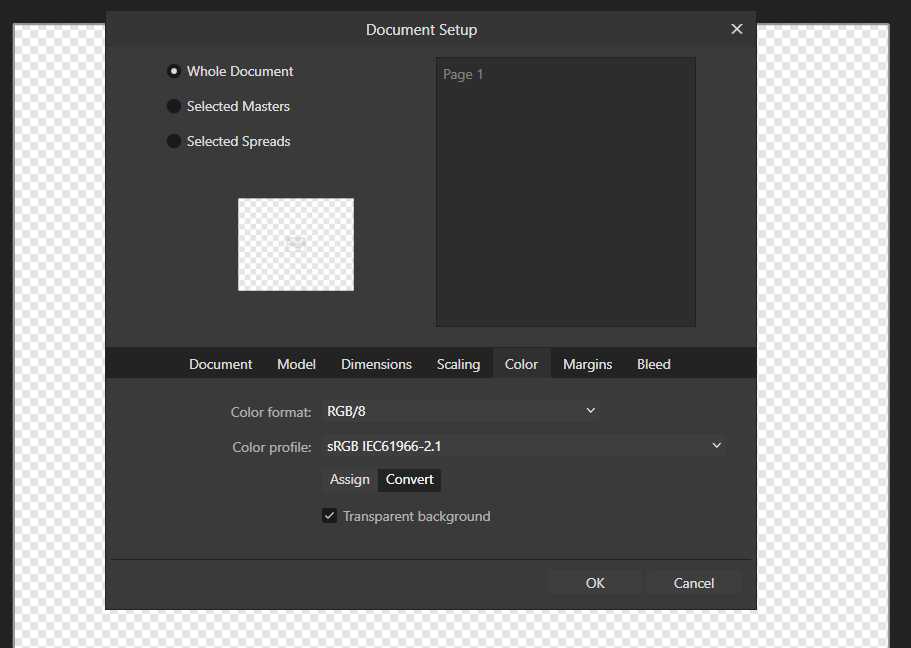

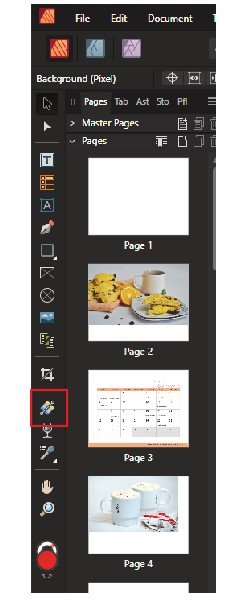




newb question: transparent shape on Affinity Design appears as opaque when SVG file opened in Cricut
in Affinity on Desktop Questions (macOS and Windows)
Posted
@sabletedd, thanks for the posted screenshots! Going only by those it looks like it should all be good; I tried the same steps and all myself and when I uploaded to Cricut Design it worked like it was supposed to. Is there any way you could upload your Affinity file so we can have a better idea of what's going on? Not sure what to tell you otherwise. Although I had some problem that Cricut Design was somehow messing up my svg files no matter how I exported so I switched to using a png file instead which worked great.