-
Posts
16 -
Joined
-
Last visited
Contact Methods
-
Website URL
www.tom-wang.com
Profile Information
-
Gender
Male
-
Location
Germany
-
Interests
Travel, People, Product & Street Photography
Recent Profile Visitors
The recent visitors block is disabled and is not being shown to other users.
-
Same here, they appear & disappear randomly. When they eventually show up they would always show a yellow triangle warning no matter what shortcut you would assign to them. If this feature would work properly I would use it all the time. I managed to create a workaround by adding custom shortcuts in the macOS system preferences feature for individual app shortcuts but even then this will only work if you "initiate" them by manually selecting them once in the view menu...
-
I was also just able to narrow down the cause for the strange pattern when exporting files (which also comes up when you merge down layers within the document). It's caused by a live filter (gaussian blur in this specific case) that has been applied to the mask of a curves adjustement layer (in order to soften the edges of the mask, a feature that a used very often in PS, which had it beeing built in the to mask attributes). It disappears as soon as I delete the live filter and blur the mask permanently with a regular gaussian blur filter.
-
Hi Chris, I don't think this issue is caused by any limitations of my computer. It only happens to some files, others with even more resolution work perfectly fine with the FS filter beeing applied instantly.
-
...which again disappears if you either resize the the document before exporting OR export to a smaller filesize...
-
-
Hi, an upload link would be nice as it's a client's work.
-
Affinity Photo crashes every time a frequency separation filter is beeing applied to a 16 Bit image with the size of 6192x8256px with Adobe RGB (1998) color profile. What's quite odd, reducing the document size by just a single pixel OR changing the color space to sRGB solves the problem. macOS 10.15.3 Affinty Photo 1.7.3
-
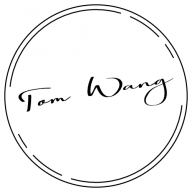
Resize long edge
Tom Wang replied to Tom Wang's topic in Pre-V2 Archive of Affinity on Desktop Questions (macOS and Windows)
@carl123 Thank you carl. I'm curious if this will work in the resize document menu as well... -
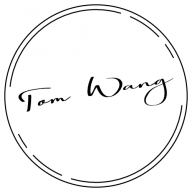
Resize long edge
Tom Wang replied to Tom Wang's topic in Pre-V2 Archive of Affinity on Desktop Questions (macOS and Windows)
Thank you ror you reply, will have to check them out. Seams like right now there is some serious math neaded to solve this problem. Hopefully this useful feature will be added in future. -
Tom Wang changed their profile photo
-
Is it possible to resize a document based on the long edge of the image instead of fixed aspect ratio, like the Photos App does? This would simplify creating macros to resize all types of images (portrait, landscape as well as different aspect ratios) in one single step. Hope my question was clear enough...
-
 Dan C reacted to a post in a topic:
Weird Pattern
Dan C reacted to a post in a topic:
Weird Pattern
-
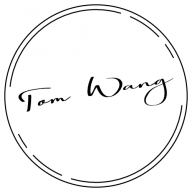
Weird Pattern
Tom Wang replied to Tom Wang's topic in Pre-V2 Archive of Affinity on Desktop Questions (macOS and Windows)
Thank You Dan! I have recreated the layer setup with the beta version and everything is clear so far. -
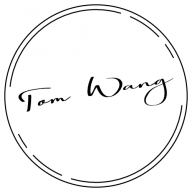
Weird Pattern
Tom Wang replied to Tom Wang's topic in Pre-V2 Archive of Affinity on Desktop Questions (macOS and Windows)
I solved the problem by blurring tha mask with the regular gaussian blur filter. Unfortunatly this is not adjustable once applied. I was using the blur mask feature in the mask properties panel quite often in Photoshop so I hoped using a live filter on a mask in Affinity Photo would be a workaround to achieve the same non destructive workflow. Hope they will fix it soon.. -
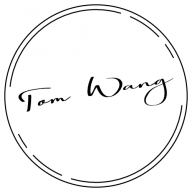
Weird Pattern
Tom Wang replied to Tom Wang's topic in Pre-V2 Archive of Affinity on Desktop Questions (macOS and Windows)
I have been able to narrow down the problem to one single layer in the document. What causes the pattern seems to be a live filter (gaussian blur) that is applied to the mask of an adjustment layer. Turning this live filter off will clear the pattern. Bug...? -
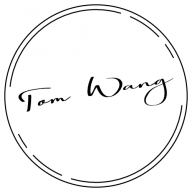
Weird Pattern
Tom Wang replied to Tom Wang's topic in Pre-V2 Archive of Affinity on Desktop Questions (macOS and Windows)
It‘s a TIFF file exported from Capture One, which is totally clean untill opened and edited in Photo.






