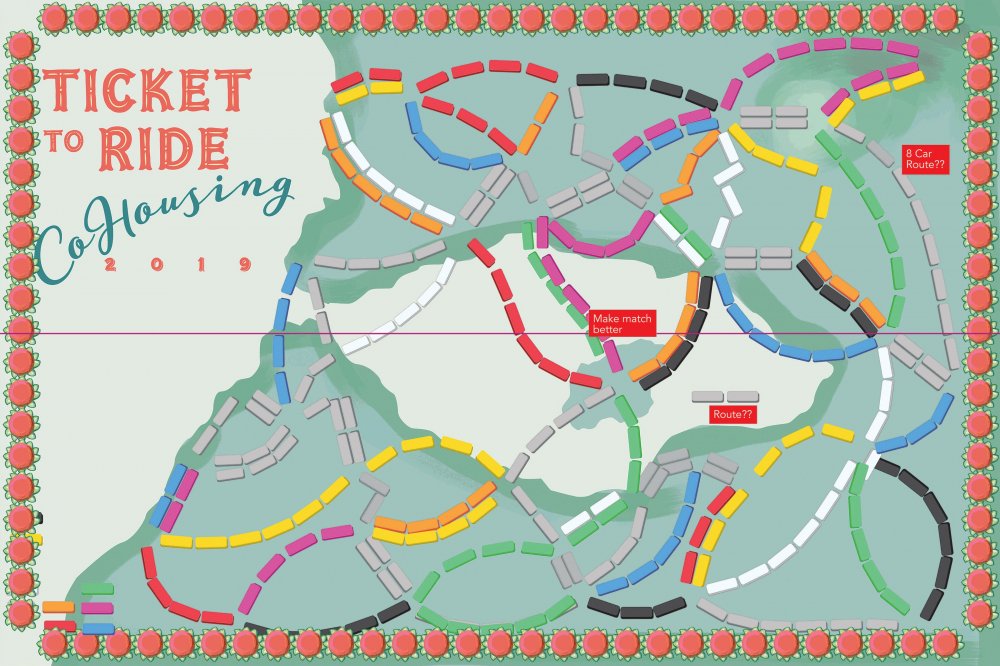Karenq
Members-
Posts
18 -
Joined
-
Last visited
Everything posted by Karenq
-
Oh — just noticed that perhaps you were talking about Roy's file and not mine. K
-
Good to know—thanks, Sean! Can you let me know which embedded file it was? I thought I was using all cmyk, so I''m surprised.
-
Designer crashing while scaling buttons, and while saving file.
Karenq replied to Karenq's topic in V1 Bugs found on Windows
Hi Hangman, I'm attaching v6 which wasn't crashing. (It's a large file, 59 MB. Last time I had a question they sent me a link to a dropbox folder.) Thanks, K TIcket-to-Ride_CoHousing_Proof-6.afdesign -
Designer crashing while scaling buttons, and while saving file.
Karenq replied to Karenq's topic in V1 Bugs found on Windows
Is that 13 MB max file size? or 2000MB? well, attaching my file here to see if it works. K TIcket-to-Ride_CoHousing_Proof-8.afdesign -
I have a 65 MB Designer file that has started crashing. I was scaling several buttons (created with one of the gold effects). It was made into a symbol, but I couldn't seem to change the symbol and have it affect all buttons across my file. So, I was scaling each button individually with the Transform tool. Upon scaling the 15th button or so, Designer crashed. Subsequently, starting over, it crashed again even sooner. After crashing several times and haveing to redo everything each time, I made just one change, then saved and it crashed. How can I get my file to save, and not crash? Since it's a large file, I'd need to upload via Dropbox to have it checked. Thanks for any help! Karen
-
HI Thomaso -- Now I know what my issue was with justifying; I cannot figure out how to adjust the text box (maybe I'm using the wrong text tool). When I expand my box, it stretches the width of my text too. Oh , well, I figured it out. It worked when I used the text tool that's i a box (the frame tool). I was trying to do it with the artistic text tool. still learning.
-
Okay. I did a lot of fiddling, and many crashes. But I'll do a more systematic test in separate file with different fonts. (Maybe the font had something to do with it). I tried justifying the text with single and double digits, but it didn't work either. Maybe I had tabs still rather than just a space between numeral. I'll try again. Thanks!
-
Can I kern between a tab and a character? Or only character/character? I have a string of numbers I want evenly spaced over [oh, maybe I should just try justifying the text and not use tabs] my flower icons. I used a tab stop of about 36 pt to repeat, but some of the numbers still don't fit just right. I thought I could then go in between the tab and a number character and adjust the kern pair, but that doesn't seem to make a change. What's going on? My af file is too large to add here, so I'll add to dropbox shared with me earlier today on another topic. File name "Kerning with Tabs" Karen Kerning with Tabs not working
-
ahhh! Thank you! You solved my problem -- it's so easy now.
- 5 replies
-
- selecting text paths
- ungrouping symbols in text path
- (and 1 more)
-
Thanks for the link, Dan C. I have uploaded the file there.
- 5 replies
-
- selecting text paths
- ungrouping symbols in text path
- (and 1 more)
-
My file has a bunch of paths of rectangles. I cannot seem to select a path or a group of rectangles along the path now. Is part of the problem that I have grouped ALL my black rectangles — I want to be able to grab the lowest, left-most BLACK path and change the arc upwards, away from the flower border. I set this up weeks ago as a rectangle symbol pasted as text. I was able to use the text tool and highlight the path, or click-drag along the path-line to change the arc. But now I cannot seem to do that, nor select the path at all. What am I doing wrong? Also, if there's a tutorial on managing layers and groups — could I be doing it better? Thank you! I'm loving aspects of Designer, but being new to an app. IS SO uncomfortable. There are moments though when I'm just WOWED at the potential once I can navigate with more familiarity. Karen GAME-with-TEXT-PATHS_P-4.afdesign
- 5 replies
-
- selecting text paths
- ungrouping symbols in text path
- (and 1 more)
-
How to Create a Path of Rectangles
Karenq replied to Karenq's topic in Feedback for Affinity Designer V1 on Desktop
I figured out what went wrong. Rather than copying a rectangle parallel to the paste board, I copied a skewed rectangle. Here's my corrected path, and I'm able to track the "text" to adjust space between rectangles. Thanks again Carl! Karen- 9 replies
-
- path tool
- brush tool
-
(and 2 more)
Tagged with:
-
How to Create a Path of Rectangles
Karenq replied to Karenq's topic in Feedback for Affinity Designer V1 on Desktop
Hmmm, My alignment looked different than yours, Carl. Yours is exactly what I am after. The top two paths are my rectangles copied and pasted as text along a path. But how do I control their alignment/orientation? I poked around in the Typography tool and the stroke tool, but couldn't figure it out. It must be in alignment (but baseline shifting didn't work)... Karen- 9 replies
-
- path tool
- brush tool
-
(and 2 more)
Tagged with:
-
How to Create a Path of Rectangles
Karenq replied to Karenq's topic in Feedback for Affinity Designer V1 on Desktop
Thanks Carl — I'll give that a try! I'm new to Designer as of this week, so just adjusting to all the wonder. Karen- 9 replies
-
- path tool
- brush tool
-
(and 2 more)
Tagged with:
-
I want to create a path of rectangles in Designer, but right now when I draw using the brush I created, the rectangles become curved to follow the path. I want the rectangles to follow the curve but remain parallel, 90-degree rectangles. In my attached jpg you can see two paths I created. The top path is by using the new brush I created. The lower path is by my manually lining up rectangles. The bottom path example is the look I am after, but it is way too tedious to build. How can I get the look of the lower path but build it efficiently? I have many paths in different colors I want to create to make a Ticket to Ride board game. Thanks for any help! Karenq
- 9 replies
-
- path tool
- brush tool
-
(and 2 more)
Tagged with: